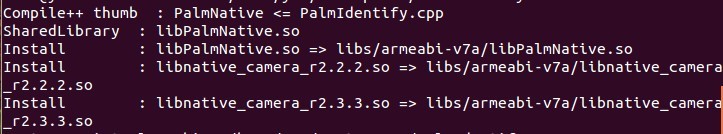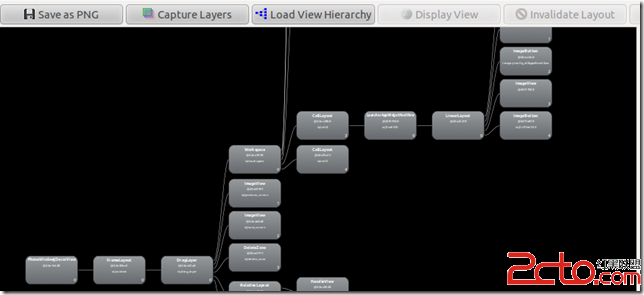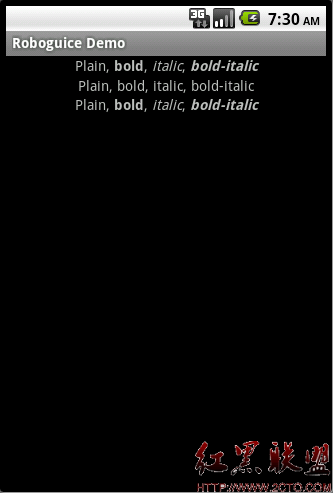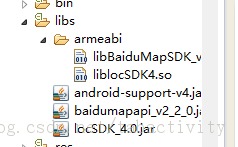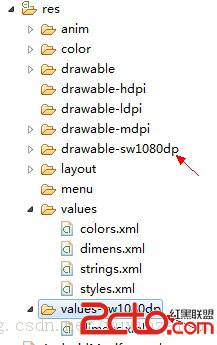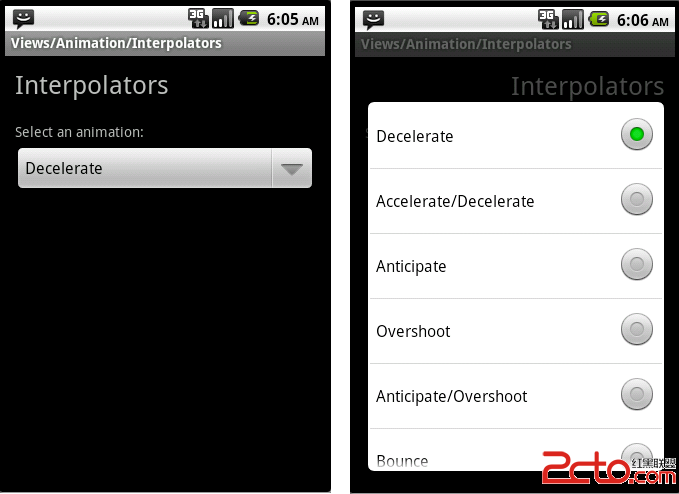Android数据存储
Android提供的数据持久化存储方式有以下几种。
1.Shared Preferences:以Key-Value形式存储数据
2.Internal Storage:数据文件存储在内存卡
3.External Storage:数据存储在外部设备,如SD卡等
4.SQLite Databases:SQLite存储方式
5.Network Connection:通过WebService等网络通信方式存储数据。
一、Shared Preferences
常用来存储应用中的用户偏好设置,例如应用的默认皮肤设置、记录用户上次登录信息等。数据的存储格式为Key-Value。
下面通过案例,记录用户信息来了解如何使用Shared Preferences。
介绍将使用到的Android SDK API:
SharedPreferences类:提供了一批读取、遍历数据的API。
Editor类:提供修改、保存数据API。
getSharedPreferences(String name, int mode):指定存储文件的文件名,并设置访问权限
getPreferences(int mode):如果你的Activity中只需要一个喜好文件,则可以不提供存储文件名,只需要设置访问权限
更多介绍可以访问:http://android.toolib.net/guide/topics/data/data-storage.html#pref
1、新建Android项目
项目名称Shared Preferences,主Activity名称为MainActivity。
2、设计主界面XML描述
[html] <?xml version="1.0" encoding="utf-8"?>
<LinearLayout xmlns:android="http://schemas.android.com/apk/res/android"
android:orientation="vertical"
android:layout_width="fill_parent"
android:layout_height="fill_parent"
>
<TextView
android:layout_width="fill_parent"
android:layout_height="wrap_content"
android:text="@string/name"
/>
<EditText
android:layout_width="fill_parent"
android:layout_height="wrap_content"
android:id="@+id/name"
/>
<TextView
android:layout_width="fill_parent"
android:layout_height="wrap_content"
android:text="@string/age"
/>
<EditText
android:layout_width="fill_parent"
android:layout_height="wrap_content"
android:id="@+id/age"
/>
<Button
android:layout_width="wrap_content"
android:layout_height="wrap_content"
android:text="@string/save"
android:onClick="save"
/>
</LinearLayout>
<?xml version="1.0" encoding="utf-8"?>
<LinearLayout xmlns:android="http://schemas.android.com/apk/res/android"
android:orientation="vertical"
android:layout_width="fill_parent"
android:layout_height="fill_parent"
>
<TextView
android:layout_width="fill_parent"
android:layout_height="wrap_content"
android:text="@string/name"
/>
<EditText
android:layout_width="fill_parent"
android:layout_height="wrap_content"
android:id="@+id/name"
/>
<TextView
android:layout_width="fill_parent"
android:layout_height="wrap_content"
android:text="@string/age"
/>
<EditText
android:layout_width="fill_parent"
android:layout_height="wrap_content"
android:id="@+id/age"
/>
<Button
android:layout_width="wrap_content"
android:layout_height="wrap_content"
android:text="@string/save"
android:onClick="save"
/>
</LinearLayout>界面效果:

3、定义“保存”按钮的save事件处理方法
[java] package mr.jin.shared;
import android.app.Activity;
import android.content.Context;
import android.content.SharedPreferences;
import android.content.SharedPreferences.Editor;
import android.os.Bundle;
import android.view.View;
import android.widget.EditText;
import android.widget.Toast;
public class MainActivity extends Activity {
private EditText nameEdit;
private EditText ageEdit;
private String USERINFO="userInfo";
@Override
public void onCreate(Bundle savedInstanceState) {
super.onCreate(savedInstanceState);
setContentView(R.layout.main);
nameEdit = (EditText) findViewById(R.id.name);//应用打开后,即查找到姓名、年龄的文本框对象。
ageEdit = (EditText) findViewById(R.id.age);
init();
}
public void save(View v){
try{
SharedPreferences perference = getSharedPreferences(USERINFO, Context.MODE_PRIVATE);
Editor editor = perference.edit();
editor.putString("name", nameEdit.getText().toString());
editor.putString("age", ageEdit.getText().toString());
editor.commit();//未调用commit前,数据实际是没有存储进文件中的。 调用后,存储存储
Toast.makeText(this, R.string.success, Toast.LENGTH_LONG).show();
}catch(Exception e){
Toast.makeText(this, R.string.error, Toast.LENGTH_LONG).show();
}
}
&
补充:移动开发 , Android ,