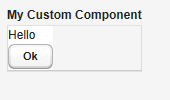Python:通过摄像头实现的监控功能
此方案为朋友LSJ提出并实现的,转过来供学习用,由于在测试时没有架设WEB服务器,也没有做手机上的测试,仅通过PC测试了下,最完整解决方案请参考原出处《DIY手机监控系统》。
方法:
1 下载并安装VideoCapture、PIL。
2.编码,3s抓一个图片并保存
[python]
from VideoCapture import Device
import time, string
interval = 2
cam = Device(devnum=0, showVideoWindow=0)
#cam.setResolution(648, 480)
cam.saveSnapshot('image.jpg', timestamp=3, boldfont=1, quality=75)
i = 0
quant = interval * .1
starttime = time.time()
while 1:
lasttime = now = int((time.time() - starttime) / interval)
print i
cam.saveSnapshot('image.jpg', timestamp=3, boldfont=1)
i += 1
while now == lasttime:
now = int((time.time() - starttime) / interval)
time.sleep(quant)
3.写个网页,3s刷新一次,如下:
[html]
<HTML>
<HEAD>
<meta http-equiv="Content-Type" content="text/html; charset=gb2312" />
<title>Web监视</title>
<META http-equiv="refresh" content="3">
<META http-equiv="Expires" content="0">
<META http-equiv="Pragma" content="no-cache">
</HEAD>
<body >
<img src='image.jpg?mail=dyx1024@gmail.com' width="47%" height="381"/>
</body>
</HTML>
4. 测试:
补充:Web开发 , Python ,