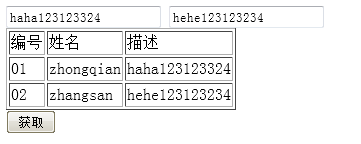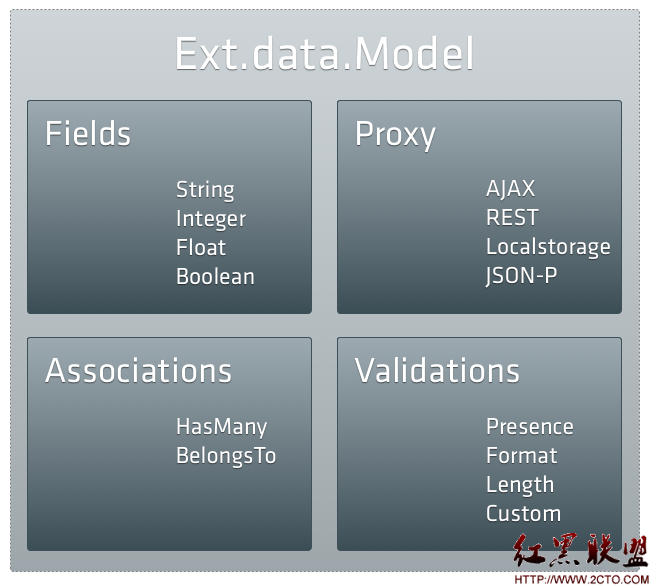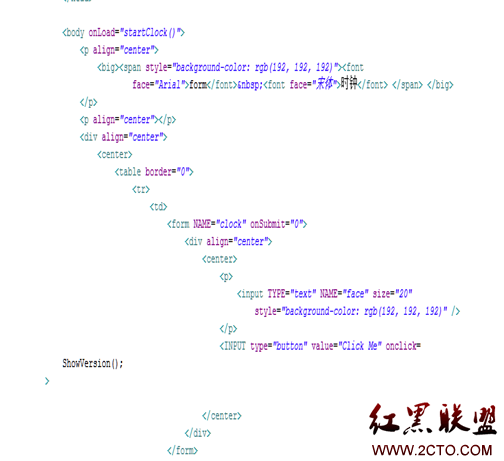JS中INPUT上传文件类型限制代码
在客户端进行验证
| 代码如下 | 复制代码 |
| <script Language="JavaScript" Type="text/javascript"> <!-- function picForm_Validator(myform) { if(document.all.file1.value=="") { alert("请选择上传的照片!"); myform.mfile.focus(); return false; } var last=document.all.file1.value.match(/^(.*)(.)(.{1,8})$/)[3]; //检查上传文件格式 last=last.toUpperCase(); if(last=="GIF" || last=="JPG"){ } else { alert("只能上传.GIF 或.JPG 文件,请重新选择!"); return false; } return true; } //--> </script> <form method="POST" enctype="multipart/form-data" action="xx.action" onsubmit="return picForm_Validator(this)"> <input name="file1" type="file" class="style4" value="" size="40"> <input type="submit" value="上传" name="B1" class="s02"> </form> |
|
例2
| 代码如下 | 复制代码 |
|
<SCRIPT language="JavaScript"> <!-- Hide script from older browsers
extArray = new Array(".gif", ".jpg", ".png");
function LimitAttach(form, file) { allowSubmit = false; if (!file) return; while (file.indexOf("\") != -1) file = file.slice(file.indexOf("\") + 1); ext = file.slice(file.indexOf(".")).toLowerCase(); for (var i = 0; i < extArray.length; i++) { if (extArray[i] == ext) { allowSubmit = true; break; } } if (allowSubmit) form.submit(); else alert("Please only upload files that end in types: " + (extArray.join(" ")) + "nPlease select a new " + "file to upload and submit again."); } // End --> </script> <form method="POST" action="newphoto.asp" enctype="multipart/form-data" id=form1 name=form1> <input type="file" name="UploadForm" size="30"><BR><BR> <input type="button" name="submit" value="Upload Your Photo!" onclick="LimitAttach(this.form, this.form.UploadForm.value)">
——————————————————— <form onsubmit= "return a(this) "> <input type=file name=f> <input type=submit> </form> |
|
例3
原理简单就是获取上传文件的字符,然后正则表达式判断是不是指定文件。
| 代码如下 | 复制代码 |
|
<input type="file" onchange="checkExt(this)"/> <script > |
|
个人比较喜欢最后一种,他可以判断浏览器类哦,兼容性也相对强不少了
补充:网页制作,js教程