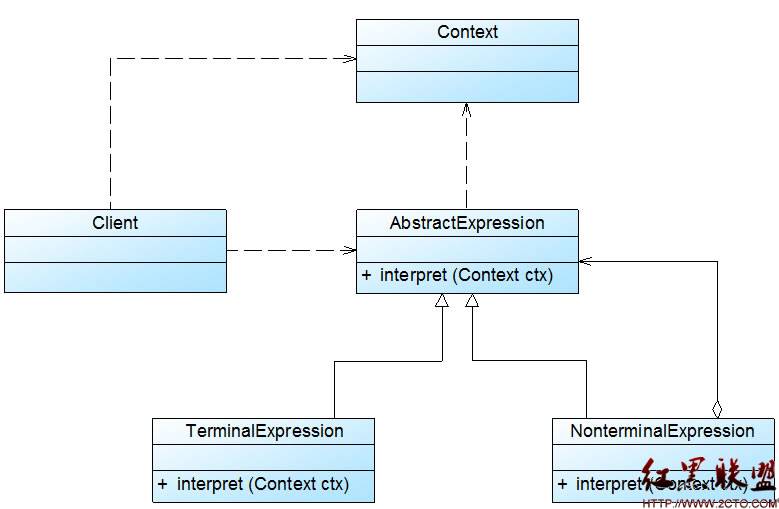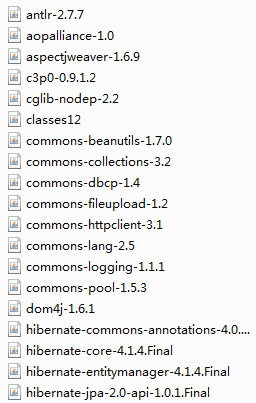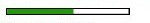jQuery事件大全(4)
jQuery事件大全attribute:[html]$(" p" ).addclass(css中定义的样式类型) 给某个元素添加样式$(" img" ).attr({src:" test.jpg" alt:" test image" }) 给某个元素添加属性/值 参数是map$(" img" ).attr(" src" " test.jpg" ) 给某个元素添加属性/值$(" img" ).attr(" title" function() { return this.src }) 给某个元素添加属性/值$(" 元素名称" ).html() 获得该元素内的内容(元素 文本等)$(" 元素名称" ).html(" < b> new stuff< /b> " ) 给某元素设置内容$(" 元素名称" ).removeattr(" 属性名称" ) 给某元素删除指定的属性以及该属性的值$(" 元素名称" ).removeclass(" class" ) 给某元素删除指定的样式$(" 元素名称" ).text() 获得该元素的文本$(" 元素名称" ).text(value) 设置该元素的文本值为value$(" 元素名称" ).toggleclass(class) 当元素存在参数中的样式的时候取消 如果不存在就设置此样式$(" input元素名称" ).val() 获取input元素的值$(" input元素名称" ).val(value) 设置input元素的值为valuemanipulation:[html]$(" 元素名称" ).after(content) 在匹配元素后面添加内容$(" 元素名称" ).append(content) 将content作为元素的内容插入到该元素的后面$(" 元素名称" ).appendto(content) 在content后接元素$(" 元素名称" ).before(content) 与after方法相反$(" 元素名称" ).clone(布尔表达式) 当布尔表达式为真时 克隆元素(无参时 当作true处理)$(" 元素名称" ).empty() 将该元素的内容设置为空$(" 元素名称" ).insertafter(content) 将该元素插入到content之后$(" 元素名称" ).insertbefore(content) 将该元素插入到content之前$(" 元素" ).prepend(content) 将content作为该元素的一部分 放到该元素的最前面$(" 元素" ).prependto(content) 将该元素作为content的一部分 放content的最前面$(" 元素" ).remove() 删除所有的指定元素$(" 元素" ).remove(" exp" ) 删除所有含有exp的元素$(" 元素" ).wrap(" html" ) 用html来包围该元素$(" 元素" ).wrap(element) 用element来包围该元素traversing:[html]add(expr)add(html)add(elements)children(expr)contains(str)end()filter(expression)filter(filter)find(expr)is(expr)next(expr)not(el)not(expr)not(elems)parent(expr)parents(expr)prev(expr)siblings(expr)core:[html]$(html).appendto(" body" ) 相当于在body中写了一段html代码$(elems) 获得dom上的某个元素$(function(){……..}) 执行一个函数$(" div > p" ).css(" border" " 1px solid gray" ) 查找所有div的子节点p 添加样式$(" input:radio" document.forms[0]) 在当前页面的第一个表单中查找所有的单选按钮$.extend(prop) prop是一个jquery对象举例:jquery.extend({min: function(a b) { return a < b ? a : b }max: function(a b) { return a > b ? a : b }})jquery( expression [context] ) ---$( expression [context]) 在默认情况下 $()查询的是当前html文档中的dom元素。each( callback ) 以每一个匹配的元素作为上下文来执行一个函数[html]举例:1$(" span" ).click(function){$(" li" ).each(function(){$(this).toggleclass(" example" )})})举例:2$(" button" ).click(function () {$(" div" ).each(function (index domele) {// domele == this$(domele).css(" backgroundcolor" " yellow" )if ($(this).is(" #stop" )) {$(" span" ).text(" stopped at div index #" + index)return false}})})jquery event:ready(fn) $(document).ready()注意在body中没有onload事件 否则该函数不能执行。在每个页面中可以有很多个函数被加载执行 按照fn的顺序来执行。bind( type [data] fn ) 为每一个匹配元素的特定事件(像click)绑定一个或多个事件处理器函数。可能的事件属性有:blur focus load resize scroll unload click dblclick mousedown mouseup mousemovemouseover mouseout mouseenter mouseleave change select submit keydown keypresskeyup errorone( type [data] fn ) 为每一个匹配元素的特定事件(像click)绑定一个或多个事件处理器函数。在每个对象上 这个事件处理函数只会被执行一次。其他规则与bind()函数相同。[html]trigger( type [data] ) 在每一个匹配的元素上触发某类事件。triggerhandler( type [data] ) 这一特定方法会触发一个元素上特定的事件(指定一个事件类型) 同时取消浏览器对此事件的默认行动unbind( [type] [data] ) 反绑定 从每一个匹配的元素中删除绑定的事件。$(" p" ).unbind() 移除所有段落上的所有绑定的事件$(" p" ).unbind( " click" ) 移除所有段落上的click事件hover( over out ) over out都是方法 当鼠标移动到一个匹配的元素上面时 会触发指定的第一个函数。当鼠标移出这个元素时 会触发指定的第二个函数。$(" p" ).hover(function(){$(this).addclass(" over" )}function(){$(this).addclass(" out" )})toggle( fn fn ) 如果点击了一个匹配的元素 则触发指定的第一个函数 当再次点击同一元素时 则触发指定的第二个函数。补充:web前端 , JavaScript ,上一个:jQuery 选择器(3)
下一个:ext中json页面处理接收的值
- 更多JAVA疑问解答:
- java怎么在线读取ftp服务器上的文件内容
- 关于程序员的职业规划
- HTML和JSP矛盾吗?
- java小程序如何打包?
- java怎么split路径文件名?
- 关于Hibernate实体自身多对一的抓取问题
- 关于apache2+tomcat群集出现的问题
- SSH 导入导出excel 谁有这块的资料吗?
- springmvc 加载一个jsp页面执行多个方法 报404
- 关于用jquery 导入 excel
- java对时间进行循环放到List中
- 一个图片的输入输出程序,第一次调用某方法会中断,第二次调用则正常
- 请上过传智播客的人说一下传智播客怎么样呀!是不是像它说的那样好呀!
- spring的schema怎么配置
- 【菜鸟求助】SSH中怎么从JSP页面往后台传值呢