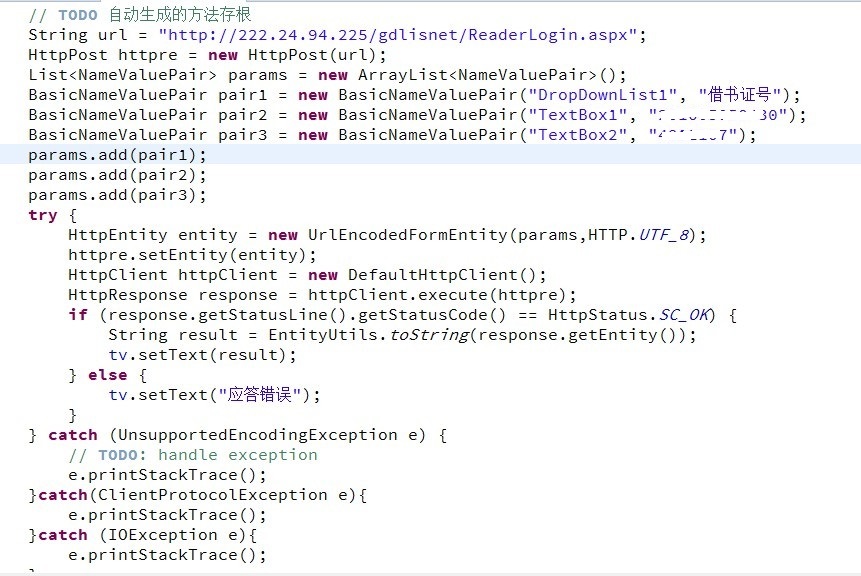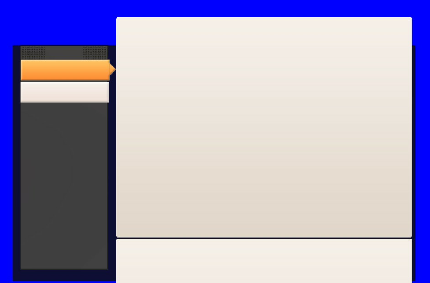实现一
使用一个继承自UIView的类来包含要实现倒影效果的图片,重写这个UIView子类的绘图方法,以实现图片于倒影,
然后把这个View 添加到相应的地方显示。
代码:
CKReflectionImage.h
[cpp]
#import <UIKit/UIKit.h>
@interface CKReflectionImage : UIView {
@private
UIImage *image_;
/**
* Value of gradient start. This value is divided to height of image.
*/
CGFloat visibleReflectionHeight_;
/**
* Padding to top image.
*/
CGFloat paddingToTopImage_;
}
@property (nonatomic, readwrite, retain) UIImage *image;
@property (nonatomic, readwrite, assign) CGFloat visibleReflectionHeight;
@property (nonatomic, readwrite, assign) CGFloat paddingToTopImage;
@end
CKReflectionImage.h
[cpp
#import "CKReflectionImage.h"
@implementation CKReflectionImage
#pragma mark -
#pragma mark Properties
@synthesize image = image_;
@synthesize visibleReflectionHeight = visibleReflectionHeight_;
@synthesize paddingToTopImage = paddingToTopImage_;
#pragma mark -
#pragma mark Memory management
- (void)dealloc {
[image_ release];
image_ = nil;
visibleReflectionHeight_ = 0.0f;
paddingToTopImage_ = 0.0f;
[super dealloc];
}
#pragma mark -
#pragma mark Draw methods
/**
* Draws the receiver’s image within the passed-in rectangle.
*
* @param rect: The portion of the view’s bounds that needs to be updated.
*/
- (void)drawRect:(CGRect)rect {
[super drawRect:rect];
if (image_ != nil) {
// Get current context to draw.
CGContextRef context = UIGraphicsGetCurrentContext();
// Reflection image references
CGImageRef reflectionImage = NULL;
CGImageRef gradientImage = NULL;
// Frame of image
CGRect frame = [self frame];
frame.origin.x = 0.0f;
frame.origin.y = 0.0f;
frame.size.width = CGRectGetWidth(frame);
frame.size.height = image_.size.height * CGRectGetWidth(frame) / image_.size.width;
// Draw initial image in context
CGContextSaveGState(context);
{
// Draw image in context, commented but the image show in reverse.
// CGContextDrawImage(context, frame, [image_ CGImage]);
// Push context to draw image.
UIGraphicsPushContext(context);
// Draw original image in top
[image_ drawInRect:frame];
// Pop to context
UIGraphicsPopContext();
}
CGContextRestoreGState(context);
// Create gradient bitmap
CGContextSaveGState(context);
{
// Gradient is always black-white and the mask must be in the gray colorspace.
CGColorSpaceRef colorSpace = CGColorSpaceCreateDeviceGray();
// Create a bitmap context
CGContextRef gradientContext = CGBitmapContextCreate(NULL, CGRectGetWidth(frame), CGRectGetHeight(frame), 8, 0, colorSpace, kCGImageAlphaNone);
// Define the start and the end grayscale values (with the alpha, even though our
// bitmap context doesn't support alpha gradient requieres it).
CGFloat colors[] = {0.0f, 1.0f, 1.0f, 1.0f};
// Creates the CGGradient
CGGradientRef grayScaleGradient = CGGradientCreateWithColorComponents(colorSpace, colors, NULL, 2);
// Release colorSpace reference
CGColorSpaceRelease(colorSpace);
// Create the start and end points for the gradient vector (straight down).
CGPoint gradientStartPoint = CGPointMake(0, (CGRectGetHeight(frame) - visibleReflectionHeight_));