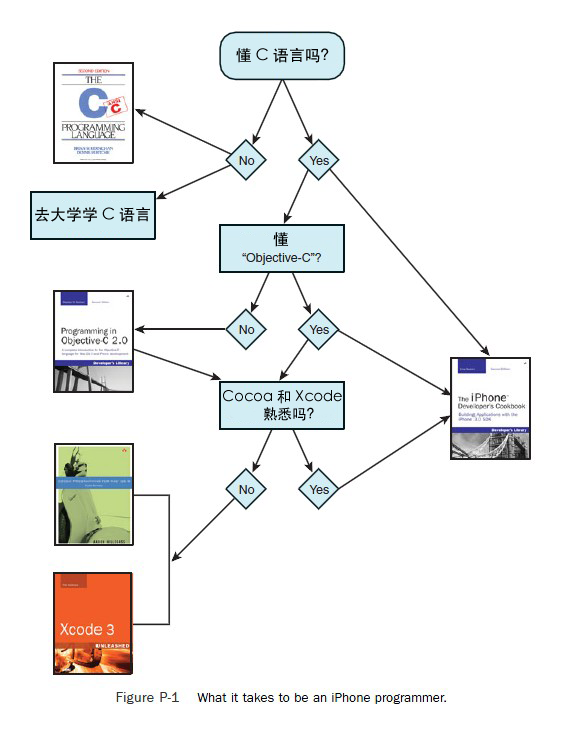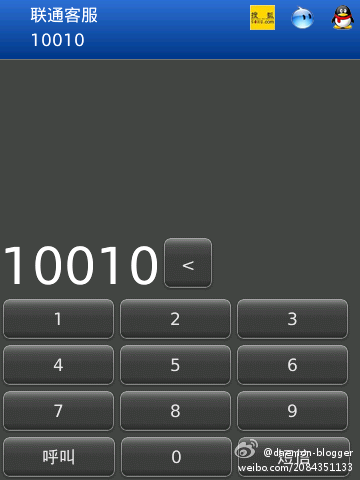使用beginAnimations的问题
我想在一个动画block中,让一个button移动两次,而且设置了setAnimationDuration:3但是表现出来的效果是,button直接移动到第一个位置,然后用了3秒的时间,移动到了第二个位置
请问是什么原因阿??
[UIView beginAnimations:@"move button2" context:nil];
[UIView setAnimationDuration:5];
button1.frame = CGRectMake(100, 0, 100, 100);
button1.frame = CGRectMake(100, 100, 100, 100);
[UIView commitAnimations];
--------------------编程问答-------------------- 帮顶。
偶也正在学习iphone的编程 --------------------编程问答-------------------- 把第一个Frame设置在beginAnimations之前再试试? --------------------编程问答--------------------
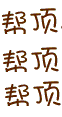 --------------------编程问答--------------------
在回调里再移动第二次试试
--------------------编程问答--------------------
--------------------编程问答--------------------
这就算是俩动画了 应该在第一个动画结束后调用setAnimationDidStopSelector:方法,方法里添加第二次动画。另外,记得setDelegate = self哦
--------------------编程问答--------------------
貌似楼主没怎么理解iphone的动画,
--------------------编程问答--------------------
在回调里再移动第二次试试
--------------------编程问答--------------------
--------------------编程问答--------------------
这就算是俩动画了 应该在第一个动画结束后调用setAnimationDidStopSelector:方法,方法里添加第二次动画。另外,记得setDelegate = self哦
--------------------编程问答--------------------
貌似楼主没怎么理解iphone的动画,你设置两次frame, 系统是不知道每次绘制动画多少时间的,所以展示的可能和你想的不一样;
你应该每次设置frame用一个动画效果,你要的就有了。 --------------------编程问答-------------------- 楼上厉害! --------------------编程问答-------------------- - (id)init{
self = [super init];
if (self != nil) {
[self.view setBackgroundColor:[UIColor greenColor]];
button1 = [[UIButton alloc] initWithFrame:CGRectMake(0, 100, 20, 50)];
[self.view addSubview:button1];
button1.backgroundColor = [UIColor redColor];
button1.hidden = NO;
[UIView beginAnimations:@"move button" context:nil];
[UIView setAnimationDelegate:self];
[UIView setAnimationDidStopSelector:@selector(animation2:)];
[UIView setAnimationDuration:2];
button1.frame = CGRectMake(100, 0, 100, 100);
// button1.frame = CGRectMake(100, 100, 100, 100);
//button1.frame = CGRectMake(200, 100, 100, 100);
[UIView commitAnimations];
}
return self;
}
-(void)animation2:(id)sender{
[UIView beginAnimations:@"move button" context:nil];
[UIView setAnimationDelegate:self];
[UIView setAnimationDidStopSelector:@selector(animation3:)];
[UIView setAnimationDuration:2];
button1.frame = CGRectMake(100, 100, 100, 100);
//button1.frame = CGRectMake(200, 100, 100, 100);
[UIView commitAnimations];
}
-(void)animation3:(id)sender{
[UIView beginAnimations:@"move button" context:nil];
[UIView setAnimationDuration:2];
button1.frame = CGRectMake(200, 100, 100, 100);
[UIView commitAnimations];
} --------------------编程问答-------------------- 动一次是一次动画,弄两个动画就好了。。。电脑没那么聪明的。。。
补充:移动开发 , iPhone