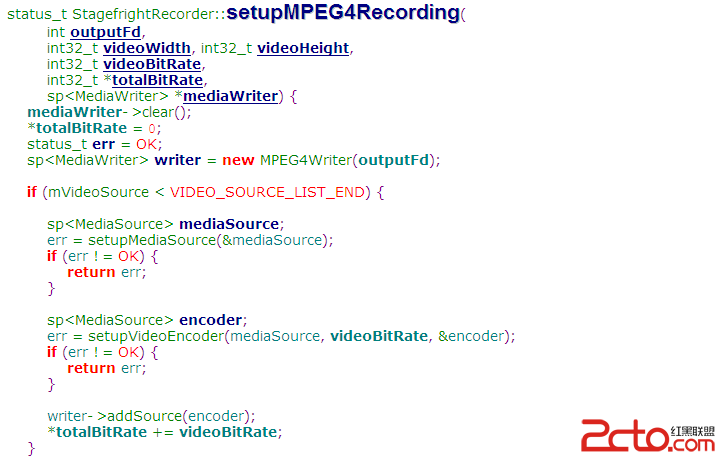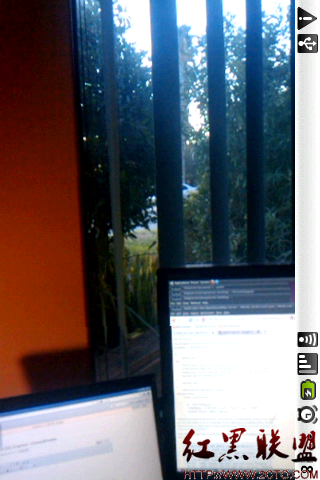Android关机流程源码分析
Android系统开机时,在启动SurfaceFlinger服务过程中通过Android属性系统方式来启动bootanim进程,实现开机动画显示过程;当系统关机时,又是如何启动关机动画的呢?Android系统的整个关机流程又是怎样的呢?本文就针对这两个问题透过源码来给出具体的分析。我们知道,当长按电源键,系统会弹出关机提示对话框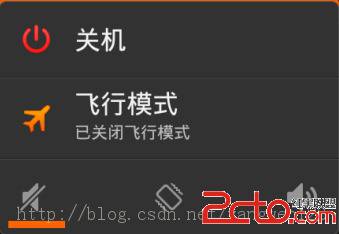
当点击选择关机时,系统就会完成整个关机流程。接下来就通过源码来介绍Android关机流程的完整实现过程。当长按电源键时,按键消息被分发到PhoneWindowManager的interceptKeyBeforeQueueing函数中处理:
[java]
public int interceptKeyBeforeQueueing(KeyEvent event, int policyFlags, boolean isScreenOn) {
...
switch (keyCode) {
...
case KeyEvent.KEYCODE_POWER: {
result &= ~ACTION_PASS_TO_USER;
if (down) {
if (isScreenOn && !mPowerKeyTriggered
&& (event.getFlags() & KeyEvent.FLAG_FALLBACK) == 0) {
mPowerKeyTriggered = true;
mPowerKeyTime = event.getDownTime();
interceptScreenshotChord();//抓屏
}
ITelephony telephonyService = getTelephonyService();
boolean hungUp = false;
if (telephonyService != null) {
try {
if (telephonyService.isRinging()) {
//当来电时按下电源键,启动静音
telephonyService.silenceRinger();
} else if ((mIncallPowerBehavior
& Settings.Secure.INCALL_POWER_BUTTON_BEHAVIOR_HANGUP) != 0
&& telephonyService.isOffhook()) {
// Otherwise, if "Power button ends call" is enabled,
// the Power button will hang up any current active call.
hungUp = telephonyService.endCall();
}
} catch (RemoteException ex) {
Log.w(TAG, "ITelephony threw RemoteException", ex);
}
}
interceptPowerKeyDown(!isScreenOn || hungUp
|| mVolumeDownKeyTriggered || mVolumeUpKeyTriggered);
} else {
...
}
break;
}
...
}
return result;
}
电源键和音量键的组合可以实现特定功能,比如按下电源键和音量向下键,可实现抓屏,interceptKeyBeforeQueueing函数首先根据条件处理电源键按下的特定任务,然后调用interceptPowerKeyDown做进一步处理
[java]
private void interceptPowerKeyDown(boolean handled) {
mPowerKeyHandled = handled;
if (!handled) {
//隔500ms处理电源按键事件
mHandler.postDelayed(mPowerLongPress, ViewConfiguration.getGlobalActionKeyTimeout());
}
}
这里的mHandler是在初始化PhoneWindowManager对象时创建的
[java]
public void init(Context context, IWindowManager windowManager,WindowManagerFuncs windowManagerFuncs,
LocalPowerManager powerManager) {
...
mHandler = new PolicyHandler();
...
}
将一个Runnable对象mPowerLongPress发送到PolicyHandler中进行处理
[java]
private final Runnable mPowerLongPress = new Runnable() {
public void run() {
// The context isn't read
if (mLongPressOnPowerBehavior < 0) {
mLongPressOnPowerBehavior = mContext.getResources().getInteger(
com.android.internal.R.integer.config_longPressOnPowerBehavior);
}
switch (mLongPressOnPowerBehavior) {
case LONG_PRESS_POWER_NOTHING:
break;
case LONG_PRESS_POWER_GLOBAL_ACTIONS:
mPowerKeyHandled = true;
performHapticFeedbackLw(null, HapticFeedbackConstants.LONG_PRESS, false);
sendCloseSystemWindows(SYSTEM_DIALOG_REASON_GLOBAL_ACTIONS);
showGlobalActionsDialog();
break;
case LONG_PRESS_POWER_SHUT_OFF:
mPowerKeyHandled = true;
performHapticFeedbackLw(null, HapticFeedbackConstants.LONG_PRESS, false);
sendCloseSystemWindo
补充:移动开发 , Android ,