C#用firefox3.6下载yunfile的文件
【下载说明】
1 点击上面的地址,打开下载页面
2 点击"普通下载"--等待30秒--点击"下载"按钮--保存
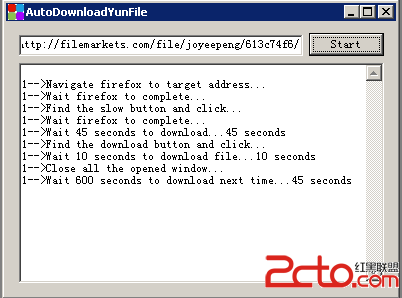
备注:采用firefox3.6来下载文件,由于firefox可以自动保存某个类型的文件。且可以安装adblock plus来阻止弹出窗口。仍然采用watin类库。使用firefox之前需先安装firefox的远程控制插件,这个在下载包里面有。
主要程序:
[csharp]
void OperThread(){
while( !isExitOperThread ){
n++;
string url = textBox1.Text;
textBox2.Text += "\r\n" + n.ToString() + "-->" +"Navigate firefox to target address...\r\n";
firefox = new FireFox();
firefox.ShowWindow(WatiN.Core.Native.Windows.NativeMethods.WindowShowStyle.Hide
| WatiN.Core.Native.Windows.NativeMethods.WindowShowStyle.ForceMinimized
| WatiN.Core.Native.Windows.NativeMethods.WindowShowStyle.ShowNoActivate);
firefox.GoTo(url);
firefox.ShowWindow(WatiN.Core.Native.Windows.NativeMethods.WindowShowStyle.Hide
| WatiN.Core.Native.Windows.NativeMethods.WindowShowStyle.ForceMinimized
| WatiN.Core.Native.Windows.NativeMethods.WindowShowStyle.ShowNoActivate);
textBox2.Text += n.ToString() + "-->" + "Wait firefox to complete...\r\n";
firefox.WaitForComplete();
firefox.ShowWindow(WatiN.Core.Native.Windows.NativeMethods.WindowShowStyle.Hide
| WatiN.Core.Native.Windows.NativeMethods.WindowShowStyle.ForceMinimized
| WatiN.Core.Native.Windows.NativeMethods.WindowShowStyle.ShowNoActivate);
textBox2.Text += n.ToString() + "-->" + "Find the slow button and click...\r\n";
firefox.Button(Find.ById("slow_button")).Click();
firefox.ShowWindow(WatiN.Core.Native.Windows.NativeMethods.WindowShowStyle.Hide
| WatiN.Core.Native.Windows.NativeMethods.WindowShowStyle.ForceMinimized
| WatiN.Core.Native.Windows.NativeMethods.WindowShowStyle.ShowNoActivate);
textBox2.Text += n.ToString() + "-->" + "Wait firefox to complete...\r\n";
firefox.WaitForComplete();
firefox.ShowWindow(WatiN.Core.Native.Windows.NativeMethods.WindowShowStyle.Hide
| WatiN.Core.Native.Windows.NativeMethods.WindowShowStyle.ForceMinimized
| WatiN.Core.Native.Windows.NativeMethods.WindowShowStyle.ShowNoActivate);
textBox2.Text += n.ToString() + "-->" + "Wait 45 seconds to download...";
string temp = textBox2.Text;
for(int i=0;i<45;i++){
string t = temp;
textBox2.Text = t + (i+1).ToString() + " seconds";
Thread.Sleep(1000);
}
textBox2.Text += "\r\n" + n.ToString() + "-->" + &qu
补充:软件开发 , C# ,




