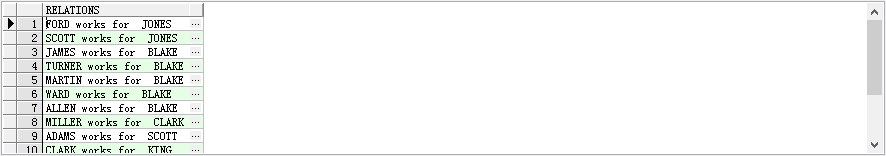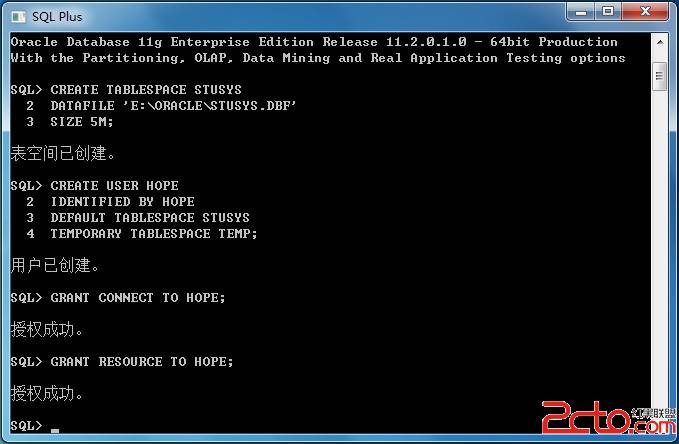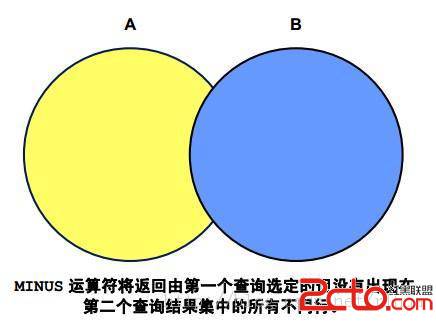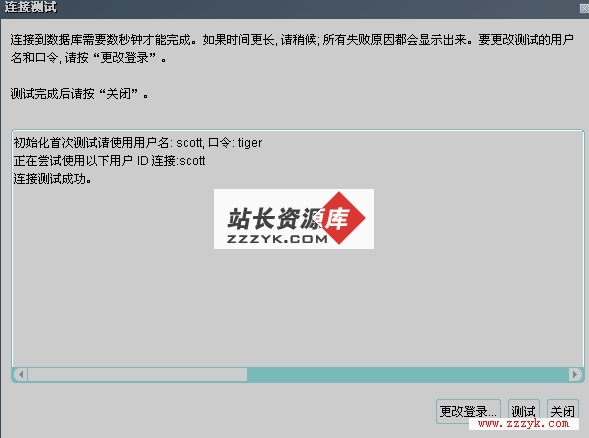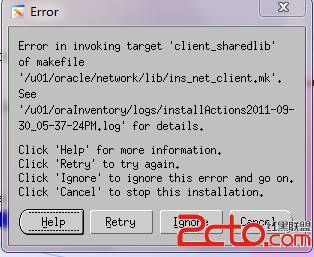Oracle之创建表与修改表详解
Oracle之创建表与修改表详解Oracle中表有、标准表、索引表、簇表、分区表。现在主要介绍标准表的创建和修改内容。其他表的创建以及使用会放到其他章节中。第一部分创建表:一)创建表Create table [schema.]table_name (Column_name date_type [default expression]constraint;Eg:create table scott.mybook(bookid number(10) not null quiue,bookname varchar2(40),author varchar2(40),press varchar2(40),bookprice number(4,2),presstime date,constraint book1_pk primary key(bookid))二)查看表:通过describe查看表的概述信息,如果查看表中每个列的信息可以通过查看user_tab_columns这个视图进行检索相关内容。Eg:SQL> describe user_tab_columns;Name Type Nullable Default Comments-------------------- ------------- -------- ---------------------------------------------------------------------------TABLE_NAME VARCHAR2(30) Table, view or cluster nameCOLUMN_NAME VARCHAR2(30) Column nameDATA_TYPE VARCHAR2(106)Y Datatype of thecolumnDATA_TYPE_MOD VARCHAR2(3) Y Datatype modifier of thecolumnDATA_TYPE_OWNER VARCHAR2(30) Y Owner of the datatype of thecolumnDATA_LENGTH NUMBER Length of the column inbytesDATA_PRECISION NUMBER Y Length: decimal digits (NUMBER)or binary digits (FLOAT)DATA_SCALE NUMBER Y Digits to right of decimal point in anumberNULLABLE VARCHAR2(1) Y Does column allow NULLvalues?COLUMN_ID NUMBER Y Sequence number of the columnas createdDEFAULT_LENGTH NUMBER Y Length of default value for thecolumnDATA_DEFAULT LONG Y Default value for thecolumnNUM_DISTINCT NUMBER Y The number of distinct valuesin the columnLOW_VALUE RAW(32) Y The low value in thecolumnHIGH_VALUE RAW(32) Y The high value in thecolumnDENSITY NUMBER Y The density of the columnNUM_NULLS NUMBER Y The number of nulls in thecolumnNUM_BUCKETS NUMBER Y The number of buckets inhistogram for the columnLAST_ANALYZED DATE Y The date of the most recenttime this column was analyzedSAMPLE_SIZE NUMBER Y The sample size used inanalyzing this columnCHARACTER_SET_NAME VARCHAR2(44) Y上一个:Oracle备份与恢复基础篇
下一个:怎么恢复损坏后的undo表空间(一)
- 更多Oracle疑问解答:
- 运行exp备份oracle数据库提示oracle-12154错误
- 有没有,生产Oracle Rman 备份脚本的工具啊!
- 初学orcle,希望有大大帮忙解说一下详细步骤,从登录oracle到创建表的过程
- oracle语句问题:一张user表,三个字段,id,name,time,插入记录比如:张三2007,李四2008,张三2011
- 如何写一个ORACLE触发器同步两个表中的数据?
- oracle 如何查看一个服务器上有多少个数据库.
- oracle 创建包的时候错误 求解
- oracle 重复列的问题
- oracle 中如何查处2星期前的数据
- 请教oracle数据库安装中的问题
- 请问谁能提供给我标准的oracle ERP的数据库表结构并详细说明各表主要的作用?
- 安装oracle遇到的问题 invalid entry CRC (expected 0x3e12e795 but got 0x9db0e9fd)
- 我的是ORACLE 10G,在RMAN中如何按指定的时间恢复数据文件啊?
- oracle为什么没有自动增长列
- oracle快捷键都有哪些啊?