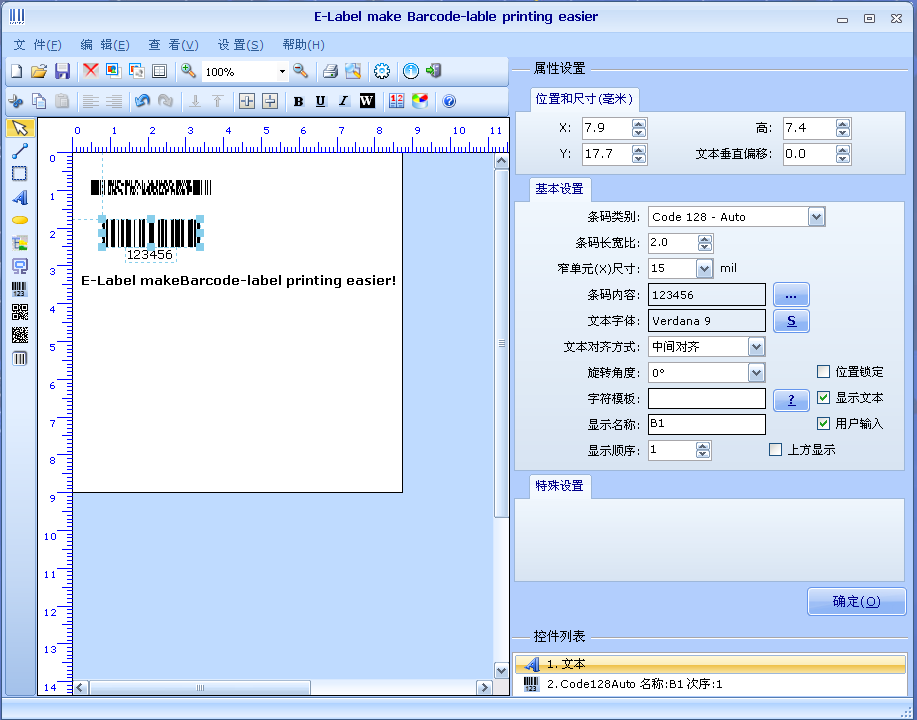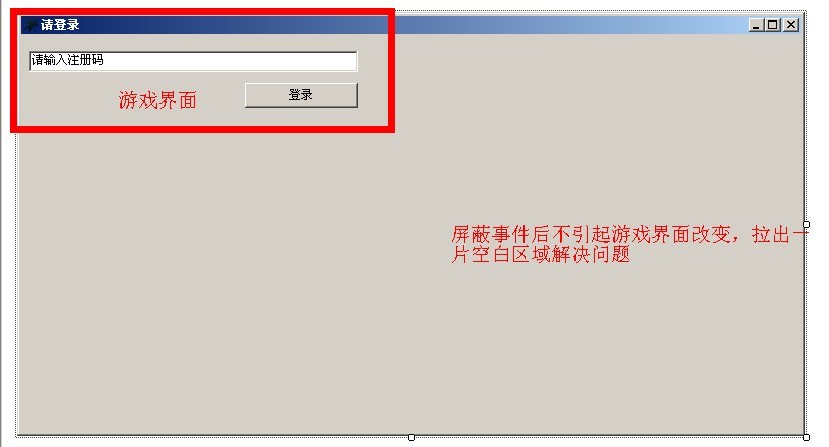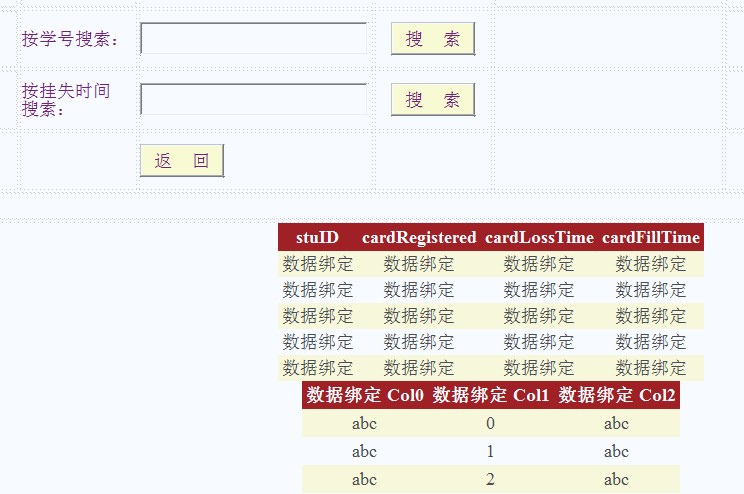jquery ui dialog 右上角怎么没有显示关闭按钮?
<%@ Page Language="C#" AutoEventWireup="true" CodeBehind="test1.aspx.cs" Inherits="Test_jQueryUi.test1" %><!DOCTYPE html PUBLIC "-//W3C//DTD XHTML 1.0 Transitional//EN" "http://www.w3.org/TR/xhtml1/DTD/xhtml1-transitional.dtd">
<html xmlns="http://www.w3.org/1999/xhtml">
<head runat="server">
<title></title>
<script src="Scripts/jquery-1.7.2.min.js" type="text/javascript"></script>
<link href="Scripts/jQuery%20UI/jquery-ui-1.8.22.custom.css" rel="stylesheet" type="text/css" />
<script src="Scripts/jQuery%20UI/jquery-ui-1.8.22.custom.min.js" type="text/javascript"></script>
<script type="text/javascript">
$(function () {
$("#btnDialog").click(function () {
$("#div_dialog").dialog({
autoOpen: true,
closable:true,
buttons: {
Submit: function () { },
Exist: function () { }
}
});
});
});
</script>
</head>
<body>
<form id="form1" runat="server">
<div id="left" style=" width:200px; height:100px; background-color:#009900; float:left;"> </div>
<div id="right" style=" width:400px; height:100px; background-color:#FF0000; float:left;"> </div>
<div style="float:left">
<input id="btnDialog" type="button" value="Dialog" />
</div>
<div id="div_dialog" title="System Message">
<p>This is a message!</p>
</div>
</form>
</body>
</html>
--------------------编程问答-------------------- 我也遇到这个问题 调了很长时间了 --------------------编程问答-------------------- 有没又搞定啊,我的也是不显示,鼠标放上去才显示
补充:.NET技术 , 其他语言