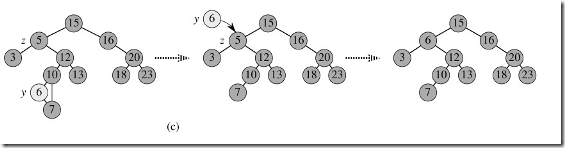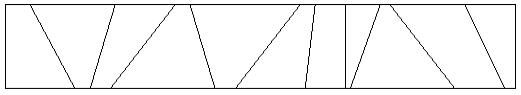在窗口中绘制设备相关位图,图标,设备无关位图
在Windows中可以将预先准备好的图像复制到显示区域中,这种内存拷贝执行起来是非常快的。在Windows中提供了两种使用图形拷贝的方法:通过设备相关位图(DDB)和设备无关位图(DIB)。
DDB可以用MFC中的CBitmap来表示,而DDB一般是存储在资源文件中,在加载时只需要通过资源ID号就可以将图形装入。BOOL CBitmap::LoadBitmap( UINT nIDResource )可以装入指定DDB,但是在绘制时必须借助另一个和当前绘图DC兼容的内存DC来进行。通过CDC::BitBlt( int x, int y, int nWidth, int nHeight, CDC* pSrcDC, int xSrc, int ySrc, DWORD dwRop )绘制图形,同时指定光栅操作的类型。BitBlt可以将源DC中位图复制到目的DC中,其中前四个参数为目的区域的坐标,接下来是源DC指针,然后是源DC中的起始坐标,由于BitBlt为等比例复制,所以不需要再次指定长宽,(StretchBlt可以进行缩放)最后一个参数为光栅操作的类型,可取以下值:
- BLACKNESS 输出区域为黑色 Turns all output black.
- DSTINVERT 反色输出区域 Inverts the destination bitmap.
- MERGECOPY 在源和目的间使用AND操作 Combines the pattern and the source bitmap using the Boolean AND operator.
- MERGEPAINT 在反色后的目的和源间使用OR操作 Combines the inverted source bitmap with the destination bitmap using the Boolean OR operator.
- NOTSRCCOPY 将反色后的源拷贝到目的区 Copies the inverted source bitmap to the destination.
- PATINVERT 源和目的间进行XOR操作 Combines the destination bitmap with the pattern using the Boolean XOR operator.
- SRCAND 源和目的间进行AND操作 Combines pixels of the destination and source bitmaps using the Boolean AND operator.
- SRCCOPY 复制源到目的区 Copies the source bitmap to the destination bitmap.
- SRCINVERT 源和目的间进行XOR操作 Combines pixels of the destination and source bitmaps using the Boolean XOR operator.
- SRCPAINT 源和目的间进行OR操作 Combines pixels of the destination and source bitmaps using the Boolean OR operator.
- WHITENESS 输出区域为白色 Turns all output white.
下面用代码演示这种方法:
CYourView::OnDraw(CDC* pDC)
{ CDC memDC;//定义一个兼容DC
memDC.CreateCompatibleDC(pDC);//创建DC
CBitmap bmpDraw;
bmpD
补充:软件开发 , C语言 ,上一个:使用各种映射方式
下一个:使用点,刷子,笔进行绘图
- 更多C/C++疑问解答:
- 关于c++的cout输出的问题。
- 在学校里学过C和C++,不过学的很一般,现在自学C#,会不会很难?
- 全国计算机二级C语言笔试题
- 已知某树有2个2度结点,3个3度结点,4个4度结点,问有几个叶子结点?
- c++数据结构内部排序问题,整数排序
- 2012九月计算机二级C语言全国题库,,急求急求
- 如果assert只有一个字符串作为参数,是什么意思呢?
- C语言中,哪些运算符具有左结合性,哪些具有右结合性,帮忙总结下,谢谢了!
- 为什么用结构体编写的程序输入是,0输不出来啊~~~
- 将IEEE—754的十六进制转化为十进制浮点类型,用C或C++都行,多谢各位大侠啊,非常感谢!
- 为什么这个程序求不出公式?
- 这个链表倒置的算法请大家分析下
- c语言函数库调用
- C语言unsigned int纠错
- C语言快排求解啊