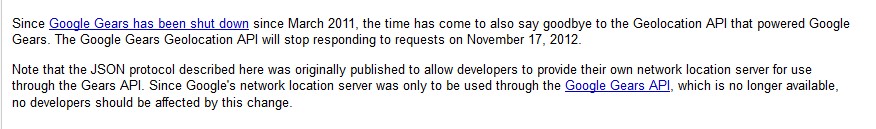DEMO:滑动星期日历~~~刚完成 上来分享
废话不多说 老板当时要求的效果~
美工没有做,但是功能实现啦
代码先~
package com.example.test;
import java.util.Arrays;
import java.util.Calendar;
import java.util.List;
import android.os.*;
import android.app.*;
import android.view.*;
import android.view.View.*;
import android.view.animation.AnimationUtils;
import android.widget.*;
import android.widget.LinearLayout.LayoutParams;
public class MainActivity extends Activity implements OnClickListener, android.view.GestureDetector.OnGestureListener{
private Button b;
int progress = 0;
public final static int start = 0;
public final static int stop = 1;
private ViewFlipper vf_week;
private GestureDetector gesture;
private String day="";
private int n=0; //周期翻页数
private int head = 0;//每月头
private int tail = 0;//每月尾
@Override
protected void onCreate(Bundle savedInstanceState) {
super.onCreate(savedInstanceState);
setContentView(R.layout.activity_main);
vf_week = (ViewFlipper) findViewById(R.id.vf_week);
gesture = new GestureDetector(this);
this.vf_week.addView(getWeekText(n,0));
}
/**
* 根据当日是星期几定位这周
* @param n eg.0为本周 1为下周 2为下下周 -1为上周 -2为上上周
* @param m 设置自定义月份 0为当前月份
*/
private View getWeekText(int n,int m){
Calendar cal = Calendar.getInstance();
int iyear = cal.get(Calendar.YEAR);
String year =iyear +"";
String month = "";
if(m==0){
month = ""+(cal.get(Calendar.MONTH)+1);
}else{
month = m+"";
}
day = cal.get(Calendar.DATE)+"";
int y=Integer.parseInt(year.substring(1));
int c=Integer.parseInt(year.substring(0, 2));
int d=Integer.parseInt(day);
int week=(y+(y/4)+(c/4)-2*c+(26*(m+1)/10)+d-1)%7;
//计算月份日长 是否闰年
String[] months_big = { "1", "3", "5", "7", "8", "10", "12" };
String[] months_little = { "4", "6", "9", "11" };
final List<String> list_big = Arrays.asList(months_big);
final List<String> list_little = Arrays.asList(months_little);
int monthNum = 31;
if (list_big.contains(month)) {
monthNum = 32;
} else if (list_little.contains(month)) {
monthNum = 31;
} else {
// 闰年
if ((iyear % 4 == 0 && iyear % 100 != 0) || iyear % 400 == 0){
monthNum = 30;
}
else{
monthNum = 29;
}
}
tail = monthNum-1;
//创建view
LinearLayout linear = new LinearLayout(this);
for(int x=0;x<7;x++){
Button b = new Button(this);
b.setTextSize(15);
b.setGravity(1);
b.setBackgroundColor(00000000);
b.setSingleLine();
b.setLayoutParams(new LayoutParams(LayoutParams.WRAP_CONTENT, LayoutParams.WRAP_CONTENT,1));
final int temp = d-week+x+7*n;
head = temp;
if(temp>0&&temp<monthNum){
b.setText(temp+"");
}
b.setOnClickListener(new OnClickListener() {
@Override
public void onClick(View v) {
// TODO Auto-generated method stub
Toast.makeText(MainActivity.this,temp+"--"+head, 3000).show();
}
});
linear.addView(b);
}
return linear;
}
@Override
public boolean onFling(MotionEvent e1, MotionEvent e2, float velocityX,
float velocityY) {
// TODO Auto-generated method stub
if(head>tail-1){
Toast.makeText(MainActivity.this, "如需查询下月数据,请选择月份",3000).show();
}else{
if(e1.getX()-e2.getX()>120){
this.vf_week.setInAnimation(AnimationUtils.loadAnimation(this, R.anim.push_left_in));
this.vf_week.setOutAnimation(AnimationUtils.loadAnimation(this, R.anim.push_left_out));
this.vf_week.addView(getWeekText(++n,0), new LayoutParams(LayoutParams.MATCH_PARENT, LayoutParams.WRAP_CONTENT));
this.vf_week.showNext();
System.out.println("N:::::::::"+n);
return true;
}
}
if(head<8){
Toast.makeText(MainActivity.this, "如需查询上月数据,请选择月份",3000).show();
}else{
if(e1.getX()-e2.getX()<-120){
this.vf_week.setInAnimation(AnimationUtils.loadAnimation(this, R.anim.push_right_in));
this.vf_week.setOutAnimation(AnimationUtils.loadAnimation(this, R.anim.push_right_out));
this.vf_week.addView(getWeekText(--n,0), new LayoutParams(LayoutParams.MATCH_PARENT, LayoutParams.WRAP_CONTENT));
this.vf_week.showNext();
// n--;
System.out.println("N:::::::::"+n);
return true;
}
}
return true;
}
////===================================================================================================================
//===================================================================================================================
//===================================================================================================================
//===================================================================================================================
//===================================================================================================================
@Override
public boolean onTouchEvent(MotionEvent event) {
// TODO Auto-generated method stub
return this.gesture.onTouchEvent(event);
}
@Override
public boolean onDown(MotionEvent e) {
// TODO Auto-generated method stub
return false;
}
@Override
public void onShowPress(MotionEvent e) {
// TODO Auto-generated method stub
}
@Override
public boolean onSingleTapUp(MotionEvent e) {
// TODO Auto-generated method stub
return false;
}
@Override
public boolean onScroll(MotionEvent e1, MotionEvent e2,
float distanceX, float distanceY) {
// TODO Auto-generated method stub
return false;
}
@Override
public void onLongPress(MotionEvent e) {
// TODO Auto-generated method stub
}
@Override
public void onClick(View v) {
// TODO Auto-generated method stub
}
}
//配置文件:::
<RelativeLayout xmlns:android="http://schemas.android.com/apk/res/android"
xmlns:tools="http://schemas.android.com/tools"
android:layout_width="match_parent"
android:layout_height="match_parent"
android:paddingBottom="@dimen/activity_vertical_margin"
android:paddingLeft="@dimen/activity_horizontal_margin"
android:paddingRight="@dimen/activity_horizontal_margin"
android:paddingTop="@dimen/activity_vertical_margin" >
<TextView
android:id="@+id/textView11"
android:layout_width="wrap_content"
android:layout_height="wrap_content"
android:layout_alignParentTop="true"
android:layout_centerHorizontal="true"
android:text="@string/hello_world" />
<LinearLayout
android:id="@+id/linearLayout1"
android:layout_width="wrap_content"
android:layout_height="wrap_content"
android:layout_alignParentLeft="true"
android:layout_alignParentRight="true"
android:layout_below="@+id/textView11" >
<TextView
android:id="@+id/textView7"
style="@style/week_style"
android:layout_width="50dp"
android:layout_height="wrap_content"
android:layout_weight="1"
android:text="周日" />
<TextView
android:id="@+id/textView6"
style="@style/week_style"
android:layout_width="50dp"
android:layout_height="wrap_content"
android:layout_weight="1"
android:text="周一" />
<TextView
android:id="@+id/textView5"
style="@style/week_style"
android:layout_width="50dp"
android:layout_height="wrap_content"
android:layout_weight="1"
android:text="周二" />
<TextView
android:id="@+id/textView4"
style="@style/week_style"
android:layout_width="50dp"
android:layout_height="wrap_content"
android:layout_weight="1"
android:text="周三" />
<TextView
android:id="@+id/textView3"
style="@style/week_style"
android:layout_width="50dp"
android:layout_height="wrap_content"
android:layout_weight="1"
android:text="周四" />
<TextView
android:id="@+id/textView2"
style="@style/week_style"
android:layout_width="50dp"
android:layout_height="wrap_content"
android:layout_weight="1"
android:text="周五" />
<TextView
android:id="@+id/textView1"
style="@style/week_style"
android:layout_width="50dp"
android:layout_height="wrap_content"
android:layout_weight="1"
android:text="周六" />
</LinearLayout>
<ViewFlipper
android:id="@+id/vf_week"
android:layout_width="fill_parent"
android:layout_height="wrap_content"
android:layout_alignParentLeft="true"
android:layout_alignParentRight="true"
android:layout_below="@+id/linearLayout1" >
</ViewFlipper>
</RelativeLayout>
//动画文件:
//left in
<?xml version="1.0" encoding="utf-8"?>
<set xmlns:android="http://schemas.android.com/apk/res/android">
<translate android:fromXDelta="100%p" android:toXDelta="0"
android:duration="1000" />
<alpha android:fromAlpha="0.1" android:toAlpha="1.0"
android:duration="1000" />
</set>
//right in
<?xml version="1.0" encoding="utf-8"?>
<set xmlns:android="http://schemas.android.com/apk/res/android">
<translate android:fromXDelta="-100%p" android:toXDelta="0"
android:duration="1000" />
<alpha android:fromAlpha="0.1" android:toAlpha="1.0"
android:duration="1000" />
</set>
out就是反一反 字数有限 大家可以自己优化下 有什么不好的地方 随意说
本人新手 欢迎大家踊跃批评! --------------------编程问答-------------------- 支持下,看起来没大问题 --------------------编程问答-------------------- 这个界面不错 赞 --------------------编程问答--------------------
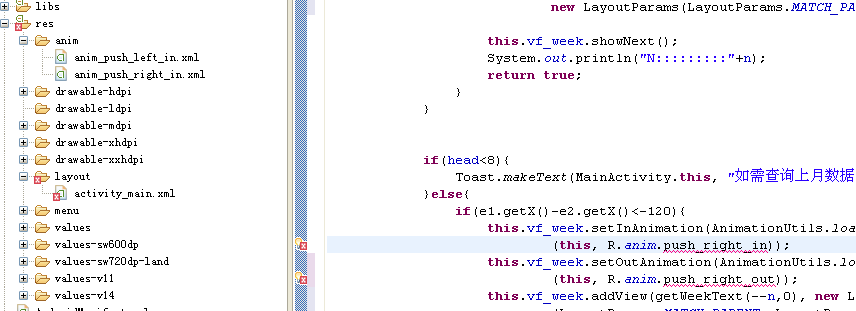

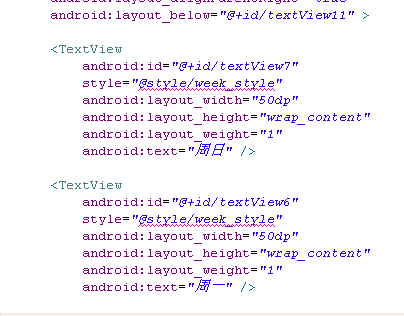

更新的新手求教 --------------------编程问答-------------------- 求res/values/styles.xml
代码 --------------------编程问答-------------------- anim 我有没有建错 求修改 或者在给代码 谢谢啦 --------------------编程问答-------------------- UI做的不错,发下style和anim文件下的right out和left out的xml看下呗,,, --------------------编程问答-------------------- 还是你想说out和in的值都是反的,,,
--------------------编程问答-------------------- 原来只给了
 这块的代码,求整个页面的xml,不给activity的代码也行,只想看看整个UI是怎么写的,好心人一生平安,,,
这块的代码,求整个页面的xml,不给activity的代码也行,只想看看整个UI是怎么写的,好心人一生平安,,,
补充:移动开发 , Android