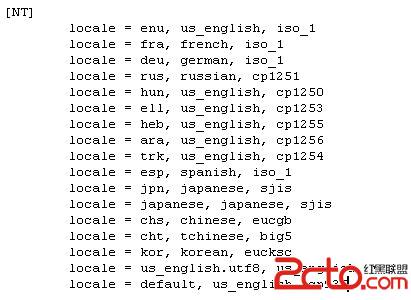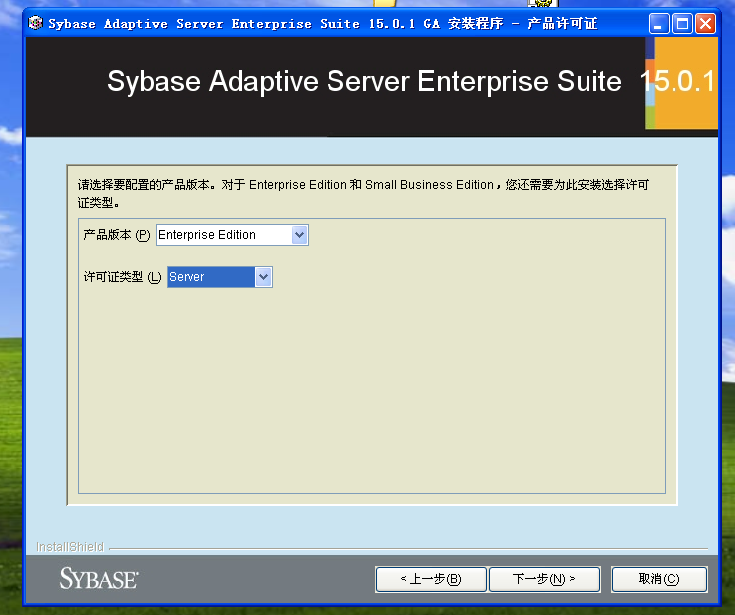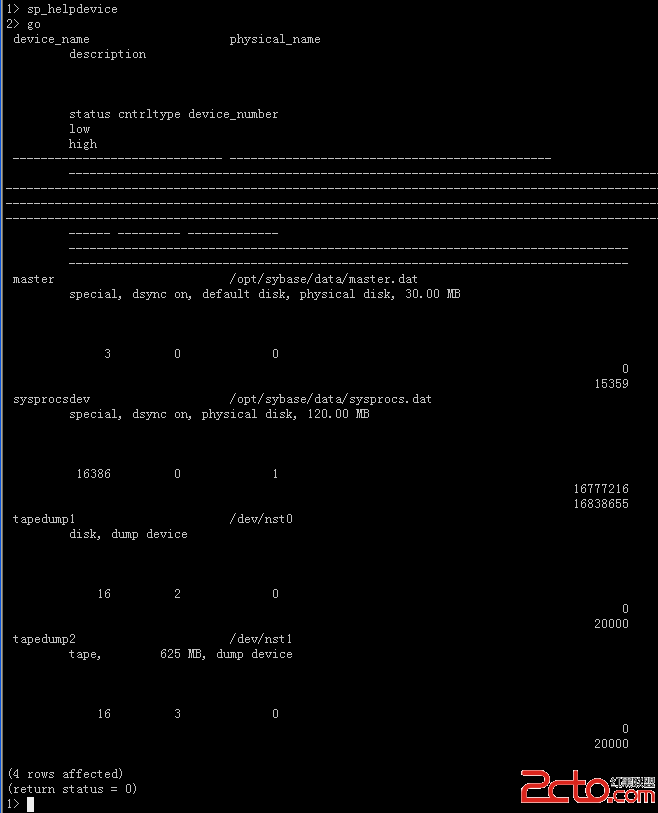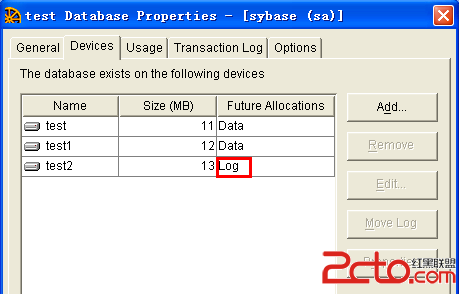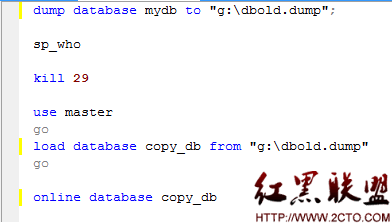答案:一、准备工作
调整内核参数
如果你的FreeBSD是缺省安装的,为了在FreeBSD下运行Sybase11.0.3.3,那么很可能你要重新编译自己的内核。这是因为缺省情况下,核心提供给Linux使用的最大内存空间不能满足运行Sybase的需要。笔者在安装过程中发现,配置完SQL Server后,服务器无法启动,于是查看了安装日志(见例1):00:2001/01/08 09:41:28.02 kernel Max fd 1064 exceeds internal limit of 1024
00:2001/01/08 09:41:28.18 kernel Using config area from primary master device.
00:2001/01/08 09:41:28.18 kernel Configuration Error: Configuration file, '/usr/opt/sybase/sybase/SYBASE.cfg',does not exist.
00:2001/01/08 09:41:28.19 kernel Warning: A configuration file was not specified and the default file '/usr/opt/sybase/sybase/SYBASE.cfg' does not exist. SQL Server creates the default file with the default configuration.
00:2001/01/08 09:41:28.19 kernel os_create_region: can't allocate 11665408 bytes
00:2001/01/08 09:41:28.19 kernel kbcreate: couldn't create kernel region.
00:2001/01/08 09:41:28.19 kernel kistartup: could not create shared memory
很明显:现在的内核无法分配启动SQL服务器所需的足够内存,所以要对核心参数进行调整。
调整FreeBSD核心参数的过程
# cd /usr/src/sys/i386/config# vi MyKernel (我的核心名为MyKernel,你应该编辑GENERIC这个文件)
在文件中加入如下内容:
options SHMMAXPGS=200000
options SHMMNI=100
options SHMSEG=10
options SEMMNS=200
options SEMMNI=70
options SEMMSL=61
存盘退出
# /usr/sbin/config MyKernel
#cd ../../compile/MyKernel
# make depend
#make
#make install
OK,至此完成核心的编译与安装。
重新启动机器,如果你编译的核心不能显示正确的提示,请键入命令:
kernel.old
系统将以老的核心再启动你的FreeBSD系统。
(作者:薛启康)
- 更多SYBASE疑问解答:
- 用vb.net 或是 c#.net 连接sybase数据库,读取的中文是乱码,怎么解决?数据库是现成的,不能重构。。。
- jtree sybase的连接的问题。。。
- sybase与jtree的连接
- sybase与jtree的连接的问题。。。
- oracle 如何调用 sybase 的数据
- sybase与oracle数据库的服务端口分别是什么?
- 数据库里面的数据被删除了,有没有什么工具可以修复?比如是sybase ,oracle等等,要详细一点解决方案,
- 主流数据库(比如oracle、mysql、sybase等)有哪些提供了存储、传输加密?加密方式是什么?
- 请问不同数据库管理系统之间有什么异同呢,比如Oracle,SQL Server,DB2,SYBASE,MY SQL,VF,Access。
- 小生新入门,能不能简略的比较下oracle、SQL Server、DB2、sybase、mySQL五款主流数据系统优缺点,搞b/s的
- ORACLE,Sybase,MsSql 三个分别应用什么场合?
- MSSQL转Sybase问题
- Oracle、DB2、MySQL、SQL Server、Sybase这几款数据的重点应用领域分别是哪些?比如电信、互联网、银行等礯百度知道
- Oracle,DB2,Sybase等数据库一年的授权费大概多少钱呢?
- 银行应聘数据库管理人员,要求db2,informix,sybase等大型数据库,请朋友们支招~~如何准备