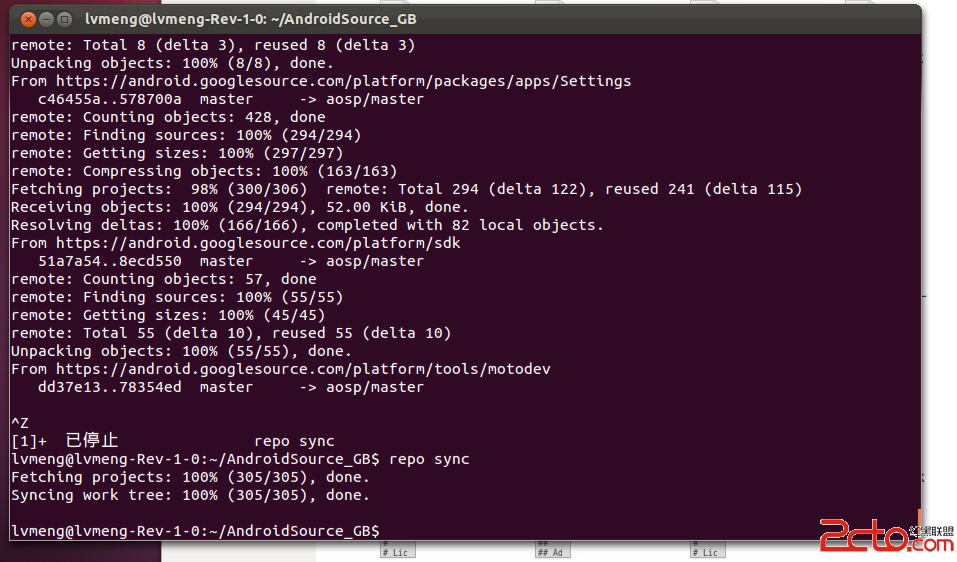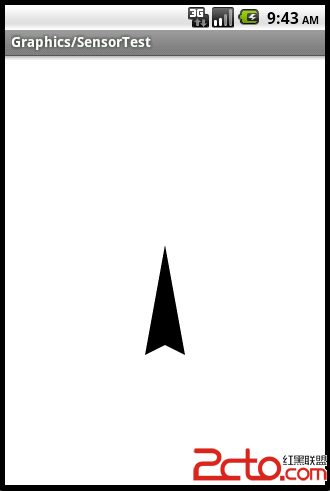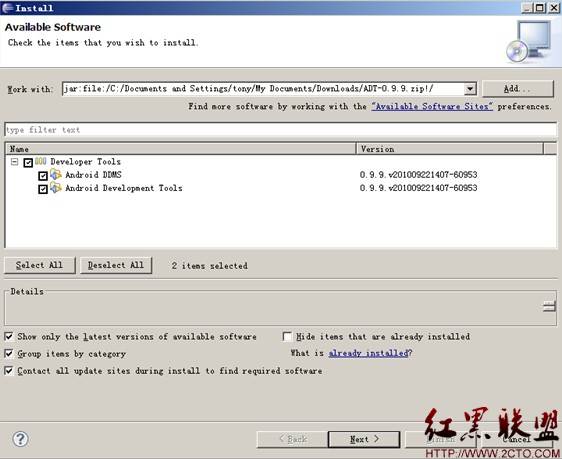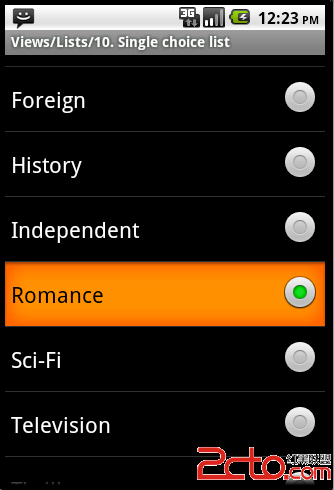友善之臂Mini6410之Android开发学习笔记(1)-LED Demo
[html] <span style="font-family:Arial;">git clone https://code.google.com/p/androiddemoformini6410/</span>
<span style="font-family:Arial;">git clone https://code.google.com/p/androiddemoformini6410/</span>
LEDActivity.java
[java] package com.mini6410.LED;
import com.friendlyarm.AndroidSDK.HardwareControler;
import com.mini6410.R;
import android.app.Activity;
import android.os.Bundle;
import android.widget.CompoundButton;
import android.widget.ToggleButton;
/**
*
* ClassName:LEDActivity
* Reason: LED Demo
*
* @author snowdream
* @version
* @since Ver 1.1
* @Date 2011 2012-03-11 16:07
*
* @see
*/
public class LEDActivity extends Activity implements ToggleButton.OnCheckedChangeListener {
/*四个LED灯,编号ID依次为:LED 0,LED_1,LED_2,LED_3*/
public static final int LED_0 = 0;
public static final int LED_1 = 1;
public static final int LED_2 = 2;
public static final int LED_3 = 3;
/*LED灯的状态: ON 表示点亮, OFF表示熄灭*/
public static final int OFF = 0;
public static final int ON = 1;
private int mledID = LED_0;
private int mledState = OFF;
private boolean mStop = false;
/*LED编号数组*/
private int[] mleds = new int[]{LED_0,LED_1,LED_2,LED_3};
/*5个开关按钮*/
private ToggleButton mToggleButton_led0 = null;
private ToggleButton mToggleButton_led1 = null;
private ToggleButton mToggleButton_led2 = null;
private ToggleButton mToggleButton_led3 = null;
private ToggleButton mToggleButton_ledrandom = null;
@Override
protected void onCreate(Bundle savedInstanceState) {
super.onCreate(savedInstanceState);
setContentView(R.layout.leddemo);
initUI();
}
/**
*
* initUI: 初始化UI
*
* @param
* @return
* @throws
*/
public void initUI(){
mToggleButton_led0 = (ToggleButton)findViewById(R.id.button_led0);
mToggleButton_led1 = (ToggleButton)findViewById(R.id.button_led1);
mToggleButton_led2 = (ToggleButton)findViewById(R.id.button_led2);
mToggleButton_led3 = (ToggleButton)findViewById(R.id.button_led3);
mToggleButton_ledrandom = (ToggleButton)findViewById(R.id.button_ledrandom);
mToggleButton_led0.setOnCheckedChangeListener(this);
mToggleButton_led1.setOnCheckedChangeListener(this);
mToggleButton_led2.setOnCheckedChangeListener(this);
mToggleButton_led3.setOnCheckedChangeListener(this);
mToggleButton_ledrandom.setOnCheckedChangeListener(this);
}
/**
*
* onCheckedChanged: 开关按钮监听器
*
* @param buttonView 当前被按下的按钮对象;isChecked表示该按钮的开关状态
* @return
* @throws
*/
public void onCheckedChanged(CompoundButton buttonView, boolean isChecked) {
ToggleButton mToggleButton = (ToggleButton)buttonView;
if(isChecked)
mledState = ON;
else
mledState = OFF;
switch (mToggleButton.getId()) {
case R.id.button_led0:
mledID = LED_0;
setLedState(mledID, mledState);
break;
case R.id.button_led1:
mledID = LED_1;
setLedState(mledID, mledState);
break;
case R.id.button_led2:
mledID = LED_2;
setLedState(mledID, mledState);
break;
case R.id.button_led3:
mledID = LED_3;
setLedState(mledID, mledState);
break;
case R.id.button_ledrandom:
if(isChecked){
mStop = false;
RandomLight();&n
补充:移动开发 , Android ,