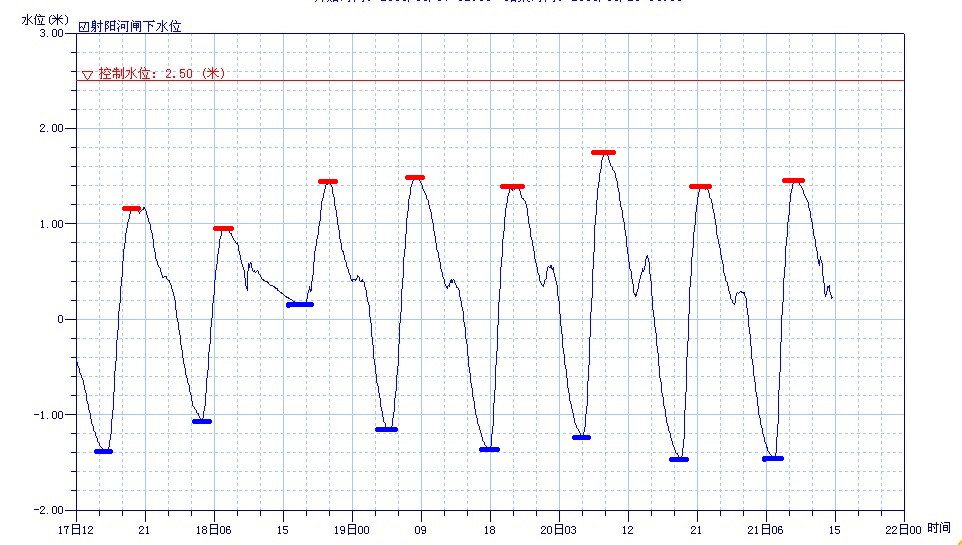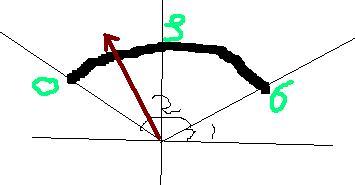如何实现鼠标后台移动
该用什么函数实现鼠标后台移动,就像按键精灵自带的插件一样,或361的BGKM6.dll插件 关注一下,看看是哪个函数 发送对应的消息。http://www.google.com.hk/search?hl=zh-CN&source=hp&biw=788&bih=462&q=vb+%E5%8F%91%E9%80%81%E9%BC%A0%E6%A0%87%E6%B6%88%E6%81%AF+&oq=vb+%E5%8F%91%E9%80%81%E9%BC%A0%E6%A0%87%E6%B6%88%E6%81%AF+&aq=f&aqi=&aql=&gs_sm=e&gs_upl=734l7094l0l16l14l0l0l0l0l0l0l 参考AutoHotKey源代码http://www.autohotkey.com 利用Mouse_event吧,我也是利用这个事先鼠标的移动和各种单双击事件的
Private Declare Sub mouse_event Lib "user32 " (ByVal dwFlags As Long, ByVal dx As Long, ByVal dy As Long, ByVal cButtons As Long, ByVal dwExtraInfo As Long)
Const MOUSEEVENTF_LEFTDOWN = &H2
Const MOUSEEVENTF_LEFTUP = &H4
Const MOUSEEVENTF_MIDDLEDOWN = &H20
Const MOUSEEVENTF_MIDDLEUP = &H40
Const MOUSEEVENTF_MOVE = &H1
Const MOUSEEVENTF_ABSOLUTE = &H8000
Const MOUSEEVENTF_RIGHTDOWN = &H8
Const MOUSEEVENTF_RIGHTUP = &H10
之后随便你调用
如果用mouse_event那么鼠标是移动的。所以不是后台。 用 Mouse_event setcursor 使用SetCursorPos可以设置鼠标的位置,mouse_event是触发鼠标事件的,不是设置鼠标位置的,同理也就不能移动鼠标。参阅:
Private Declare Function SetCursorPos Lib "user32" (ByVal x As Long, ByVal y As Long) As Long
http://download.csdn.net/detail/veron_04/1441577
'Example Name:Move Cursor
'This project needs 2 Buttons
Private Type POINTAPI
x As Long
y As Long
End Type
Private Declare Function ClientToScreen Lib "user32" (ByVal hwnd As Long, lpPoint As POINTAPI) As Long
Private Declare Function SetCursorPos Lib "user32" (ByVal x As Long, ByVal y As Long) As Long
Private Declare Function GetDeviceCaps Lib "gdi32" (ByVal hdc As Long, ByVal nIndex As Long) As Long
Dim P As POINTAPI
Private Sub Form_Load()
'KPD-Team 1998
'URL: http://www.allapi.net/
'E-Mail: KPDTeam@Allapi.net
Command1.Caption = "Screen Middle"
Command2.Caption = "Form Middle"
'API uses pixels
Me.ScaleMode = vbPixels
End Sub
Private Sub Command1_Click()
'Get information about the screen's width
P.x = GetDeviceCaps(Form1.hdc, 8) / 2
'Get information about the screen's height
P.y = GetDeviceCaps(Form1.hdc, 10) / 2
'Set the mouse cursor to the middle of the screen
ret& = SetCursorPos(P.x, P.y)
End Sub
Private Sub Command2_Click()
P.x = 0
P.y = 0
'Get information about the form's left and top
ret& = ClientToScreen&(Form1.hwnd, P)
P.x = P.x + Me.ScaleWidth / 2
P.y = P.y + Me.ScaleHeight / 2
'Set the cursor to the middle of the form
ret& = SetCursorPos&(P.x, P.y)
End Sub
http://download.csdn.net/detail/veron_04/1441577
谁帮给这些常量加些注释啊?并且如何调用?多谢多谢啦。 mouse_event或者SendMessage完美解决一切。 如何实现鼠标后台移动,这个我能做,需要不,QQ1085992075
补充:VB , API