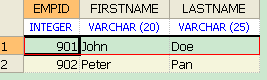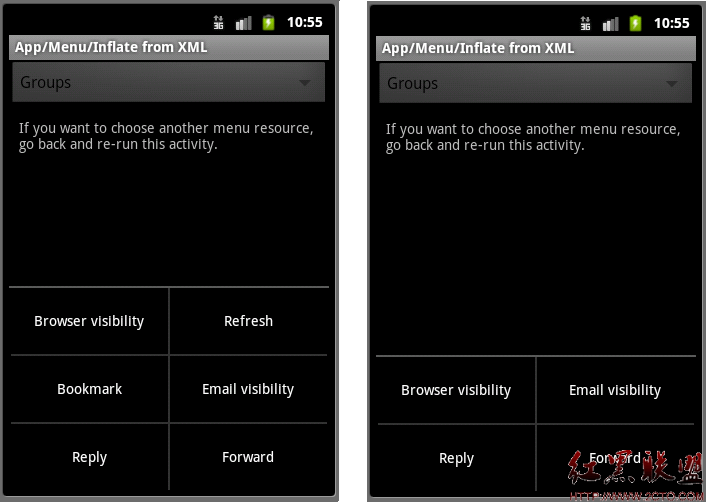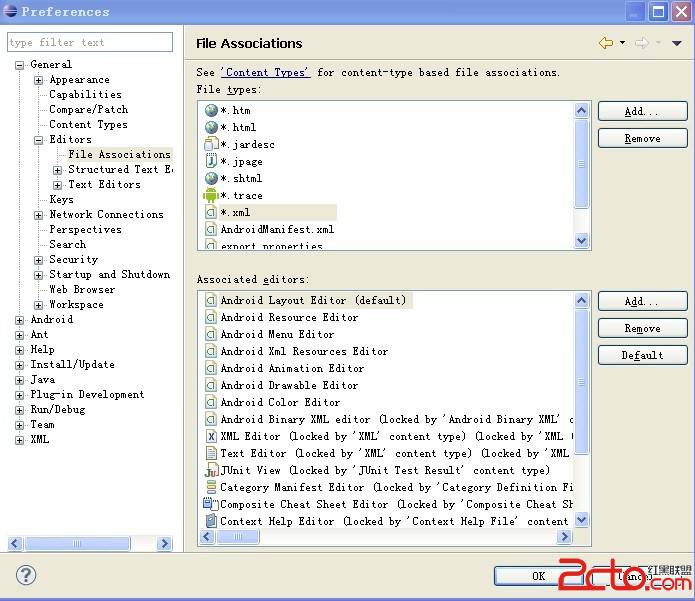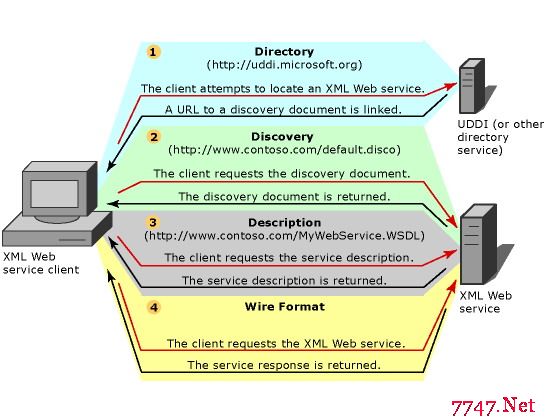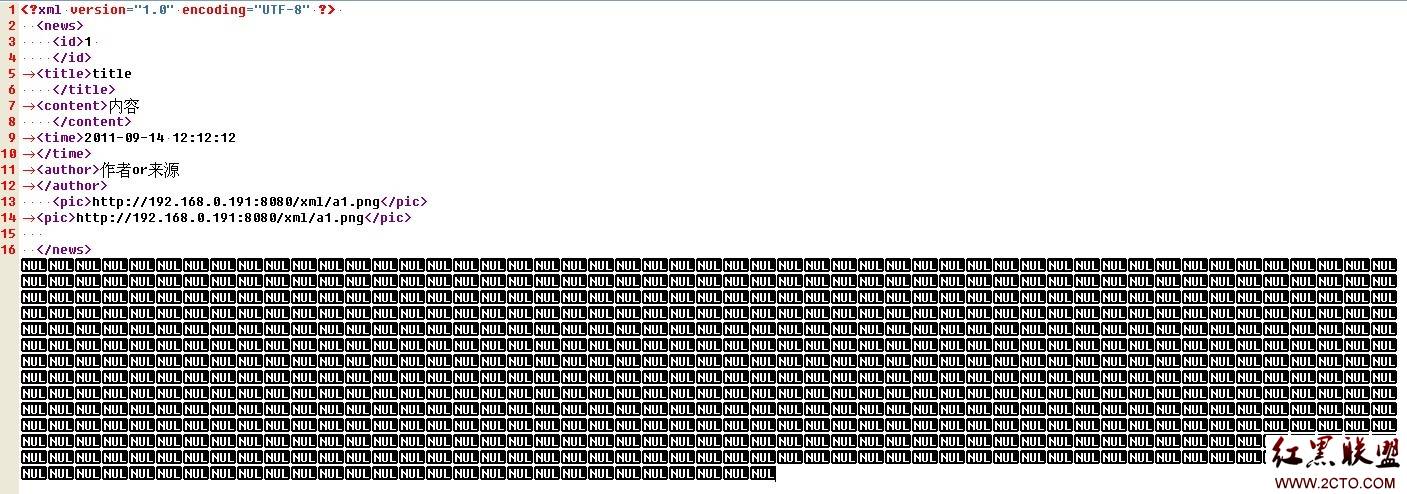ASP.NET中的XML表单控件
导 读:介绍了有关ASP.NET中XML控件的使用,有个小BUG:在WEBFORM.ASPX中出现的XML控件,其中的transformsource属性设定了样式表文件路径,可是在文章出处没有找到这个XSL文件.:( 自己解决吧.--------------------------------------------------------------------------------
在这个代码中揭示了微软在ASP.NET架构中隐藏的一个WEB表单控件,即<asp:xml runat=server/>,我只给代码,不给解释,大家自己下课后去研究吧。
另外,由于是beta1,在这个控件中你使用的xslt里面不能使用<xsl:sort>,当然,亦不能使用那个order-by了,因为它支持的xsl空间是带"1999"的那个,而不是原来的那个。
另外,我从微软得到的回答就是在beta2里面,它将支持<xsl:sort>,就可以全部转向xml+xsl了,而不用再为源代码保密问题头疼了。
请看下例:
webform2.cs
-
using System;
using System.Collections;
using System.ComponentModel;
using System.Data;
using System.Drawing;
using System.Web;
using System.Web.SessionState;
using System.Web.UI;
using System.Web.UI.WebControls;
using System.Web.UI.HtmlControls;
using System.Text;
using System.IO;
using System.Xml;
public class WebForm2 : Page
{
public StringBuilder outputQ;
public StringBuilder outputXml;
public DocumentNavigator nav = null;
public HtmlInputFile XmlFile;
public System.Web.UI.WebControls.Xml MyXml;
public System.Web.UI.WebControls.TextBox TextBox1;
public System.Web.UI.WebControls.TextBox TextBox2;
public System.Web.UI.WebControls.TextBox TextBox3;
public System.Web.UI.WebControls.Button Query;
public System.Web.UI.WebControls.Label FileLabel;
public void On_KeyUp(object sender, System.EventArgs e)
{
Response.Write("Works");
}
protected void Page_Load(object sender, EventArgs e)
{
if (!IsPostBack)
{
//
// Evals true first time browser hits the page
//
}
}
public void Query_Click(object sender, System.EventArgs e)
{
HttpPostedFile xmlfile = XmlFile.PostedFile;
XmlDocument doc = new XmlDocument();
MyXml.Document = new XmlDocument();
// TextBox2.Text="";
// TextBox3.Text="";
if (xmlfile.FileName != String.Empty)
{
try
{
FileLabel.Text= xmlfile.FileName;
MyXml.Document.Load(xmlfile.FileName);
outputXml = new StringBuilder();
XmlTextReader reader = new XmlTextReader (xmlfile.FileName);
ShowDocument();
TextBox3.Text = outputXml.ToString();
outputQ = new StringBuilder();
doc.Load(xmlfile.FileName);
DocumentNavigator nav = new DocumentNavigator(doc);
// Perform the query e.g. "descendant::book/price"
XPathQuery(nav, TextBox1.Text);
TextBox2.Text = outputQ.ToString();
}
catch (Exception exp) {
//outputQ.Append("</xmp><font color="#FF6600">"+ exp.Message+"</font><xmp>");
}
finally {}
}
else if (FileLabel.Text != String.Empty)
{
try
{
MyXml.Document.Load(FileLabel.Text);
outputXml = new StringBuilder();
XmlTextReader reader = new XmlTextReader (FileLabel.Text);
ShowDocument();
TextBox3.Text = outputXml.ToString();
ShowDocument();
outputQ = new StringBuilder();
doc.Load(FileLabel.Text);
DocumentNavigator nav = new DocumentNavigator(doc);
// Perform the query e.g. "descendant::book/price"
XPathQuery(nav, TextBox1.Text);
TextBox2.Text = outputQ.ToString();
}
catch (Exception exp) {
outputQ.Append("</xmp><font color="#FF6600">"+ exp.Message+"</font><xmp>");
}
finally {}
}
}
private void XPathQuery(XmlNavigator navigator, String xpathexpr )
{
try
{
// Save context node position
navigator.PushPosition();
navigator.Select (xpathexpr);
FormatXml(navigator);
// Restore context node position
navigator.PopPosition();
}
catch (Exception e)
{
}
}
//***************************** Navigator ************************************
private void FormatXml (XmlNavigator navigator)
{
while (navigator.MoveToNextSelected())
{
switch (navigator.NodeType)
{
case XmlNodeType.ProcessingInstruction:
Format (navigator, "ProcessingInstruction");
break;
case XmlNodeType.DocumentType:
Format (navigator, "DocumentType");
break;
case XmlNodeType.Document:
Format (navigator, "Document");
break;
case XmlNodeType.Comment:
Format (navigator, "Comment");
break;
case XmlNodeType.Element:
Format (navigator, "Element");
break;
case XmlNodeType.Text:
Format (navigator, "Text");
break;
case XmlNodeType.Whitespace:
Format (navigator, "Whitespace");
break;
}
}
outputQ.Append("
");
}
// Format the output
private void Format (XmlNavigator navigator, String NodeType)
{
String value = String.Empty;
String name = String.Empty;
if (navigator.HasChildren)
{
name = navigator.Name;
navigator.MoveToFirstChild();
if (navigator.HasValue)
{
value = navigator.Value;
}
}
else
{
if (navigator.HasValue)
{
value = navigator.Value;
name = navigator.Name;
}
}
outputQ.Append(NodeType + "<" + name + ">" + value);
outputQ.Append("
");
}
// ********************************** XmlReader *****************************
public void ShowDocument ()
{
outputXml = new StringBuilder();
XmlTextReader reader = new XmlTextReader (FileLabel.Text);
while (reader.Read())
{
switch (reader.NodeType)
{
case XmlNodeType.ProcessingInstruction:
Format (reader, "ProcessingInstruction");
break;
case XmlNodeType.DocumentType:
Format (reader, "DocumentType");
break;
case XmlNodeType.Comment:
Format (reader, "Comment");
break;
case XmlNodeType.Element:
Format (reader, "Element");
break;
case XmlNodeType.Text:
Format (reader, "Text");
break;
case XmlNodeType.Whitespace:
break;
}
}
TextBox3.Text = outputXml.ToString();
}
protected void Format(XmlReader reader, String NodeType)
{
// Format the output
for (int i=0; i < reader.Depth; i++)
{
outputXml.Append( );
}
outputXml.Append(reader.Prefix + NodeType + "<" + reader.Name + ">" + reader.Value);
// Display the attributes values for the current node
if (reader.HasAttributes)
{
outputXml.Append(" Attributes:");
for (int j=0; j < reader.AttributeCount; j++)
{
outputXml.Append(reader[j]);
}
}
outputXml.Append("
");
}
/// ************************* DOM *********************************
protected void ShowDocument(XmlNode node)
{
if (node != null)
Format (node);
if (node.HasChildNodes)
{
node = node.FirstChild;
while (node != null)
{
ShowDocument(node);
node = node.NextSibling;
}
}
}
// Format the output
private void Format (XmlNode node)
{
if (!node.HasChildNodes)
{
outputXml.Append(" " + "<" + node.Value + ">");
}
else
{
outputXml.Append("<" + node.Name + ">");
if (XmlNodeType.Element == node.NodeType)
{
XmlNamedNodeMap map = node.Attributes;
foreach (XmlNode attrnode in map)
outputXml.Append(" " + attrnode.Name + "<" + attrnode.Value + "> ");
}
outputXml.Append("
");
}
}
}
下面就是webform2.aspx了
webform2.aspx
---
<%@ Import Namespace="System" %>
<%@ Import Namespace="System.IO" %>
<%@ Assembly Name="System.Xml" %>
<%@ Import Namespace="System.Xml" %>
<%@ Page Language="C#" Inherits="WebForm2" Src="WebForm2.cs" Debug="true" %>
<HTML><HEAD>
<script runat="server" language="C#">
// Put page script here
public void On_KeyUp(object sender, System.EventArgs e)
{
Response.Write("Works");
}
</script>
<!--<link REL="STYLESHEET" HREF="de
补充:Web开发 , ASP.Net ,