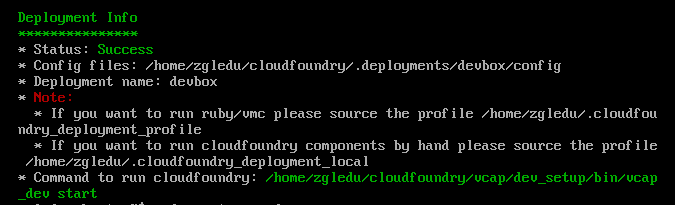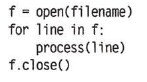笨鸟学iOS开发(3)view制作及切换
目的
学习view制作及切换的几种方式
环境
Mac OS X 10.7.2
Xcode4.2
详解
在storyboard中创建另一个ViewController并使用Segue切换
在storyboard中再增加一个ViewController。在两个ViewController中各增加一个按钮。右击按钮,在弹出菜单中拖放“Modal”圈圈到另一个ViewController上放手即可。
在xib文件中创建另一个ViewController并使用代码手动切换
在工程中添加文件,选择创建“UIViewController subclass”,在向导中勾选“With XIB for user interface”,取名为“SecondViewController”,完成后得到3个文件:"SecondViewController.h"、"SecondViewController.m“、"SecondViewController.xib”。
在xib中添加一个按钮,并为其添加事件处理函数,在函数中增加如下代码以用于退出当前的view回到首页:
- (IBAction)exitCurrentView:(id)sender {
[self.view removeFromSuperview];
}
在首页的ViewController.h中添加此xib对应的变量,如下所示:
@interface ViewController : UIViewController
{
SecondViewController* secondViewController;
}
背后的切换按钮事件函数代码为:
- (IBAction)switchToSecondView:(id)sender {
secondViewController=[[SecondViewController new]
initWithNibName:@"SecondViewController"
bundle:nil];
[self.view addSubview:secondViewController.view];
}
在代码中手动创建View并使用代码手动切换
- (IBAction)switchToThirdView:(id)sender {
//先创建view
thirdView=[[UIView alloc]
initWithFrame:self.view.bounds];
thirdView.backgroundColor=[UIColor greenColor];
//为view增加控件
UIButton* button=[UIButton buttonWithType:UIButtonTypeRoundedRect];
button.frame=CGRectMake(100, 100, 100, 100);
[button setTitle:@"回首页"
forState:UIControlStateNormal];
[button addTarget:self
action:@selector(exitThirdView:)
forControlEvents:UIControlEventTouchUpInside];
[thirdView addSubview:button];
//将view显示出来
//加入动画吧
[UIView beginAnimations:@"flipping view"
context:nil];
[UIView setAnimationDuration:1];
[UIView setAnimationTransition:UIViewAnimationTransitionFlipFromLeft
forView:self.view
cache:NO];
[self.view addSubview:thirdView];
[UIView commitAnimations];
}
- (void)exitThirdView:(id)sender
{
//也加入动画效果
[UIView beginAnimations:@"flipping view"
context:nil];
[UIView setAnimationDuration:1];
[UIView setAnimationTransition:UIViewAnimationTransitionFlipFromRight
forView:self.view
cache:NO];
[thirdView removeFromSuperview];
[UIView commitAnimations];
}
预览
在线观看本节开发视频
源码下载:/2011/1208/20111208021329479.zip
作者 iaki2008
补充:综合编程 , 其他综合 ,