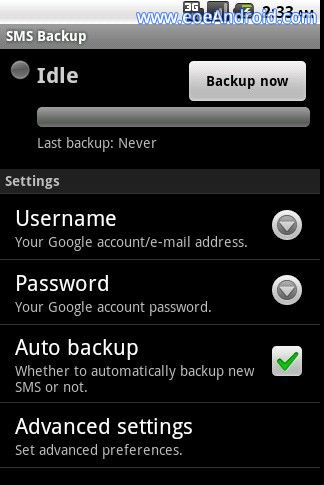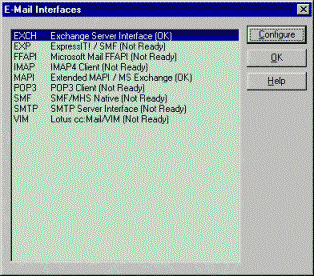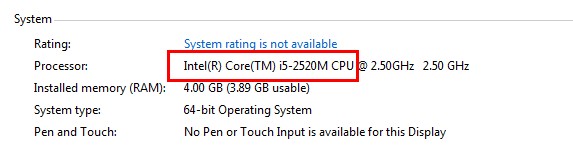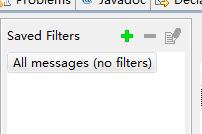IOS开发(90)之动画视图的旋转
1 前言
今天我们来学习如何创建一个旋转仿射变换并使用 UIView 类的动画方法来执行旋转动作。
2 代码实例
ZYViewController.m
[plain]
- (void)viewDidLoad
{
[super viewDidLoad];
UIImage *xcodeImage = [UIImage imageNamed:@"Xcode.png"];
self.xcodeImageView = [[UIImageView alloc] initWithImage:xcodeImage];
//设置图片的Frame
[self.xcodeImageView setFrame:CGRectMake(0.0f,0.0f, 100.0f, 100.0f)];
self.view.backgroundColor = [UIColor whiteColor];
[self.view addSubview:self.xcodeImageView];
}
- (void) viewDidAppear:(BOOL)paramAnimated{ [super viewDidAppear:paramAnimated];
self.xcodeImageView.center = self.view.center;
/* Begin the animation */
[UIView beginAnimations:@"clockwiseAnimation" context:NULL];
/* Make the animation 5 seconds long */
[UIView setAnimationDuration:5.0f];
[UIView setAnimationDelegate:self];
//停止动画时候调用clockwiseRotationStopped方法
[UIView setAnimationDidStopSelector:@selector(clockwiseRotationStopped:finished:context:)];
//顺时针旋转90度
self.xcodeImageView.transform = CGAffineTransformMakeRotation((90.0f * M_PI) / 180.0f);
/* Commit the animation */
[UIView commitAnimations];
}
- (void)clockwiseRotationStopped:(NSString *)paramAnimationID finished:(NSNumber *)paramFinished
context:(void *)paramContext{
[UIView beginAnimations:@"counterclockwiseAnimation"context:NULL];
/* 5 seconds long */
[UIView setAnimationDuration:5.0f];
/* 回到原始旋转 */
self.xcodeImageView.transform = CGAffineTransformIdentity;
[UIView commitAnimations];
}
补充:移动开发 , IOS ,