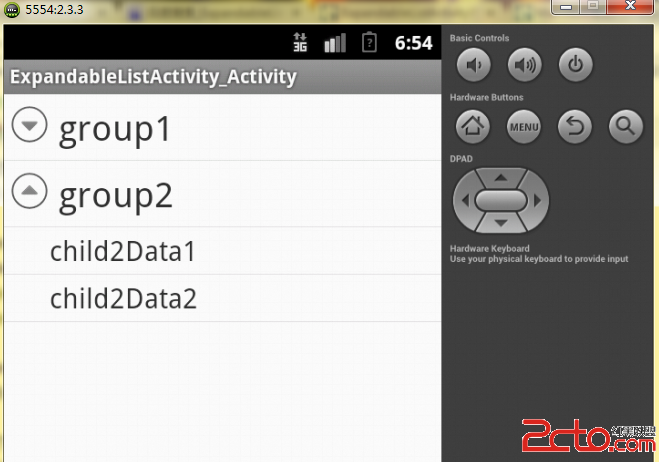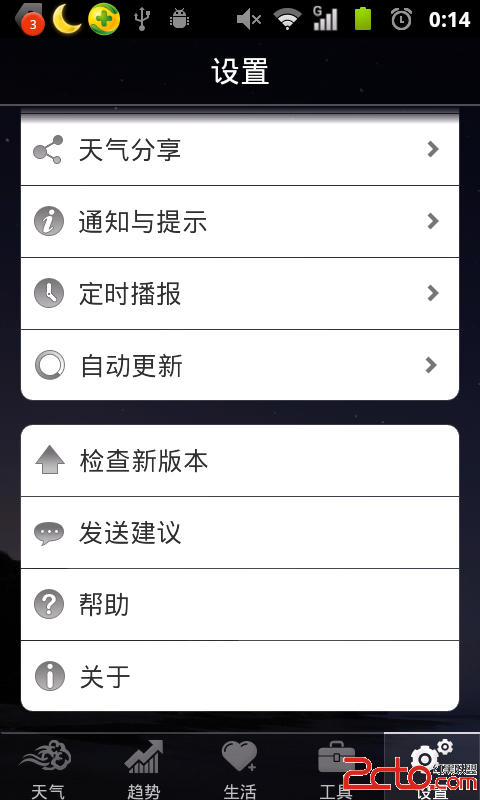ExpandableListActivity使用
使用方法(可以和ListActivity进行对比)
创建一个Activity类继承ExpandableListActvity
三个layout
主布局 (注意这里2个id都是android内置的 不是+id)
包含<ExpandableListView> 注意其中android:id="@id/android:list" 还有一个android:drawSelectorOnTop="false"(选中时是否遮盖文字)
<TextView android:id="@id/android:empty"> 当无数据时
一级目录布局
二级目录布局(条目item样式)
创建Adapter
将simpleExpandableListAdapter对象设置给当前ExpandableListActivity
setListAdapter(adapter);
SimpleExpandableListAdapter使用
为ExpandableListActivity提供数据
//定义List 为一级条目提供数据
List<Map<String, String>> groups=new ArrayList<Map<String, String>>();
需要几个条目 生成几个Map对象
Map<String, String> m1=new HashMap<String, String>();
m1.put(group,Group1);
m2.put(group,Group2);
groups.add(m1);
groups.add(m2);
//定义List 设置二级子条目 一个子条目一个List 一个项 一个Map
方法同上 建List(child1 child2)和Map(child:child1Data1;child:child1Data2)
//定义一个List 存储所有二级条目数据
*List<List<Map<String, String>>> childs = new ArrayListM<List<Map<String, String>>>();
childs.add(child1);
childs.add(child2);
//生成一个SimpleExpandableListAdapter对象
new SimpleExpandableListAdapter(...);
参数包括www.zzzyk.com
(context上下文对象,一级条目List对象,一级条目布局,
new String[]{"groups"})指定一级条目数据的key,new int[]{R.id.groupTo}指定一级条目数据显示的控件id,
二级条目的数据childs,二级条目布局,二级条目数据key(child),二级条目控件id}
下图是实现的截图:
这个实例用到三个布局文件:
第一个布局文件---主框架布局:
[html]
<LinearLayout xmlns:android="http://schemas.android.com/apk/res/android"
android:orientation="vertical"
android:layout_width="match_parent"
android:layout_height="match_parent"
>
<ExpandableListView android:id="@id/android:list"
android:layout_width="match_parent"
android:layout_height="match_parent"
android:drawSelectorOnTop="false"/>
<TextView android:id="@id/android:empty"
android:layout_width="match_parent"
android:layout_height="match_parent"
android:text="No data"/>
</LinearLayout>
第二个布局文件---组布局:
[html]
<LinearLayout xmlns:android="http://schemas.android.com/apk/res/android"
android:layout_width="match_parent"
android:layout_height="match_parent"
android:orientation="vertical" >
<TextView
android:id="@+id/group"
android:layout_width="match_parent"
android:layout_height="match_parent"
android:paddingLeft="60px"
android:paddingTop="10px"
android:paddingBottom="10px"
android:textSize="26sp"
android:text="No data"/>
</LinearLayout>
第三个布局文件---子视图布局:
[html]
<LinearLayout xmlns:android="http://schemas.android.com/apk/res/android"
android:layout_width="match_parent"
android:layout_height="match_parent"
android:orientation="vertical" >
<TextView
android:id="@+id/child"
android:layout_width="match_parent"
android:layout_height="match_parent"
android:paddingLeft="50px"
android:paddingTop="5px"
android:paddingBottom="5px"
android:textSize="20sp"
android:text="No data"/>
</LinearLayout>
具体的实现代码如下:
[java]
public class ExpandableListActivity_Activity extends ExpandableListActivity {
@Override
protected void onCreate(Bundle savedInstanceState) {
super.onCreate(savedInstanceState);
setContentView(R.layout.activity_expandable_list_activity_);
//定义一个List,这个List为一级条目提供数据
List<Map<String, String>> group=new ArrayList<Map<String,String>>();
Map<String, String> group1=new HashMap<String, String>();
group1.put("group", "group1");
Map<String, String> group2=new HashMap<String, String>();
group2.put("group", "group2");
group.add(group1);
group.add(group2);
//定义一个List,这个List为第一个一级条目提供二级条目数据
List<Map<String, String>> child1=new ArrayList<Map<String,String>>();
Map<String, String> child1Data1=new HashMap<String, String>();
child1Data1.
补充:移动开发 , Android ,