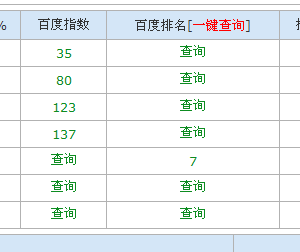asp.net session 会话层设置结束时间设置
Session是什么呢?简单来说就是服务器给客户端的一个编号。当一台WWW服务器运行时,可能有若干个用户浏览正在运正在这台服务器上的网站。当每个用户首次与这台WWW服务器建立连接时,他就与这个服务器建立了一个Session,同时服务器会自动为其分配一个SessionID,用以标识这个用户的唯一身份。这个SessionID是由WWW服务器随机产生的一个由24个字符组成的字符串,我们会在下面的实验中见到它的实际样子。
这个唯一的SessionID是有很大的实际意义的。当一个用户提交了表单时,浏览器会将用户的SessionID自动附加在HTTP头信息中,(这是浏览器的自动功能,用户不会察觉到),当服务器处理完这个表单后,将结果返回给SessionID所对应的用户
如果一个会话结束
<%@ Page Language="C#" AutoEventWireup="true" CodeFile="Default.asp教程x.cs" Inherits="UsingSessionEnd" EnableSessionState="ReadOnly" %>
<!DOCTYPE html PUBLIC "-//W3C//DTD XHTML 1.0 Transitional//EN" "http://www.w3.org/TR/xhtml1/DTD/xhtml1-transitional.dtd">
<html xmlns="http://www.w3.org/1999/xhtml">
<head id="Head1" runat="server">
<title>Using Session State - End</title>
</head>
<body>
<form id="form1" runat="server">
<div id="container">
<h1>Using Session State - End</h1>
Session value:
<asp:Label ID="labSession" runat="server" /><br />
<asp:HyperLink ID="lnkSession" runat="server" NavigateUrl="UsingSessionStart.aspx" Text="Go to session start page" /><br />
</div>
</form>
</body>
</html>File: Default.aspx.cs
using System;
using System.Data;
using System.Configuration;
using System.Collections;
using System.Web;
using System.Web.Security;
using System.Web.UI;
using System.Web.UI.WebControls;
using System.Web.UI.WebControls.WebParts;
using System.Web.UI.HtmlControls;public partial class UsingSessionEnd : System.Web.UI.Page
{
protected void Page_Load(object sender, EventArgs e)
{
if (Session["Name"] == null)
labSession.Text = "Session has timed out or not been initialized";
else
{
string name = (string)Session["Name"];
labSession.Text = name;
}
}
}
使用Cookieless会话状态
The web configuration file enables cookieless sessions by assigning the value AutoDetect to the cookieless attribute.
File: Web.Config
<configuration>
<system.web>
<sessionState
cookieless="AutoDetect"
regenerateExpiredSessionId="true" />
</system.web>
</configuration>
session超时时间
File: Web.Config
<configuration>
<system.web><sessionState timeout="60" />
</system.web>
</configuration>
You can modify the Session timeout value programmatically with the Timeout property of the Session object.
Session.Timeout = 60;
补充:asp.net教程,基础入门