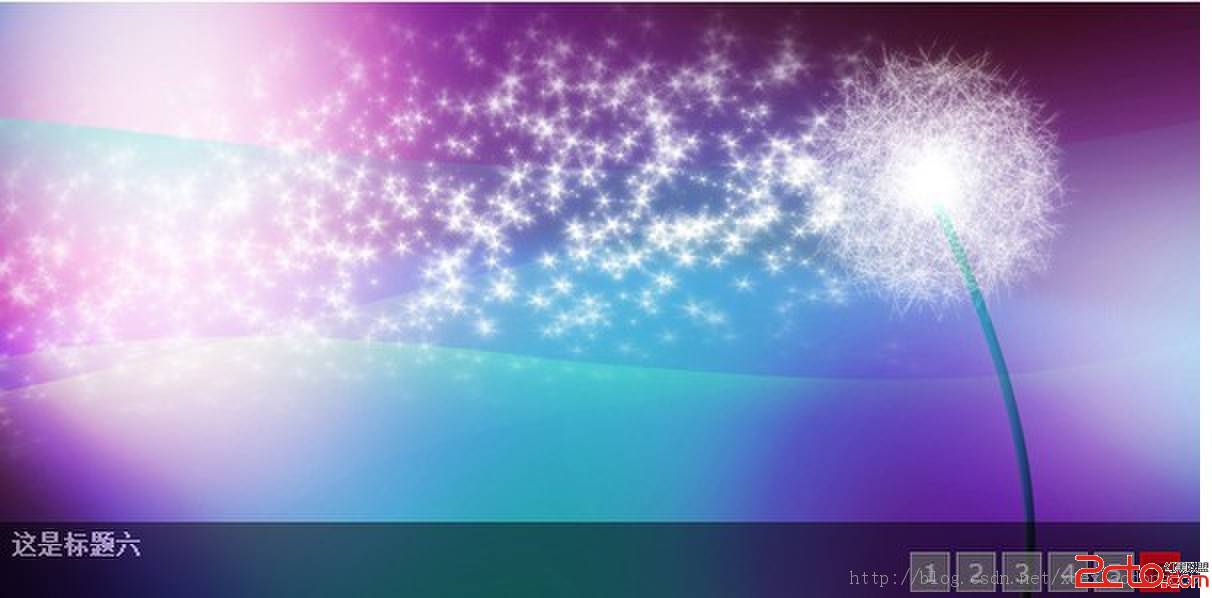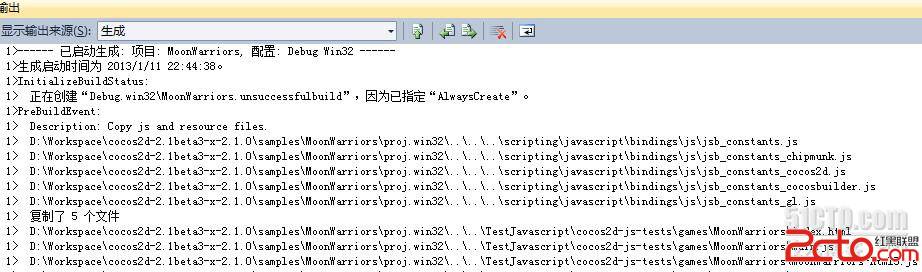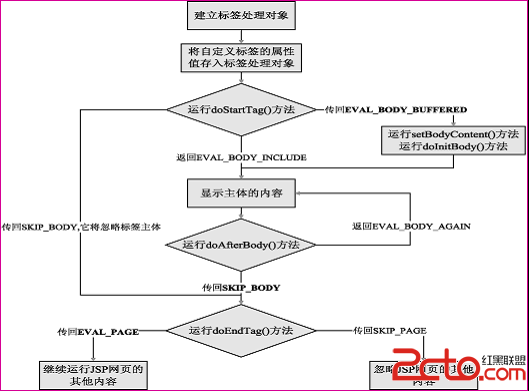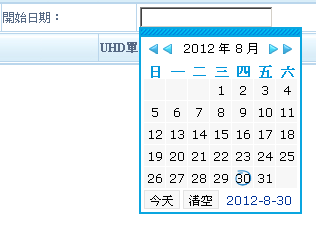|
<!DOCTYPE html PUBLIC "-//W3C//DTD XHTML 1.0 Transitional//EN" "http://www.w3.org/TR/xhtml1/DTD/xhtml1-transitional.dtd">
<html xmlns="http://www.w3.org/1999/xhtml">
<head>
<meta http-equiv="Content-Type" content="text/html; charset=gbk" />
<title>Animated Menu Hover </title>
<script type="text/javascript" src="jquery.js"></script>
<script type="text/javascript">
$(document).ready(function(){
$(".menu a").hover(function() {
$(this).next("em").animate({opacity: "show", top: "-75"}, "slow");
}, function() {
$(this).next("em").animate({opacity: "hide", top: "-85"}, "fast");
});
});
</script>
<style type="text/css">
body {
margin: 10px auto;
width: 570px;
font: 75%/120% Arial, Helvetica, sans-serif;
}
.menu {
margin: 100px 0 0;
padding: 0;
list-style: none;
}
.menu li {
padding: 0;
margin: 0 2px;
float: left;
position: relative;
text-align: center;
}
.menu a {
padding: 14px 10px;
display: block;
color: #000000;
width: 144px;
text-decoration: none;
font-weight: bold;
background: url(images/button.gif) no-repeat center center;
}
.menu li em {
background: url(images/hover.png) no-repeat;
width: 180px;
height: 45px;
position: absolute;
top: -85px;
left: -15px;
text-align: center;
padding: 20px 12px 10px;
font-style: normal;
z-index: 2;
display: none;
}
</style>
</head>
<body>
<ul class="menu">
<li>
<a href="/">www.zzzyk.com网</a>
<em>素材分享与设计交流!</em>
</li>
<li>
<a href="/">www.zzzyk.com社区</a>
<em>设计师的交流社区!</em>
</li>
<li>
<a href="">www.zzzyk.com志</a>
<em>我的www.zzzyk.com,我的杂志!</em>
</li>
</ul>
<br /><br /><br /><br /><br />
</body>
</html>
|