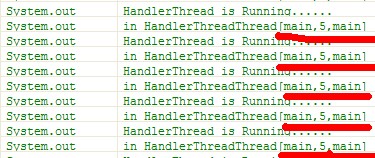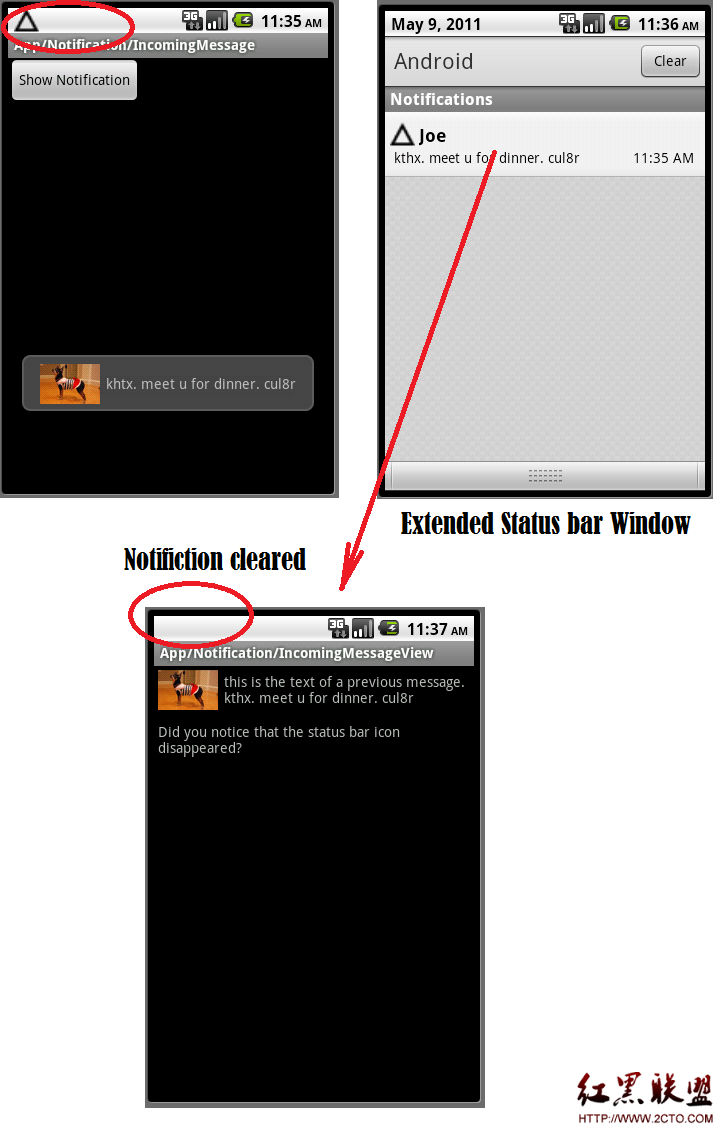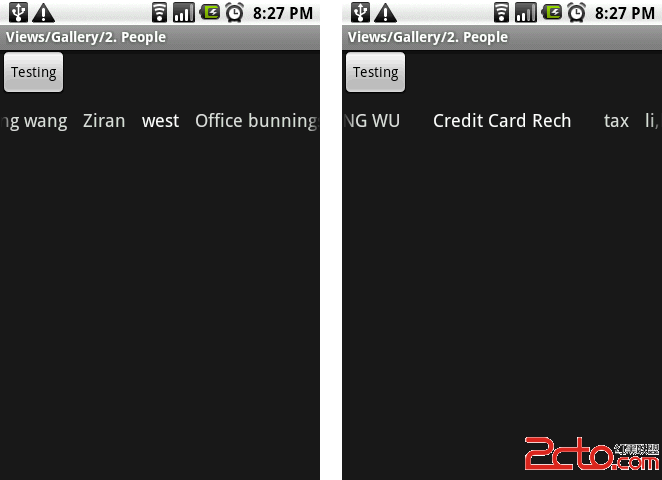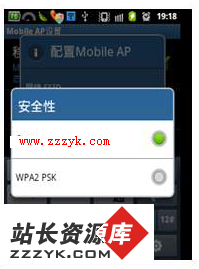Android新手入门教程(八):使用Intents链接Activities
上一篇:http://www.zzzyk.com/kf/201203/124600.html
在一个Android应用中可以包含零个或多个Acivity。当你的应用中包含多个Activity时,通常要在各个Activity中间跳转。在Android中,完成这些操作需要使用Intent的组件。
理解这个既重要又抽象概念的最好办法,就是尝试一下。下面的例子展示如何在两个Activity之间跳转。
1.创建一个名为UsingIntent的工程。
2.创建两个Activity:UsingIntentActivity和SecondActivitty。
3.AndroidManifest.xml中的代码。
[java] <?xml version="1.0" encoding="utf-8"?>
<manifest xmlns:android="http://schemas.android.com/apk/res/android"
package="net.horsttnann.UsingIntent"
android:versionCode="1"
android:versionName="1.0" >
<uses-sdk android:minSdkVersion="14" />
<application
android:icon="@drawable/ic_launcher"
android:label="@string/app_name" >
<activity
android:name=".UsingIntentActivity"
android:label="@string/app_name" >
<intent-filter>
<action android:name="android.intent.action.MAIN" />
<category android:name="android.intent.category.LAUNCHER" />
</intent-filter>
</activity>
<activity
android:name=".SecondActivity"
android:label="Second Activity" >
<intent-filter>
<action android:name="net.horsttnann.SecondActivity" />
<category android:name="android.intent.category.DEFAULT" />
</intent-filter>
</activity>
</application>
</manifest>
<?xml version="1.0" encoding="utf-8"?>
<manifest xmlns:android="http://schemas.android.com/apk/res/android"
package="net.horsttnann.UsingIntent"
android:versionCode="1"
android:versionName="1.0" >
<uses-sdk android:minSdkVersion="14" />
<application
android:icon="@drawable/ic_launcher"
android:label="@string/app_name" >
<activity
android:name=".UsingIntentActivity"
android:label="@string/app_name" >
<intent-filter>
<action android:name="android.intent.action.MAIN" />
<category android:name="android.intent.category.LAUNCHER" />
</intent-filter>
</activity>
<activity
android:name=".SecondActivity"
android:label="Second Activity" >
<intent-filter>
<action android:name="net.horsttnann.SecondActivity" />
<category android:name="android.intent.category.DEFAULT" />
</intent-filter>
</activity>
</application>
</manifest> 4.在res/layout文件夹下,新建一个叫secondactivity.xml的文件。
[java] <?xml version="1.0" encoding="utf-8"?>
<LinearLayout xmlns:android="http://schemas.android.com/apk/res/android"
android:layout_width="fill_parent"
android:layout_height="fill_parent"
android:orientation="vertical" >
<TextView
android:layout_width="fill_parent"
android:layout_height="wrap_content"
android:text="This is the Second Activity!" />
<TextView
android:layout_width="fill_parent"
android:layout_height="wrap_content"
android:text="Please enter your name" />
<EditText
android:id="@+id/txt_username"
android:layout_width="fill_parent"
android:layout_height="wrap_content" />
<Button
android:id="@+id/btn_OK"
android:layout_width="fill_parent"
android:layout_height="wrap_content"
android:onClick="onClick"
android:text="OK" />&nb
补充:移动开发 , Android ,