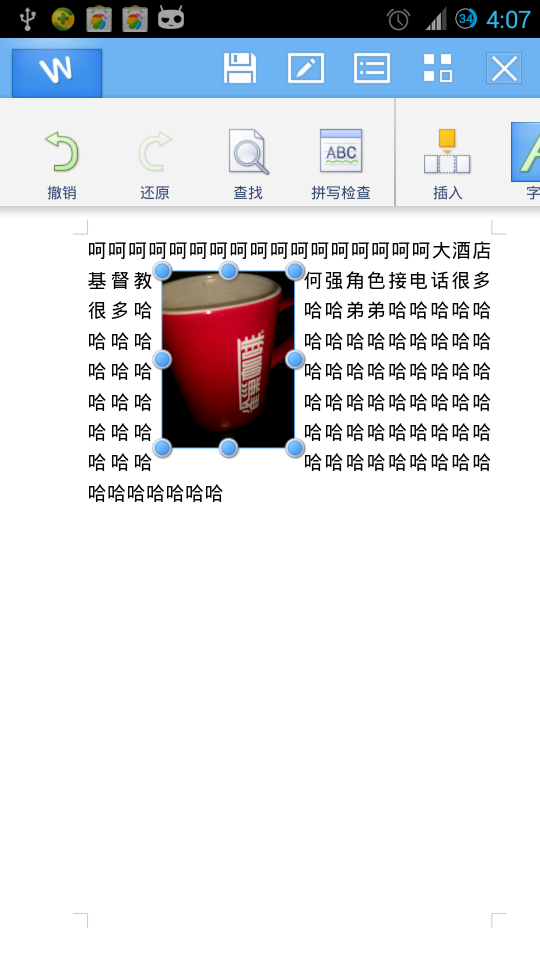ios 全景浏览效果demo
demo功能:全景浏览 效果,可上下左右前后转动浏览。
demo说明:项目中pano.jpg 是贴图 。将这个图贴到球型模型上,摄像机设定为球的中心点,在内向球外观看贴图。
demo截屏:


demo主要代码:plview.m部分(显示全景的view)
[csharp]
#import "PLView.h"
@interface PLView ()
- (void)initializeValues;
@end
@implementation PLView
@synthesize type;
@synthesize camera;
#pragma mark -
#pragma mark init methods
- (void)allocAndInitVariables
{
[super allocAndInitVariables];
scene = [PLScene scene];
renderer = [PLRenderer rendererWithView:self scene:[scene retain]];
camera = [PLCamera camera];
}
- (void)initializeValues
{
[super initializeValues];
textures = [[NSMutableArray array] retain];
type = PLViewTypeUnknown;
}
- (void)reset
{
if(camera)
[camera reset];
[super reset];
}
#pragma mark -
#pragma mark property methods
- (void)setType:(PLViewType)value
{
type = value;
if(sceneElement)
[sceneElement release];
switch (value) {
case PLViewTypeCylindrical:
camera.fovFactorRange = PLRangeMake(kDefaultCylinderFovFactorMinValue, kDefaultCylinderFovFactorMaxValue);
sceneElement = [PLCylinder cylinder];
break;
case PLViewTypeSpherical:
camera.fovFactorRange = PLRangeMake(kDefaultFovFactorMinValue, kDefaultFovFactorMaxValue);
sceneElement = [PLSphere sphere];
break;
case PLViewTypeCubeFaces:
camera.fovFactorRange = PLRangeMake(kDefaultFovFactorMinValue, kDefaultFovFactorMaxValue);
sceneElement = [PLCube cube];
break;
case PLViewTypeUnknown:
sceneElement = nil;
break;
default:
[NSException raise:@"Invalid panorama type" format:@"Type unknown", nil];
break;
}
if(sceneElement)
{
sceneElement = [sceneElement retain];
for(PLTexture * texture in textures)
[sceneElement addTexture:texture];
[scene addElement:sceneElement];
}
}
#pragma mark -
#pragma mark draw methods
- (void)drawView
{
[super drawView];
[sceneElement clonePropertiesOf:camera];
[scene.currentCamera cloneCameraProperties:camera];
scene.currentCamera.rotation = PLRotationMake(0.0f, 0.0f, 0.0f);
scene.currentCamera.position = PLPositionMake(0.0f, 0.0f, 0.0f);
if(!isValidForFov && !isValidForOrientation)
[sceneElement rotateWithStartPoint:startPoint endPoint:endPoint sensitivity:camera.rotateSensitivity];
[renderer render];
camera.rotation = PLRotationMake(sceneElement.pitch, sceneElement.yaw, sceneElement.roll);
}
#pragma mark -
#pragma mark fov methods
- (BOOL)calculateFov:(NSSet *)touches
{
if([super calculateFov:touches])
{
[camera addFovWithDistance:fovDistance];
[scene.currentCamera addFovWithDistance:fovDistance];
return YES;
}
return NO;
}
#pragma mark -
#pragma mark texture methods
- (void)addTexture:(PLTexture *)texture
{
[textures addObject:texture];
if(sceneElement)
[sceneElement addTexture:texture];
}
- (void)removeTexture:(PLTexture *)texture
{
[textures removeObject:texture];
if(sceneElement)
[sceneElement removeTexture:texture];
}
- (void)removeTextureAtIndex:(NSUInteger) index
{
[textures removeObjectAtIndex:index];
if(sceneElement)
[sceneElement removeTextureAtIndex:index];
}
- (void)removeAllTextures
{
[textures removeAllObjects];
if(sceneElement)
[sceneElement removeAllTextures];
}
#pragma mark -
#pragma mark orientation methods &n
补充:移动开发 , IOS ,