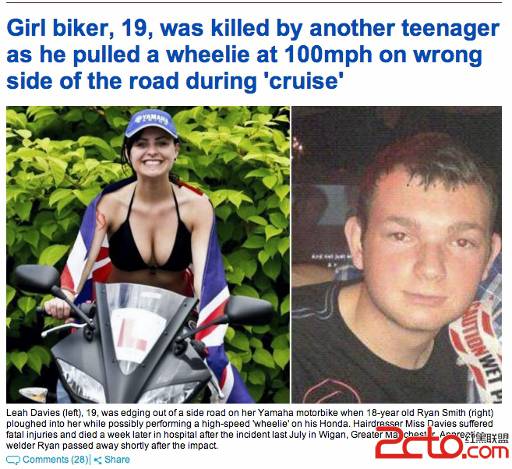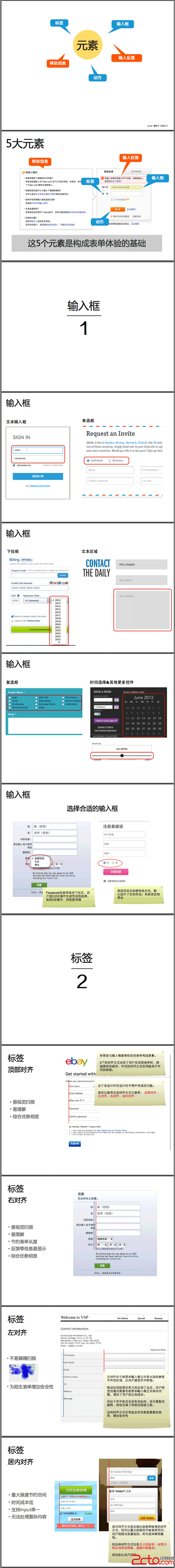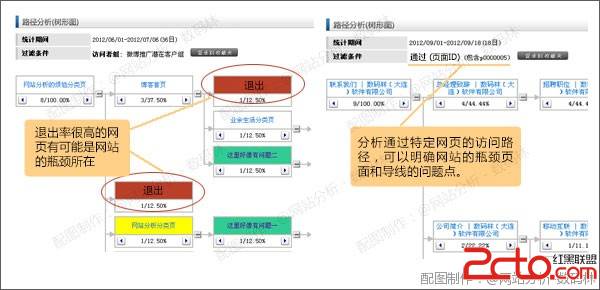当前位置:编程学习 > html/css >>
答案:<!DOCTYPE html PUBLIC "-//W3C//DTD XHTML 1.0 Transitional//EN" "http://www.w3.org/TR/xhtml1/DTD/xhtml1-transitional.dtd"> <html xmlns="http://www.w3.org/1999/xhtml"> <head> <meta http-equiv="Content-Type" content="text/html; charset=utf-8" /> <title>div测试</title> <style> body{ margin:0px;} #container{width:900px;margin:0px auto;} #header{height:100px; background-color:#FF0000;margin:0px;} #menu{height:20px; background-color: #999999;margin:0px;} #sidebar{width:250px;float:left; background-color:#FFFF00;margin:0px;} #content{width:630px; float:right; background-color: #9966CC;margin:0px;} #foot{height:100px; background-color:#FF00FF} #t{width:100px; background-color:#0033FF} #g{width:80px; background-color:#996600} .clearfloat{clear:both; height:0px; line-height:0px;} div.clearfolat{clear:both; height:0; line-height:0;} </style> </head> <body> <div id="container"> <div id="header"> this is header</div> <div class="clearfolat"></div> <div id="menu">this is menu</div> <div class="clearfolat"></div> <div id="sidebar">this is sidebar</div> <div id="content"><p>this is content</p> <p>this is content</p><p>this is content</p> <div style="background-color:#FF66CC"> <div id="t">ttttt</div> <div id="g">gggggg</div> </div> <p>this is content</p><p>this is content</p> <p>this is content</p><p>this is content</p> </div> <br class="clearfloat"/> <div id="foot">this is foot</div> </div> </body> </html>
其他:把那两个DIV下面的<br class="clearfolat"/>删掉就行了. <br class="clearfolat"/>删掉就行 你好,下面的<br>标签就是换行的意思,去掉就可以了^_^ <!DOCTYPE html PUBLIC "-//W3C//DTD XHTML 1.0 Transitional//EN" "http://www.w3.org/TR/xhtml1/DTD/xhtml1-transitional.dtd"> <html xmlns="http://www.w3.org/1999/xhtml"> <head> <meta http-equiv="Content-Type" content="text/html; charset=utf-8" /> <title>div测试</title> <style> body{ margin:0px;} #container{width:900px;margin:0px auto;} #header{height:100px; background-color:#FF0000;margin:0; width:100%; float:left;} #menu{height:20px; background-color: #999999;margin:0px; width:100%; float:left;} #sidebar{width:250px;float:left; background-color:#FFFF00;margin:0px;} #content{width:630px; float:right; background-color: #9966CC;margin:0px;} #foot{height:100px; background-color:#FF00FF} #t{width:100px; background-color:#0033FF} #g{width:80px; background-color:#996600} .clearfloat{clear:both; height:0px; line-height:0px;} </style> </head> <body> <div id="container"> <div id="header"> this is header</div> <br class="clearfolat"/> <div id="menu">this is menu</div> <br class="clearfolat"/> <div id="sidebar">this is sidebar</div> <div id="content"><p>this is content</p> <p>this is content</p><p>this is content</p> <div style="background-color:#FF66CC"> <div id="t">ttttt</div> <div id="g">gggggg</div> </div> <p>this is content</p><p>this is content</p> <p>this is content</p><p>this is content</p> </div> <br class="clearfloat"/> <div id="foot">this is foot</div> </div> </body> </html> 以上是你想要的效果,直接在样试里面加个 float:left; 就OK了。
上一个:jquery ui tabs我放到我DIV中显得太大了,怎么把修改CSS让它变小一点呢?
下一个:求高手帮我解释一下js和css代码。其中js中的secTable。css中的.tag_box
- 更多html/css疑问解答:
- div+css中关于ie浏览器中非啊元素的:hover的实现问题,哪位大神指点下啊
- css jquery代码中为什么宽度这样设定.menu li ul 150px;.menu li ul a 110px;.menu li a中padding的20px
- css 属性选择器 ie6 不支持吗?
- 用css、jquery做的选项卡效果,有一个小疑问,请高手指点,代码如下:
- 介绍本学习css的书
- wordpress多个CSS样式怎么调用?
- 这个div 的css是如何编写的
- div+css中,div的右边框小于div的高度且居中,除了用背景图片,如何实现?
- 表格立体感用CSS怎么写 我要 具体代码 写仔细 分段的 谢谢 了 兄弟 还有 下拉列表框 立体感用CSS 怎么写
- CSS 在一个大的DIV里面,另一个DIV怎么居中并置底。
- dw中html文档为什么无法链接css文档
- 设计一个小例子说明DIV+CSS的优势(例子要解释并注释)。
- 我会html css目前正在学js,打算在大三的寒假找个实习,请问应该找哪方面的实习?
- css问题,跪求大大帮忙
- 请教网页设计高手,如下图的这种css代码怎么写?