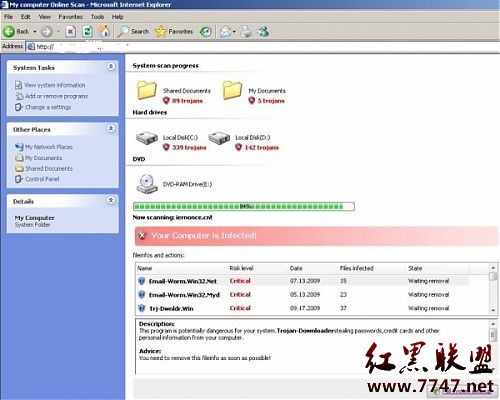json的使用原理及实例
这次在项目中前后台的数据交互中用到了json,经过这段时间的使用,大概了解了一下,简单总结一下json。
JSON:JavaScript 对象表示法(JavaScript Object Notation)。
JSON 是存储和交换文本信息的语法。类似 XML。
JSON 比 XML 更小、更快,更易解析。
和 XML 一样,JSON 也是基于纯文本的数据格式。由于 JSON 天生是为 JavaScript 准备的,因此,JSON 的数据格式非常简单,您可以用 JSON 传输一个简单的 String,Number,Boolean,也可以传输一个数组,或者一个复杂的 Object 对象。
先看controller中的一段代码。看主要是看从数据库查询出来的数据是怎样以json的格式输出的。
[java]
@RequestMapping("/work/plan/checkSubmitForApproval")
public void checkSubmitForApproval(String planId,HttpServletRequest request,HttpServletResponse response) throws UnsupportedEncodingException{
String result="{\"result\":\"faild\",\"personSituation\":\"null\"}";
HttpSession session = request.getSession();
String industryID = (String) session.getAttribute("industryID");
IIndustry industry = industryService.getById(industryID);
if(industry.getType().equals("XXX")){
try {
boolean flag = false;
IProjectMain yearPlan = projectPlanService.findProjectPlanById(planId);
List<IStaffInfo> listStaffInfo = sysStaffService.getStaffByPlanId(planId, industryID);
for(int i=0;i<listStaffInfo.size();i++){
if(listStaffInfo.get(i).getPractitionersPost().equals(StaffRole.PROGECTMANAGER.toString())){
flag = true;
}
}
if(flag == true){
result="{\"result\":\"success\",\"personSituation\":\""+yearPlan.getPerson_Situation()+"\"}";
}else{
result="{\"result\":\"success\",\"personSituation\":\""+yearPlan.getPerson_Situation()+"\",\"isManager\":\"false\"}";
}
} catch (Exception e) {
result="{\"result\":\"falid\"}";
throw new PlatformException(e);
}finally{
OutputUtils.write(response,result,"text/x-json;charset=UTF-8");
}
先PutputUtils中的write代码:
[java]
public static void write(HttpServletResponse response, String text, String contentType)
{
PrintWriter out=null;
response.setHeader("Pragma", "No-cache");
response.setHeader("Cache-Control", "no-cache");
response.setDateHeader("Expires", 0);
response.setContentType(contentType);
try
{
out = response.getWriter();
out.write(text);
}
catch (IOException e)
{
Logger.getLogger(OutputUtils.class).error(e.getMessage(), e);
} finally{
if(out!=null){
out.flush();
out.close();
}
}
}
其中的思路是得到response的printwriter,将要输出的信息设置到其中。在界面层利用jquery的Post判断返回的信息。
[javascript]
<span style="white-space:pre"> </span>function distribute(){
var dplanId = $(".currli").attr("id");
if(dplanId != ""){
$.ajax({
type : "POST",
url :做验证的action url,
dataType : "json",
success : function(data) {
//HAVE为已分配状态
if (data.result == "success" && data.personSituation == "UNHAVE") {
with (document.getElementById("planForm")) {
action=验证合法后要提交的url;
&nbs
补充:web前端 , JavaScript ,