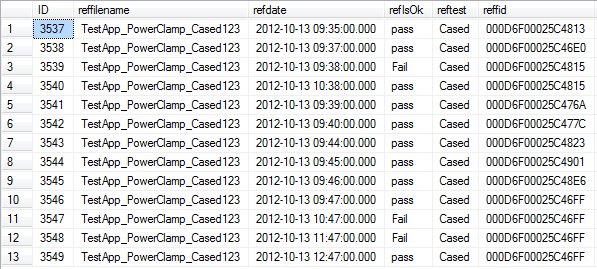如何直接打开dbf文件
想直接打开dbf文件,oledb、odbc的方法皆可,请问连接语句该怎么写?我尝试了下面的写法
string strConnection = @"Dsn=Visual FoxPro Tables;sourcedb=" + Application.StartupPath + "\\Road"+ ";sourcetype=DBF;exclusive=No;backgroundfetch=Yes;collate=Machine";
OdbcConnection thisConnection = new OdbcConnection(strConnection);
thisConnection.Open();
结果报错,请各位帮帮忙,谢谢 --------------------编程问答-------------------- 我使用这种方式,说找不到turntable表格
string strConn = @"Provider=Microsoft.Jet.OLEDB.4.0;Data Source=" + Application.StartupPath + "\\Road" + @";Extended Properties=""dBASE IV;HDR=Yes;"";";
OleDbDataAdapter adpt = new OleDbDataAdapter("Select * From turntable", strConn);
DataSet mySet = new DataSet();
adpt.Fill(mySet); --------------------编程问答-------------------- dbf你可以当作文本文件来处理.关于格式可以参考:
http://blog.163.com/jing_wei299/blog/static/618063912008111171316834/ --------------------编程问答-------------------- "Driver={Microsoft Visual FoxPro Driver};SourceType=DBF;SourceDB=" + Environment.CurrentDirectory + ";Exclusive=yes;NULL=yes;Collate=Machine;BACKGROUNDFETCH=yes;DELETED=yes"; --------------------编程问答--------------------
--------------------编程问答-------------------- System.Data.Odbc.OdbcConnection conn = new System.Data.Odbc.OdbcConnection();
OdbcConnection conn = new OdbcConnection();
DataTable dt = new DataTable();
try
{
string table = dbPath;
string connStr = @"Driver={Microsoft Visual FoxPro Driver};SourceType=DBF;SourceDB=" + table + ";Exclusive=No;NULL=NO;Collate=Machine;BACKGROUNDFETCH=NO;DELETED=NO";
conn.ConnectionString = connStr;
conn.Open();
OdbcDataAdapter da = new OdbcDataAdapter(sql, conn);
da.Fill(dt);
}
catch (Exception ex)
{
}
string table = @"C:\a.dbf";
string str= @"Driver={Microsoft Visual FoxPro Driver};SourceType=DBF;SourceDB=" + table + ";Exclusive=No;NULL=NO;Collate=Machine;BACKGROUNDFETCH=NO;DELETED=NO";
conn.ConnectionString = str;
conn.Open();
http://topic.csdn.net/u/20080519/22/b961246d-6f57-4353-b247-ec69af63d99e.html
补充:.NET技术 , C#