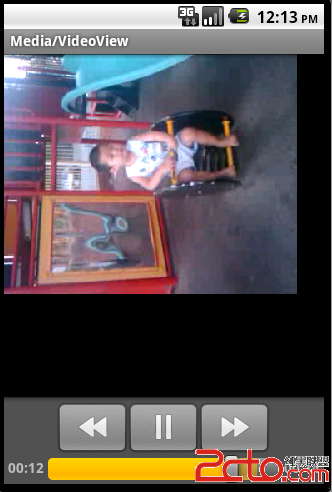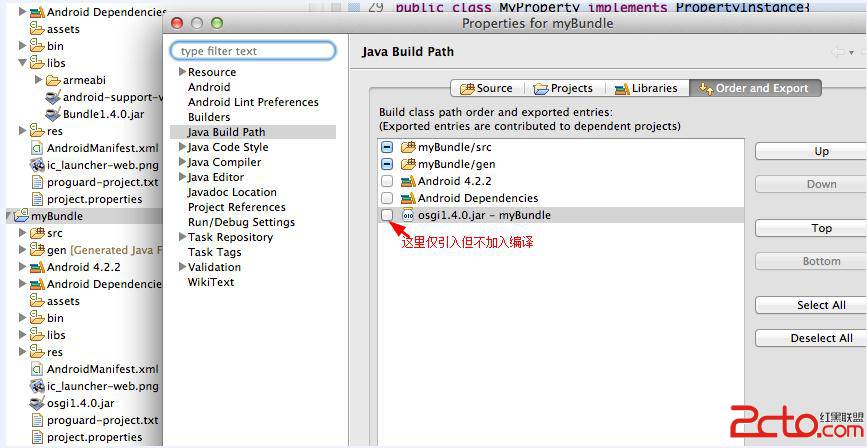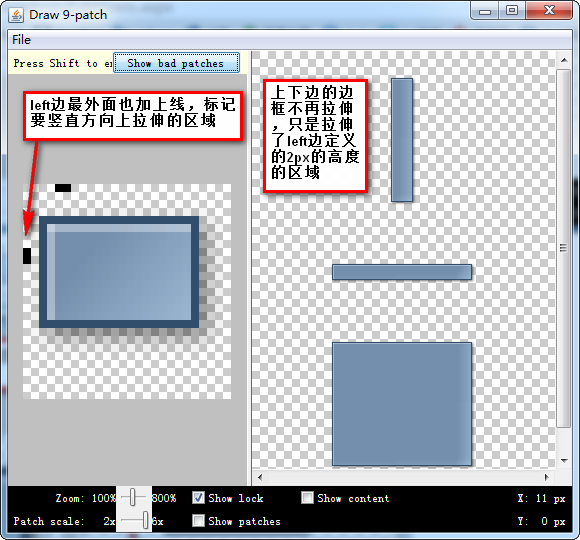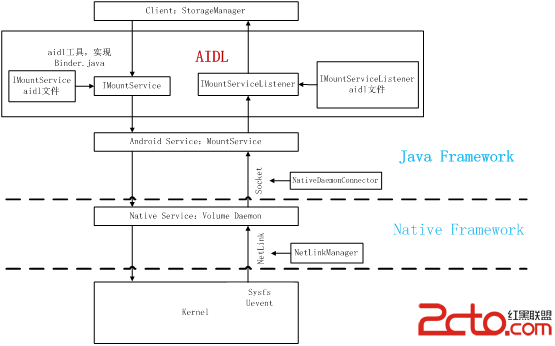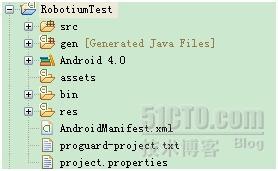Android使用TableLayout动态布局实例
有图有真相,请先看效果截图:
实现主要功能:
* 1.使用TableLayout动态布局展示,可动态添加和删除.
* 2.初始化时显示动态展示,初始化的数据改造后可来自数据库.
* 3.重置时到初始化状态.
* 4.保存时去重检查,参见代码中去重算法.
首先,建立实体类:
[java]
<span style="font-size:18px;">package tgb.lk.tablelayout;
public class Dict {
private int id;
private String name;
private int orders;
private String desc;
private int types;
//get,set方法.
@Override
public String toString() {
return "Dict [id=" + id + ", name=" + name + ", orders=" + orders
+ ", types=" + types + "]";
}
}
</span>
其次,建立数据层方法接口:
[java]
<span style="font-size:18px;">package tgb.lk.tablelayout;
import java.util.ArrayList;
import java.util.List;
import android.content.Context;
public class DictDaoImpl {
public DictDaoImpl(Context context) {
}
public boolean isExist() {
return false;
}
public List<Dict> getDictItem(String dictId) {
String[] dicts = new String[] { "华东", "华南", "华北", "华中", "西南", "东北" };
List<Dict> retList = new ArrayList<Dict>();
for (int j = 0; j < dicts.length; j++) {
Dict dict = new Dict();
dict.setName(dicts[j]);
dict.setId(j);
dict.setOrders(j);
dict.setTypes(1000);
retList.add(dict);
}
return retList;
}
public long insert(Dict entity) {
return 1L;
}
public void delete(int id) {
}
public void update(Dict entity) {
}
public Dict get(Object id) {
Dict dict = new Dict();
dict.setId(1);
dict.setName("华东");
dict.setOrders(1);
dict.setTypes(1000);
return dict;
}
public void delete(Integer... ids) {
}
}
</span>
然后,建立layout布局dict_item.xml:
[html]
<span style="font-size:18px;"><?xml version="1.0" encoding="utf-8"?>
<ScrollView xmlns:android="http://schemas.android.com/apk/res/android"
android:layout_width="fill_parent"
android:layout_height="wrap_content"
android:scrollbars="none" >
<LinearLayout
android:id="@+id/dictLayout"
android:layout_width="fill_parent"
android:layout_height="fill_parent"
android:orientation="vertical"
android:scrollbars="" >
<TextView
android:id="@+id/title"
android:layout_width="fill_parent"
android:layout_height="wrap_content"
android:text="业务字典管理" />
<LinearLayout
android:layout_width="fill_parent"
android:layout_height="wrap_content"
android:orientation="horizontal" >
<TextView
android:layout_width="80dp"
android:layout_height="wrap_content"
android:text="名称:" />
<EditText
android:id="@+id/name"
android:layout_width="200dp"
android:layout_height="wrap_content"
android:hint="请输入业务字典名称"
android:maxLength="20"
android:singleLine="true" />
</Linear
补充:移动开发 , Android ,