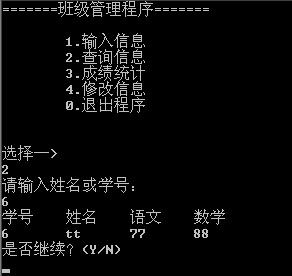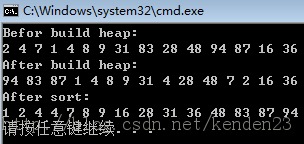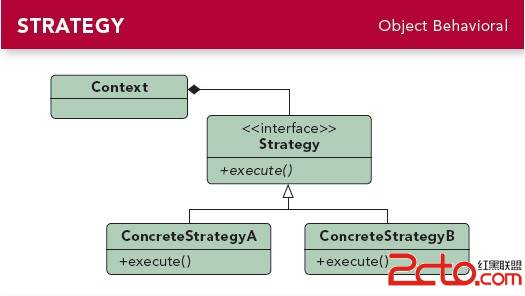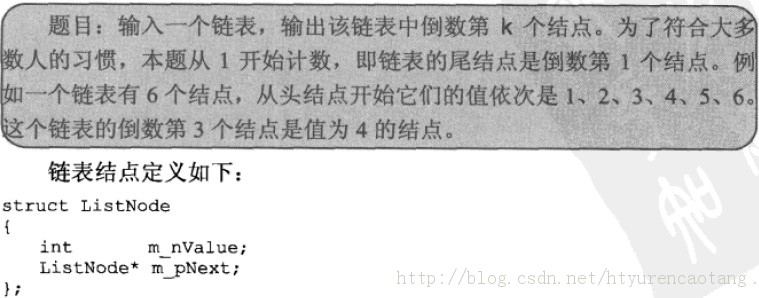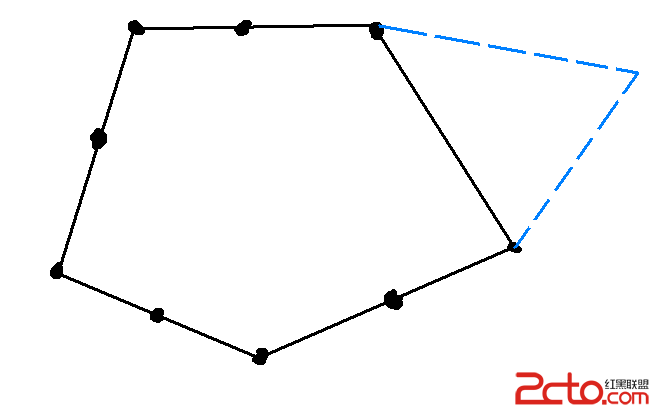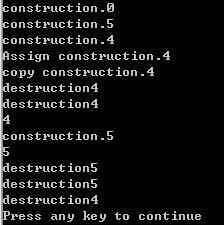在窗口中输出文字
在这里假定已经利用ApplicationWizard生成了一个SDI界面的程序代码。接下来的你只需要在CView派生类的OnDraw成员函数中加入绘图代码就可以了。在这里我需要解释一下OnDraw函数的作用,OnDraw函数会在窗口需要重绘时自动被调用,传入的参数CDC* pDC对应的就是DC环境。使用OnDraw的优点就在于在你使用打印功能的时候传入OnDraw的DC环境将会是打印机绘图环境,使用打印预览时传入的是一个称为CPreviewDC的绘图环境,所以你只需要一份代码就可以完成窗口/打印预览/打印机绘图三重功能。利用Windows的设备无关性和M$为打印预览所编写的上千行代码你可以很容易的完成一个具有所见即所得的软件。
输出文字一般使用CDC::BOOL TextOut( int x, int y, const CString& str )和CDC::int DrawText( const CString& str, LPRECT lpRect, UINT nFormat )两个函数,对TextOut来讲只能输出单行的文字,而DrawText可以指定在一个矩形中输出单行或多行文字,并且可以规定对齐方式和使用何种风格。nFormat可以是多种以下标记的组合(利用位或操作)以达到选择输出风格的目的。
- DT_BOTTOM底部对齐 Specifies bottom-justified text. This value must be combined with DT_SINGLELINE.
- DT_CALCRECT计算指定文字时所需要矩形尺寸 Determines the width and height of the rectangle. If there are multiple lines of text, DrawText will use the width of the rectangle pointed to by lpRect and extend the base of the rectangle to bound the last line of text. If there is only one line of text, DrawText will modify the right side of the rectangle so that it bounds the last character in the line. In either case, DrawText returns the height of the formatted text, but does not draw the text.
- DT_CENTER中部对齐 Centers text horizontally.
- DT_END_ELLIPSIS or DT_PATH_ELLIPSIS Replaces part of the given string with ellipses, if necessary, so that the result fits in the specified rectangle. The given string is not modified unless the DT_MODIFYSTRING flag is specified.
You can specify DT_END_ELLIPSIS to replace characters at the end of the string, or DT_PATH_ELLIPSIS to replace characters in the middle of the string. If the string contains backslash () characters, DT_PATH_ELLIPSIS preserves as much as possible of the text after the last backslash.
- DT_EXPANDTABS Expands tab characters. The default number of characters per tab is eight.
- DT_EXTERNALLEADING Includes the font抯 external leading in the line height. Normally, external leading is not included in the height of a line of text.
- DT_LEFT左对齐 Aligns text flush-left.
- DT_MODIFYSTRING Modifies the given string to match the displayed text. This flag has no effect unless the DT_END_ELLIPSIS or DT_PATH_ELLIPSIS flag is specified.
Note Some uFormat flag combinations can cause the passed string to be modified. Using DT_MODIFYSTRING with either DT_END_ELLIPSIS or DT_PATH_ELLIPSIS may cause the string to be modified, causing an assertion in the CString override.
- DT_NOCLIP Draws without clipping. DrawText is somewhat faster when DT_NOCLIP is used.
- DT_NOPREFIX禁止使用&前缀 Turns off processing of prefix characters. Normally, DrawText interprets the ampersand (&) mnemonic-prefix character as a directive to underscore the character that follows, and the two-ampersand (&&) mnemonic-prefix characters as a directive to print a single ampersand. By specifying DT_NOPREFIX, this processing is turned off.
- DT_PATH_ELLIPSIS
- DT_RIGHT右对齐 Aligns text flush-right.
- DT_SINGLELINE单行输出 Specifies single line only. Carriage returns and linefeeds do not break the line.
上一个:使用点,刷子,笔进行绘图
下一个:多边形和剪贴区域
- 更多C/C++疑问解答:
- 关于c++的cout输出的问题。
- 在学校里学过C和C++,不过学的很一般,现在自学C#,会不会很难?
- 全国计算机二级C语言笔试题
- 已知某树有2个2度结点,3个3度结点,4个4度结点,问有几个叶子结点?
- c++数据结构内部排序问题,整数排序
- 2012九月计算机二级C语言全国题库,,急求急求
- 如果assert只有一个字符串作为参数,是什么意思呢?
- C语言中,哪些运算符具有左结合性,哪些具有右结合性,帮忙总结下,谢谢了!
- 为什么用结构体编写的程序输入是,0输不出来啊~~~
- 将IEEE—754的十六进制转化为十进制浮点类型,用C或C++都行,多谢各位大侠啊,非常感谢!
- 为什么这个程序求不出公式?
- 这个链表倒置的算法请大家分析下
- c语言函数库调用
- C语言unsigned int纠错
- C语言快排求解啊