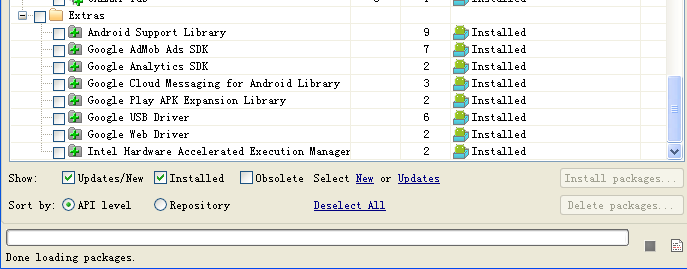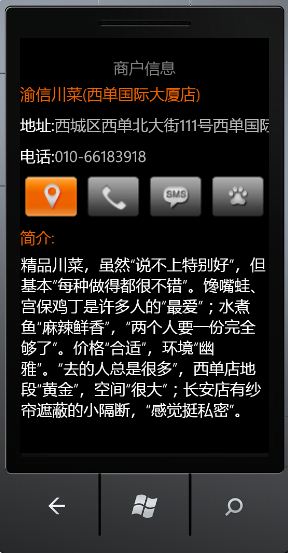[IOS实例小计]计数器--启示就是简单的按钮方法操作,主要学习目的时增加图片显示
直接上代码://
// CountMeViewController.h
// ImageView
//
// Created by zhang xujun on 13-9-9.
// Copyright (c) 2013年 zhang xujun. All rights reserved.
//
#import <UIKit/UIKit.h>
@interface CountMeViewController : UIViewController
@property (strong,nonatomic) IBOutlet UIButton *returnSuperView;
@property (strong,nonatomic) IBOutlet UILabel *countLabel;
@property (strong,nonatomic) IBOutlet UIButton *add;
@property (strong,nonatomic) IBOutlet UIButton *sub;
@property (strong,nonatomic) IBOutlet UIButton *reset;
-(IBAction)returnSuperView:(id)sender;
-(IBAction)countAdd:(id)sender;
-(IBAction)countSub:(id)sender;
-(IBAction)reset:(id)sender;
@end
//
// CountMeViewController.m
// ImageView
//
// Created by zhang xujun on 13-9-9.
// Copyright (c) 2013年 zhang xujun. All rights reserved.
//
#import "CountMeViewController.h"
@interface CountMeViewController ()
@end
@implementation CountMeViewController
@synthesize returnSuperView;
@synthesize countLabel;
@synthesize add;
@synthesize sub;
@synthesize reset;
int count = 0;
- (id)initWithNibName:(NSString *)nibNameOrNil bundle:(NSBundle *)nibBundleOrNil
{
self = [super initWithNibName:nibNameOrNil bundle:nibBundleOrNil];
if (self) {
// Custom initialization
}
return self;
}
- (void)viewDidLoad
{
[super viewDidLoad];
self.countLabel.text = @"0";
}
-(void)countAdd:(id)sender{
if (count>=99) {
return;
}
NSString *addCount = [[NSString alloc] initWithFormat:@"%d",++count];
self.countLabel.text = addCount;
}
-(void)countSub:(id)sender{
if (count<=0) {
return;
}
NSString *subCount = [[NSString alloc] initWithFormat:@"%d",--count];
self.countLabel.text = subCount;
}
-(void)reset:(id)sender{
count = 0;
self.countLabel.text = @"0";
}
-(void)returnSuperView:(id)sender{
[self.view removeFromSuperview];
}
- (void)didReceiveMemoryWarning
{
[super didReceiveMemoryWarning];
}
@end
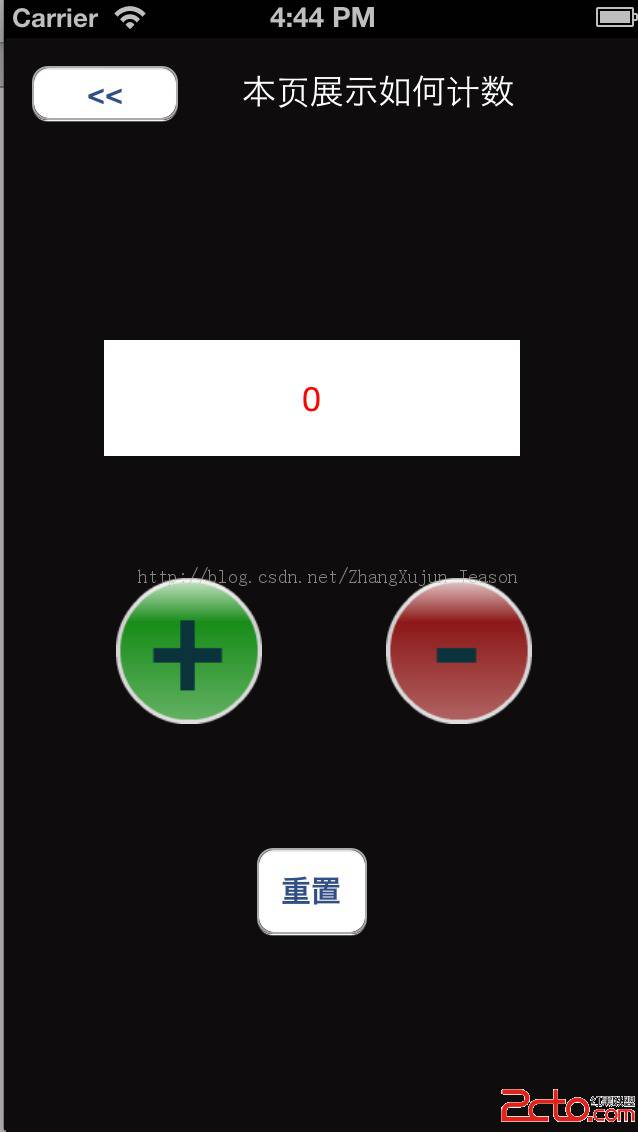
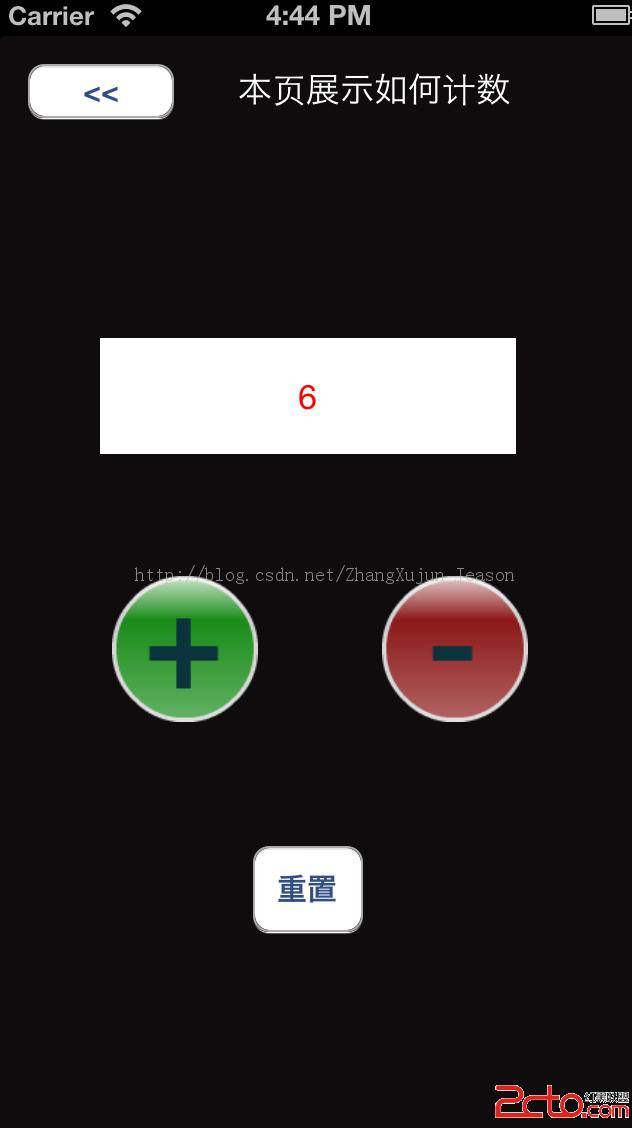
补充:移动开发 , IOS ,