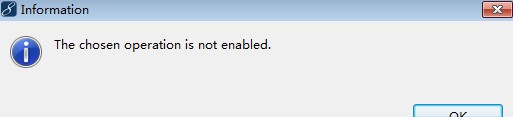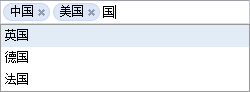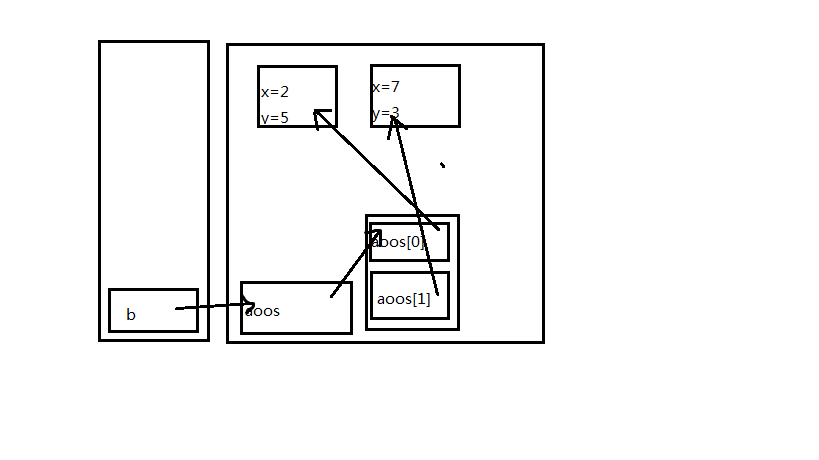求大师相助啊!修改一下录入信息的程序代码,不知道怎么引用各种控件啊
帮忙修改一下代码吧。。。实在不会了。。。要实现学生信息录入功能,最顶一层要有登录、添加、查询、删除、更新、退出菜单选项,下面的编号、姓名、生日、住址、简历后面是文本框,婚否后面是个单选的按钮框
import java.awt.BorderLayout;
import javax.swing.*;
import java.awt.Dimension;
import java.awt.Rectangle;
public class MyLuRu extends JFrame {
private static final long serialVersionUID = 1L;
private JPanel jContentPane = null;
private JLabel jLabel0 = null;
private JLabel jLabel = null;
private JLabel jLabel1 = null;
private JLabel jLabel4 = null;
private JLabel jLabel5 = null;
private JLabel jLabel2 = null;
private JLabel jLabel6= null;
private JLabel jLabel7 = null;
private JTextField jTextField = null;
private JRadioButton jRadioButton = null;
private JRadioButton jRadioButton1 = null;
private JRadioButton jRadioButton2=null;
private JComboBox jComboBox = null;
private JComboBox jComboBox1 = null;
private JButton jButton = null;
private JButton jButton1 = null;
private JButton jButton2 = null;
private JButton jButton3= null;
private JTextArea jTextArea = null;
private ButtonGroup mybg=new ButtonGroup();
/**
* This is the default constructor
*/
public MyLuRu() {
super();
initialize();
}
/**
* This method initializes this
*
* @return void
*/
private void initialize() {
this.setSize(400, 600);
this.setContentPane(getJContentPane());
this.setTitle("录入");
this.addWindowListener(new java.awt.event.WindowAdapter() {
public void windowClosing(java.awt.event.WindowEvent e) {
System.exit(0);
}
});
this.setVisible(true);
}
/**
* This method initializes jContentPane
*
* @return javax.swing.JPanel
*/
private JPanel getJContentPane() {
if (jContentPane == null) {
jLabel7 = new JLabel();
jLabel7.setBounds(new Rectangle(16, 318, 39, 18));
jLabel7.setText("简历:");
jLabel6 = new JLabel();
jLabel6.setBounds(new Rectangle(16, 276, 39, 18));
jLabel6.setText("住址:");
jLabel2 = new JLabel();
jLabel2.setBounds(new Rectangle(16, 234, 39, 18));
jLabel2.setText("籍贯:");
jLabel5 = new JLabel();
jLabel5.setBounds(new Rectangle(16,192, 39, 18));
jLabel5.setText("婚否:");
jLabel4 = new JLabel();
jLabel4.setBounds(new Rectangle(16, 150, 39, 18));
jLabel4.setText("生日:");
jLabel1 = new JLabel();
jLabel1.setBounds(new Rectangle(16, 108, 39, 18));
jLabel1.setText("性别:");
jLabel = new JLabel();
jLabel.setBounds(new Rectangle(16, 66, 39, 18));
jLabel.setText("姓名:");
jLabel0 = new JLabel();
jLabel0.setBounds(new Rectangle(16, 24, 39, 18));
jLabel0.setText("编号:");
jContentPane = new JPanel();
jContentPane.setLayout(null);
jContentPane.add(jLabel0, null);
jContentPane.add(jLabel, null);
jContentPane.add(jLabel1, null);
jContentPane.add(jLabel2, null);
jContentPane.add(jLabel4, null);
jContentPane.add(jLabel5, null);
jContentPane.add(jLabel6, null);
jContentPane.add(jLabel7, null);
jContentPane.add(getJTextField(), null);
jContentPane.add(getJTextField0(), null);
jContentPane.add(getJTextField4(), null);
jContentPane.add(getJTextField6(), null);
jContentPane.add(getJRadioButton(), null);
jContentPane.add(getJRadioButton1(), null);
mybg.add(jRadioButton);
mybg.add(jRadioButton1);
jContentPane.add(getJComboBox(), null);
jContentPane.add(getJComboBox(), null);
jContentPane.add(getJButton(), null);
jContentPane.add(getJButton1(), null);
jContentPane.add(getJTextArea(), null);
}
return jContentPane;
}
private JTextField getJTextField0() {
if (jTextField == null) {
jTextField = new JTextField();
jTextField.setBounds(new Rectangle(61, 24, 180, 18));
}
return jTextField;
}
private JTextField getJTextField() {
if (jTextField == null) {
jTextField = new JTextField();
jTextField.setBounds(new Rectangle(61, 66, 180, 18));
}
return jTextField;
}
/**
* This method initializes jRadioButton
*
* @return javax.swing.JRadioButton
*/
private JRadioButton getJRadioButton() {
if (jRadioButton == null) {
jRadioButton = new JRadioButton();
jRadioButton.setBounds(new Rectangle(61, 108, 38, 26));
jRadioButton.setText("男");
}
return jRadioButton;
}
/**
* This method initializes jRadioButton1
*
* @return javax.swing.JRadioButton
*/
private JRadioButton getJRadioButton1() {
if (jRadioButton1 == null) {
jRadioButton1 = new JRadioButton();
jRadioButton1.setBounds(new Rectangle(117, 108, 38, 26));
jRadioButton1.setText("女");
}
return jRadioButton1;
}
/**
* This method initializes jComboBox
*
* @return javax.swing.JComboBox
*/
private JTextField getJTextField4() {
if (jTextField == null) {
jTextField = new JTextField();
jTextField.setBounds(new Rectangle(61, 150, 180, 18));
}
return jTextField;
}
private JRadioButton getJRadioButton2() {
if (jRadioButton2 == null) {
jRadioButton2 = new JRadioButton();
jRadioButton2.setBounds(new Rectangle(62, 192, 38, 26));
jRadioButton2.setText("");
}
return jRadioButton2;
}
private JComboBox getJComboBox() {
if (jComboBox == null) {
String[] strcb={"北京","上海","南京"};
jComboBox = new JComboBox(strcb);
jComboBox.setBounds(new Rectangle(62, 234, 93, 18));
}
return jComboBox;
}
/**
* This method initializes jComboBox1
*
* @return javax.swing.JComboBox
*/
/**
* This method initializes jButton
*
* @return javax.swing.JButton
*/
private JTextField getJTextField6() {
if (jTextField == null) {
jTextField = new JTextField();
jTextField.setBounds(new Rectangle(61, 276, 180, 18));
}
return jTextField;
}
private JButton getJButton() {
if (jButton == null) {
jButton = new JButton();
jButton.setBounds(new Rectangle(16, 481, 60, 28));
jButton.setText("上一条");
jButton.addActionListener(new java.awt.event.ActionListener() {
public void actionPerformed(java.awt.event.ActionEvent e) {
String strname=jTextField.getText();
String strsex="男";
if(jRadioButton1.isSelected()){
strsex="女";
}
String strzy=jComboBox.getSelectedItem().toString();
String strwh=jComboBox1.getSelectedItem().toString();
jTextArea.setText("姓名:"+strname+"\r\n"+"性别:"+strsex+"\r\n"+"专业:"+strzy+"\r\n"+"文化:"+strwh);
}
});
}
return jButton;
}
/**
* This method initializes jButton1
*
* @return javax.swing.JButton
*/
private JButton getJButton1() {
if (jButton1 == null) {
jButton1 = new JButton();
jButton1.setBounds(new Rectangle(108, 481, 60, 28));
jButton1.setText("下一条");
jButton1.addActionListener(new java.awt.event.ActionListener() {
public void actionPerformed(java.awt.event.ActionEvent e) {
System.exit(0);
}
});
}
return jButton1;
}
private JButton getJButton2() {
if (jButton2 == null) {
jButton2 = new JButton();
jButton2.setBounds(new Rectangle(200, 481, 60, 28));
jButton2.setText("第一条");
jButton2.addActionListener(new java.awt.event.ActionListener() {
public void actionPerformed(java.awt.event.ActionEvent e) {
System.exit(0);
}
});
}
return jButton2;
}
private JButton getJButton3() {
if (jButton3 == null) {
jButton3 = new JButton();
jButton3.setBounds(new Rectangle(292, 481, 60, 28));
jButton3.setText("末一条");
jButton3.addActionListener(new java.awt.event.ActionListener() {
public void actionPerformed(java.awt.event.ActionEvent e) {
System.exit(0);
}
});
}
return jButton3;
}
/**
* This method initializes jTextArea
*
* @return javax.swing.JTextArea
*/
private JTextArea getJTextArea() {
if (jTextArea == null) {
jTextArea = new JTextArea();
jTextArea.setBounds(new Rectangle(60, 350, 229, 130));
}
return jTextArea;
}
public static void main(String args[]){
new MyLuRu();
}
}
补充:Java , Java相关