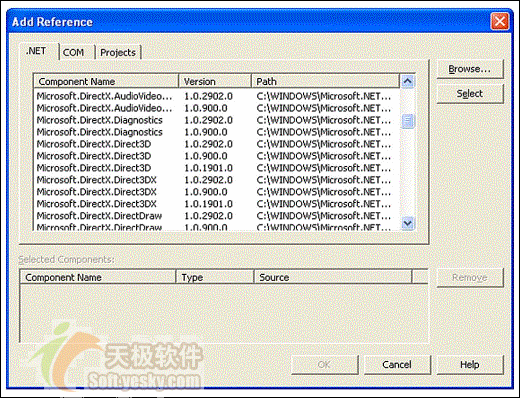listview怎么添加图片
private void AddItems(string rzt){
if (rzt == "使用")
{
lvDesk.Items.Add(sdr["Room_Name"].ToString(), 0);
}
else
{
lvDesk.Items.Add(sdr["Room_Name"].ToString(), 1);
}
}
private void frm_Main_Activated(object sender, EventArgs e)
{
lvDesk.Items.Clear();
OleDbConnection conn = BaseClass.getConn.DataConn();
conn.Open();
OleDbCommand cmd = new OleDbCommand("select * from tb_Room", conn);
sdr = cmd.ExecuteReader();
while (sdr.Read())
{
string zt = sdr["Room_ZT"].ToString().Trim();
AddItems(zt);
}
conn.Close();
}
在listview里面添加了一个imagelist控件,imagelist里面增加了2个图片,当测试打开主界面的时候图片没发显示,求助。
数据库字段也都没问题。 --------------------编程问答-------------------- 给你个例子:
private void CreateMyListView()
{
// Create a new ListView control.
ListView listView1 = new ListView();
listView1.Bounds = new Rectangle(new Point(10,10), new Size(300,200));
// Set the view to show details.
listView1.View = View.Details;
// Allow the user to edit item text.
listView1.LabelEdit = true;
// Allow the user to rearrange columns.
listView1.AllowColumnReorder = true;
// Display check boxes.
listView1.CheckBoxes = true;
// Select the item and subitems when selection is made.
listView1.FullRowSelect = true;
// Display grid lines.
listView1.GridLines = true;
// Sort the items in the list in ascending order.
listView1.Sorting = SortOrder.Ascending;
// Create three items and three sets of subitems for each item.
ListViewItem item1 = new ListViewItem("item1",0);
// Place a check mark next to the item.
item1.Checked = true;
item1.SubItems.Add("1");
item1.SubItems.Add("2");
item1.SubItems.Add("3");
ListViewItem item2 = new ListViewItem("item2",1);
item2.SubItems.Add("4");
item2.SubItems.Add("5");
item2.SubItems.Add("6");
ListViewItem item3 = new ListViewItem("item3",0);
// Place a check mark next to the item.
item3.Checked = true;
item3.SubItems.Add("7");
item3.SubItems.Add("8");
item3.SubItems.Add("9");
// Create columns for the items and subitems.
listView1.Columns.Add("Item Column", -2, HorizontalAlignment.Left);
listView1.Columns.Add("Column 2", -2, HorizontalAlignment.Left);
listView1.Columns.Add("Column 3", -2, HorizontalAlignment.Left);
listView1.Columns.Add("Column 4", -2, HorizontalAlignment.Center);
//Add the items to the ListView.
listView1.Items.AddRange(new ListViewItem[]{item1,item2,item3});
// Create two ImageList objects.
ImageList imageListSmall = new ImageList();
ImageList imageListLarge = new ImageList();
// Initialize the ImageList objects with bitmaps.
imageListSmall.Images.Add(Bitmap.FromFile("C:\\MySmallImage1.bmp"));
imageListSmall.Images.Add(Bitmap.FromFile("C:\\MySmallImage2.bmp"));
imageListLarge.Images.Add(Bitmap.FromFile("C:\\MyLargeImage1.bmp"));
imageListLarge.Images.Add(Bitmap.FromFile("C:\\MyLargeImage2.bmp"));
//Assign the ImageList objects to the ListView.
listView1.LargeImageList = imageListLarge;
listView1.SmallImageList = imageListSmall;
// Add the ListView to the control collection.
this.Controls.Add(listView1);
}
补充:.NET技术 , C#