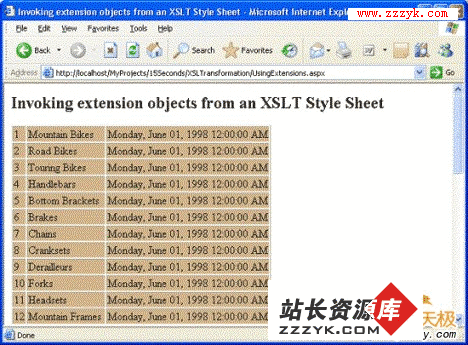C#开发-----百变方块游戏
例子代码:
http://www.rayfile.com/zh-cn/files/b6ed0bc0-8e9e-11e1-8178-0015c55db73d/
n游戏在 6× 6 格子的棋盘中进行,可排出55种不同的组合图案。主要开发人的抽象思维能力、空间想象能力、动手能力、几何构建能力。游戏运行时功能如下。
n(1)实现用鼠标拖动拼块,拼块任意位置摆放。
n(2)绕拼块的中心点旋转(旋转由鼠标右键操作实现)。
n(3)拼块水平翻转(由鼠标双击操作实现)
n百变方块游戏效果如图22-1所示。用户拖动棋盘周围的8种拼块到棋盘中,直到棋盘所有空白方块格子被填满则此关游戏胜利。单击“新方块图案”按钮则进入下一关游戏。如果玩家无法完成则可以单击“参考答案”按钮查看参考拼图方案。

地图信息存储
n地图信息采用文本文件map.txt存储保存。根据目标图案按列存放,每关占一行。0代表固定不变的绿色填充方格,1代表蓝色填充的方格(即需要用户的8种拼块填充的方格)。
1,1,1,1,1,1,1,1,1,1,1,1,0,0,0,0,0,1,0,1,0,1,0,1,1,1,1,1,1,1,1,1,1,1,1,1,
1,1,1,1,1,1,1,1,0,1,0,1,1,0,0,0,0,1,1,1,0,1,0,1,1,1,1,1,1,1,1,1,1,1,1,1,
1,1,1,1,1,1,1,0,1,1,1,1,1,0,0,0,1,1,1,0,0,0,1,1,1,0,1,1,1,1,1,1,1,1,1,1,
n游戏在 6× 6 格子的棋盘中进行,每关开始时从文本文件map.txt读取相应关所对应行的字符串,分割后将数据按列将目标图案存储到二维数组OrgMap[6,6],而用户移动拼块后的图案按列存储到二维数组Map[6,6]中。通过对比两个数组知道是否成功完成此关。

1.拼块类(CChip.cs)
字段m_nType存储拼块的类型代号,总计有7个拼块。分别用1—8代表图22-3的七个拼块。m_nPointCount存储拼块的顶点个数,m_pointList存储拼块的顶点坐标。myPath是形成拼块的路径。
[csharp] class CChip
{
Point []m_pointList; //顶点坐标
int m_nPointCount; //顶点个数
int m_nType; //类型代号
private GraphicsPath myPath;
…….
}
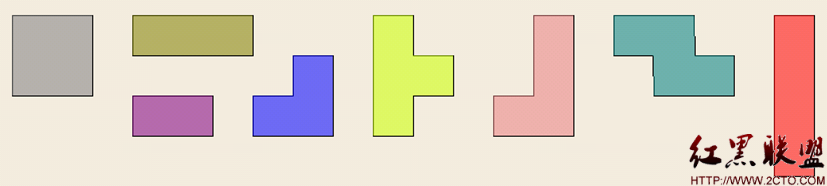

拼块的参数设置方法SetChip
拼块类提供对拼块的参数设置方法SetChip,该方法完成拼块类型代号的设置,拼块图案顶点坐标初始化,最终形成拼块的路径。
[csharp] public void SetChip(int type, Point []ppointlist, int count)
{
m_nType = type;
m_nPointCount = count;
m_pointList = new Point[m_nPointCount];
for(int i=0; i<count; i++)
m_pointList[i] = ppointlist[i];
myPath = new GraphicsPath();
myPath.AddLines(m_pointList);
myPath.CloseFigure();//CloseFigure方法闭合当前图形并开始新图形。
}
public void SetChip(int type, Point []ppointlist, int count)
{
m_nType = type;
m_nPointCount = count;
m_pointList = new Point[m_nPointCount];
for(int i=0; i<count; i++)
m_pointList[i] = ppointlist[i];
myPath = new GraphicsPath();
myPath.AddLines(m_pointList);
myPath.CloseFigure();//CloseFigure方法闭合当前图形并开始新图形。
}
拼块的平移
[csharp] Move(int x_offset, int y_offset)应用Matrix实现GraphicsPath路径的平移。
public void Move(int x_offset, int y_offset)
{
Matrix matrix = new Matrix();
matrix.Translate(x_offset, y_offset); //追加平移
myPath.Transform(matrix);//应用变形
myPath.CloseFigure();
}
Move2(int x_offset, int y_offset)不用Matrix实现GraphicsPath路径的平移,而是直接对路径的每个顶点一一平移。
public void Move2(int x_offset, int y_offset)
{
myPath.Reset(); //清空路径
for (int i = 0; i < m_nPointCount; i++) // 平移各顶点
{
m_pointList[i].X += x_offset;
m_pointList[i].Y += y_offset;
}
myPath.AddLines(m_pointList);
myPath.CloseFigure();
}
Move(int x_offset, int y_offset)应用Matrix实现GraphicsPath路径的平移。
public void Move(int x_offset, int y_offset)
{
Matrix matrix = new Matrix();
matrix.Translate(x_offset, y_offset); //追加平移
myPath.Transform(matrix);//应用变形
myPath.CloseFigure();
}
Move2(int x_offset, int y_offset)不用Matrix实现GraphicsPath路径的平移,而是直接对路径的每个顶点一一平移。
public void Move2(int x_offset, int y_offset)
{
myPath.Reset(); //清空路径
&
补充:软件开发 , C# ,