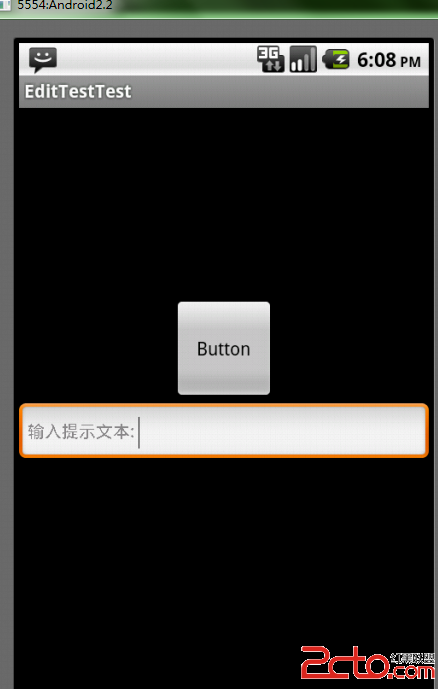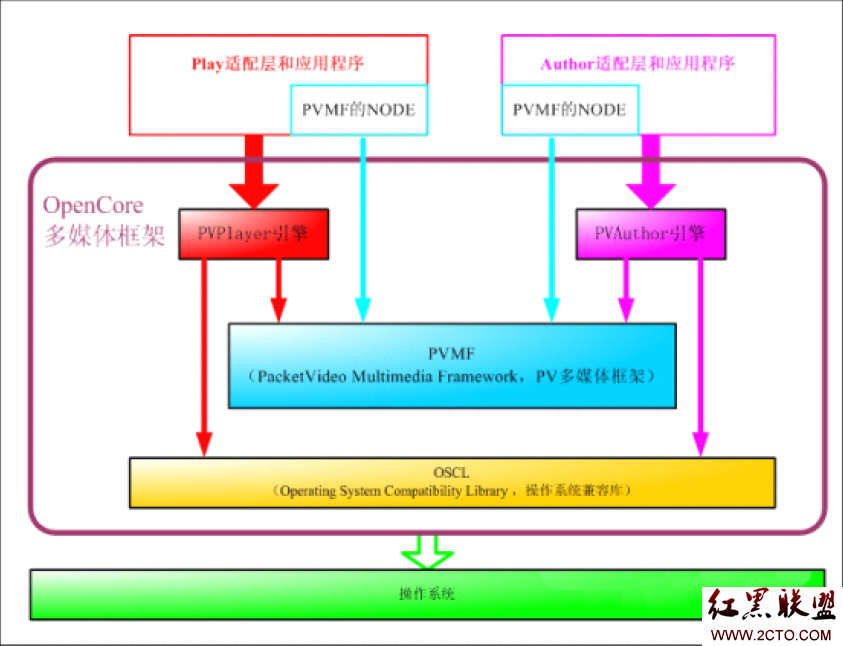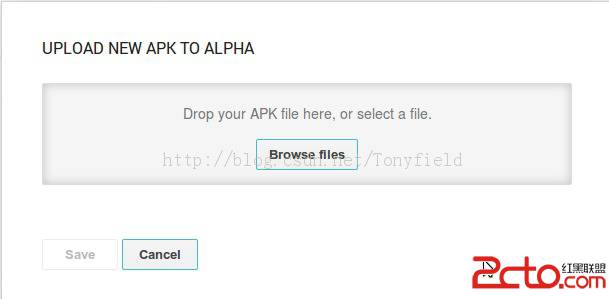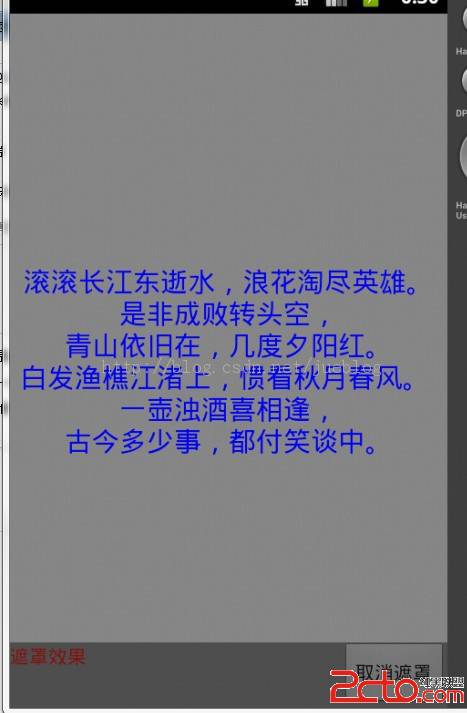Android中Timer计时器详解
直接上代码,解释看注释,一个火箭发射倒计时的例子
main.xml
[html] <?xml version="1.0" encoding="utf-8"?>
<LinearLayout xmlns:android="http://schemas.android.com/apk/res/android"
android:layout_width="fill_parent"
android:layout_height="fill_parent"
android:orientation="vertical" >
<Button
android:id="@+id/button"
android:layout_width="fill_parent"
android:layout_height="wrap_content"
android:text="开始倒计时" />
<TextView
android:id="@+id/textView"
android:layout_width="fill_parent"
android:layout_height="wrap_content" />
</LinearLayout>
<?xml version="1.0" encoding="utf-8"?>
<LinearLayout xmlns:android="http://schemas.android.com/apk/res/android"
android:layout_width="fill_parent"
android:layout_height="fill_parent"
android:orientation="vertical" >
<Button
android:id="@+id/button"
android:layout_width="fill_parent"
android:layout_height="wrap_content"
android:text="开始倒计时" />
<TextView
android:id="@+id/textView"
android:layout_width="fill_parent"
android:layout_height="wrap_content" />
</LinearLayout>
TimerDemoActivity.java
[java] package com.tianjf;
import java.util.Timer;
import java.util.TimerTask;
import android.app.Activity;
import android.os.Bundle;
import android.os.Handler;
import android.os.Message;
import android.util.Log;
import android.view.View;
import android.view.View.OnClickListener;
import android.widget.Button;
import android.widget.TextView;
public class TimerDemoActivity extends Activity implements OnClickListener {
private Button button;
private TextView textView;
private Timer timer;
// 定义Handler
Handler handler = new Handler() {
@Override
public void handleMessage(Message msg) {
super.handleMessage(msg);
Log.d("debug", "handleMessage方法所在的线程:"
+ Thread.currentThread().getName());
// Handler处理消息
if (msg.what > 0) {
textView.setText(msg.what + "");
} else {
textView.setText("点火!");
// 结束Timer计时器
timer.cancel();
}
}
};
@Override
public void onCreate(Bundle savedInstanceState) {
super.onCreate(savedInstanceState);
setContentView(R.layout.main);
button = (Button) findViewById(R.id.button);
textView = (TextView) findViewById(R.id.textView);
Log.d("debug", "onCreate方法所在的线程:"
+ Thread.currentThread().getName());
button.setOnClickListener(this);
}
@Override
public void onClick(View v) {
switch (v.getId()) {
case R.id.button:
// 按钮按下时创建一个Timer定时器
timer = new Timer();
// 创建一个TimerTask
// TimerTask是个抽象类,实现了Runnable接口,所以TimerTask就是一个子线程
TimerTask timerTask = new TimerTask() {
// 倒数10秒
int i = 10;
@Override
public void run() {
Log.d("debug", "run方法所在的线程:"
+ Thread.currentThread().getName());
// 定义一个消息传过去
Message msg = new
补充:移动开发 , Android ,