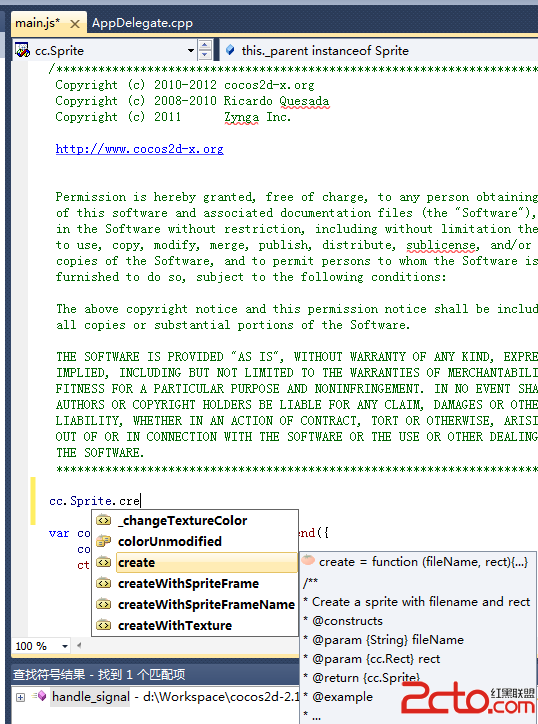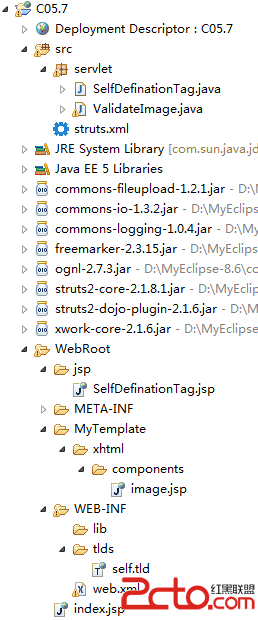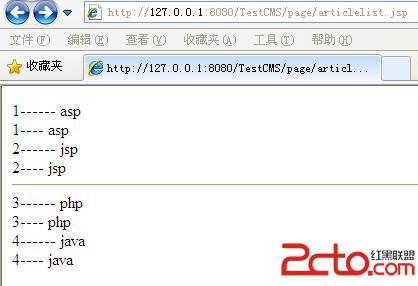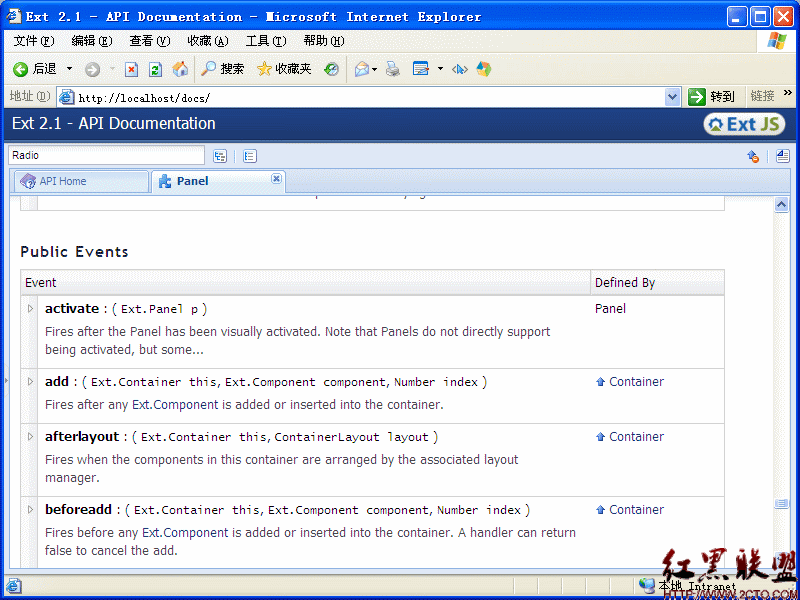inputSuggest在文本框输入字符时提示
inputSuggest在文本框输入字符时提示,类似Windows的“自动完成”功能,当在文本框输入字符时,与此相关的内容会显示在文本框的下边,你可随时使用键盘或鼠标点选那些提示,你就不用输入了。像QQ邮箱提示、百度的搜索框提示、淘宝的商品搜索提示等,现在有不少的网站都有类似效果,以提升用户体验。使用方法:
new InputSuggest({
input HTMLInputElement 必选
data Array ['sina.cn','sina.com','2008.sina.com','vip.sina.com.cn'] 必选
containerCls 容器className
itemCls 容器子项className
activeCls 高亮子项className
width 宽度设置 此项将覆盖containerCls的width
opacity 透明度设置 此项将覆盖containerCls的opacity……
答案:<!DOCTYPE HTML>
<html>
<head>
<title>inputSuggest输入字符时提示</title>
<style type="text/css">
body{margin:0;padding:0;}
input{width:200px;}
.suggest-container{border:1px solid #C1C1C1;visibility:hidden;}
.suggest-item{padding:3px 2px;}
.suggest-active {background:#33CCFF;color:white;padding:3px 2px;}
</style>
<script type="text/javascript">
function InputSuggest(opt){
this.win = null;
this.doc = null;
this.container = null;
this.items = null;
this.input = opt.input || null;
this.containerCls = opt.containerCls || 'suggest-container';
this.itemCls = opt.itemCls || 'suggest-item';
this.activeCls = opt.activeCls || 'suggest-active';
this.width = opt.width;
this.opacity = opt.opacity;
this.data = opt.data || [];
this.active = null;
this.visible = false;
this.init();
}
InputSuggest.prototype = {
init: function(){
this.win = window;
this.doc = window.document;
this.container = this.$C('div');
this.attr(this.container, 'class', this.containerCls);
this.doc.body.appendChild(this.container);
this.setPos();
var _this = this, input = this.input;
this.on(input,'keyup',function(e){
if(input.value==''){
_this.hide();
}else{
_this.onKeyup(e);
}
});
// blur会在click前发生,这里使用mousedown
this.on(input,'blur',function(e){
_this.hide();
});
this.onMouseover();
this.onMousedown();
},
$C: function(tag){
return this.doc.createElement(tag);
},
getPos: function (el){
var pos=[0,0], a=el;
if(el.getBoundingClientRect){
var box = el.getBoundingClientRect();
pos=[box.left,box.top];
}else{
while(a && a.offsetParent){
pos[0] += a.offsetLeft;
pos[1] += a.offsetTop;
a = a.offsetParent
}
}
return pos;
},
setPos: function(){
var input = this.input,
pos = this.getPos(input),
brow = this.brow,
width = this.width,
opacity = this.opacity,
container = this.container;
container.style.cssText =
'position:absolute;overflow:hidden;left:'
+ pos[0] + 'px;top:'
+ (pos[1]+input.offsetHeight) + 'px;width:'
// IE6/7/8/9/Chrome/Safari input[type=text] border默认为2,Firefox为1,因此取offsetWidth-2保证与FF一致
+ (brow.firefox ? input.clientWidth : input.offsetWidth-2) + 'px;';
if(width){
container.style.width = width + 'px';
}
if(opacity){
if(this.brow.ie){
container.style.filter = 'Alpha(Opacity=' + opacity * 100 + ');';
}else{
container.style.opacity = (opacity == 1 ? '' : '' + opacity);
}
}
},
show: function(){
this.container.style.visibility = 'visible';
this.visible = true;
},
hide: function(){
this.container.style.visibility = 'hidden';
this.visible = false;
},
attr: function(el, name, val){
if(val === undefined){
return el.getAttribute(name);
}else{
el.setAttribute(name,val);
name=='class' && (el.className = val);
}
},
on: function(el, type, fn){
el.addEventListener ? el.addEventListener(type, fn, false) : el.attachEvent('on' + type, fn);
},
un: function(el, type, fn){
el.removeEventListener ? el.removeEventListener(type, fn, false) : el.detachEvent('on' + type, fn);
},
brow: function(ua){
return {
ie: /msie/.test(ua) && !/opera/.test(ua),
opera: /opera/.test(ua),
firefox: /firefox/.test(ua)
};
}(navigator.userAgent.toLowerCase()),
onKeyup: function(e){
var container = this.container, input = this.input, iCls = this.itemCls, aCls = this.activeCls;
if(this.visible){
switch(e.keyCode){
case 13: // Enter
if(this.active){
input.value = this.active.firstChild.data;
this.hide();
}
return;
case 38: // 方向键上
if(this.active==null){
this.active = container.lastChild;
this.attr(this.active, 'class', aCls);
input.value = this.active.firstChild.data;
}else{
if(this.active.previousSibling!=null){
this.attr(this.active, 'class', iCls);
this.active = this.active.previousSibling;
this.attr(this.active, 'class', aCls);
input.value = this.active.firstChild.data;
}else{
this.attr(this.active, 'class', iCls);
this.active = null;
input.focus();
input.value = input.getAttribute("curr_val");
}
}
return;
case 40: // 方向键下
if(this.active==null){
this.active = container.firstChild;
this.attr(this.active, 'class', aCls);
input.value = this.active.firstChild.data;
}else{
if(this.active.nextSibling!=null){
this.attr(this.active, 'class', iCls);
this.active = this.active.nextSibling;
this.attr(this.active, 'class', aCls);
input.value = this.active.firstChild.data;
}else{
this.attr(this.active, 'class', iCls);
this.active = null;
input.focus();
input.value = input.getAttribute("curr_val");
}
}
return;
}
}
if(e.keyCode==27){ // ESC键
this.hide();
input.value = this.attr(input,'curr_val');
return;
}
if(input.value.indexOf('@')!=-1){return;}
this.items = [];
if(this.attr(input,'curr_val')!=input.value){
this.container.innerHTML = '';
for(var i=0,len=this.data.length;i<len;i++){
var item = this.$C('div');
this.attr(item, 'class', this.itemCls);
item.innerHTML = input.value + '@' + this.data[i];
this.items[i] = item;
this.container.appendChild(item);
}
this.attr(input,'curr_val',input.value);
}
this.show();
},
onMouseover: function(){
var _this = this, icls = this.itemCls, acls = this.activeCls;
this.on(this.container,'mouseover',function(e){
var target = e.target || e.srcElement;
if(target.className == icls){
if(_this.active){
_this.active.className = icls;
}
target.className = acls;
_this.active = target;
}
});
},
onMousedown: function(){
var _this = this;
this.on(this.container,'mousedown',function(e){
var target = e.target || e.srcElement;
_this.input.value = target.innerHTML;
_this.hide();
});
}
}
</script>
<script type="text/javascript">
window.onload = function(){
var sinaSuggest = new InputSuggest({
input: document.getElementById('sina'),
data: ['sina.cn','sina.com','vip.sina.com.cn','2008.sina.com','263.sina.com']
});
var sohuSuggest = new InputSuggest({
width: 300,
opacity: 0.3,
input: document.getElementById('sohu'),
data: ['sohu.com','sogou.com','chinaren.com','vip.sohu.com','sohu.net','2008.sohu.com','sms.sohu.com']
});
}
</script>
</head>
<body>
<div style="width:400px;margin:30px auto;text-align:center;">
<label>新浪</label>
<input type="text" id="sina"/>
<br/><br/><br/><br/><br/><br/><br/><br/><br/><br/>
<label>搜狐</label>
<input type="text" id="sohu"/>
</div>
</body>
</html>上一个:JavaScript 鼠标拖放效果代码
下一个:jQuery 页面上的文字淡出效果