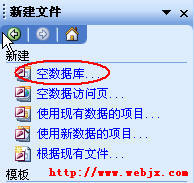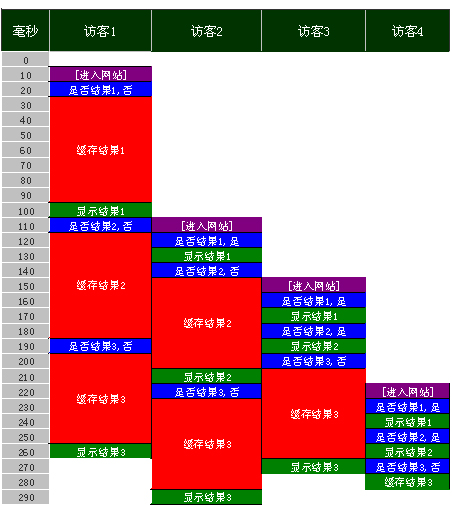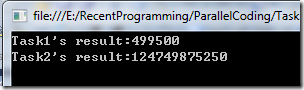ValidNumber.ashx验证码
ValidNumber.ashx 代码:
<%@ WebHandler Language="C#" Class="ValidNumber" %>
using System;
using System.Web;
using System.Web.SessionState; //第一步:导入此命名空间
public class ValidNumber : IHttpHandler, IRequiresSessionState
{
public void ProcessRequest(HttpContext context)
{
//种子
string[] strlist = new[]
{
"a","b","c","d","1","2","3","4","5","6","7","8","9","0","q","w","e","r","t","y","u","i","o","p","z","x","n","v","W","Q","B","A","D","D","F","G","H","J","K","L"
};
//生成随机数
string[] list = new string[4];
Random rd = new Random(DateTime.Now.Millisecond * 100000);
for (int i = 0; i < 4; i++)
{
list[i] = strlist[rd.Next(strlist.Length)];
System.Threading.Thread.Sleep(5);
}
System.Text.StringBuilder sb = new System.Text.StringBuilder();
for (int i = 0; i < 4; i++)
{
sb = sb.Append(list[i]);
}
HttpContext.Current.Session["validNumber"] = sb;
//创建一张图片
System.Drawing.Bitmap image = new System.Drawing.Bitmap(list.Length * 15, 40);
//创建画布
System.Drawing.Graphics g = System.Drawing.Graphics.FromImage(image);
//清空背景色,并添充成白色
g.Clear(System.Drawing.Color.White);
//噪声线
for (int i = 0; i < 20; i++)
{
Random rds = new Random();
float x1 = rds.Next(image.Width - 1);
float x2 = rds.Next(image.Width - 1);
float y1 = rds.Next(image.Height - 1);
float y2 = rds.Next(image.Height - 1);
System.Threading.Thread.Sleep(5);
g.DrawLine(new System.Drawing.Pen(System.Drawing.Color.Silver), x1, y1, x2, y2);
}
System.Drawing.Font f = new System.Drawing.Font("黑体", 25, System.Drawing.GraphicsUnit.Pixel);
System.Drawing.Brush bs = new System.Drawing.SolidBrush(System.Drawing.Color.Red);
g.DrawString(sb.ToString(), f, bs, 5, 5);
//当前请求输出的类型
HttpContext.Current.Response.ContentType = "image/jpeg";
//保存到输出流
image.Save(HttpContext.Current.Response.OutputStream, System.Drawing.Imaging.ImageFormat.Jpeg);
g.Dispose();
image.Dispose();
}
public bool IsReusable
{
get
{
return false;
}
}
}
页面调用时 <img src="ValidNumber.ashx" alt="图片验证码" /> 但是回发session值改变页面图片没变,暂无比较理想的解决办法,提交时后台用 Response.Write("<script> window.location.href=window.location.href</script>") 刷新下页面。欢迎指教,有没有好点的用法。
摘自 BQL_Email的专栏
补充:Web开发 , ASP.Net ,