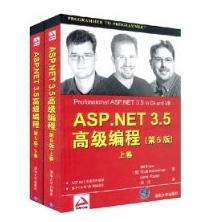Wince FTP WinAPI 大放送
最近很多网络的朋友找我,咨询wince下实现FTP的功能;那也是我5年前刚接触wince的时候碰见的问题,也是经过一个朋友的指点得以解决。
由于时间很久了,加上最近本人非常的忙,所以没有时间来得及回复。
昨晚我抽空翻阅了下以前的文档,现在我将源代码贴出来,
希望后面的朋友能够顺利解决问题,早日脱离这个苦海(,顺利跳入下个苦海)
Wince FTP WinAPI --------------------编程问答--------------------
--------------------编程问答--------------------
using System;
using System.Collections.Generic;
using System.Text;
using System.Runtime.InteropServices;
namespace SimpleFtp
{
internal class WinAPI
{
[StructLayout(LayoutKind.Sequential, CharSet = CharSet.Auto)]
public class WIN32_FIND_DATA
{
public UInt32 dwFileAttributes = 0;
public FILETIME ftCreationTime;
public FILETIME ftLastAccessTime;
public FILETIME ftLastWriteTime;
public UInt32 nFileSizeHigh = 0;
public UInt32 nFileSizeLow = 0;
public UInt32 dwReserved0 = 0;
public UInt32 dwReserved1 = 0;
[MarshalAs(UnmanagedType.ByValTStr, SizeConst = 256)]
public string cFileName = null;
[MarshalAs(UnmanagedType.ByValTStr, SizeConst = 14)]
public string cAlternateFileName = null;
};
[StructLayout(LayoutKind.Sequential, CharSet = CharSet.Auto)]
public class FILETIME
{
public int dwLowDateTime = 0;
public int dwHighDateTime = 0;
};
public const int INTERNET_FLAG_PASSIVE = 0x8000000; //被动模式
public const int INTERNET_FLAG_PORT = 0x0; //主动模式
public const uint INTERNET_FLAG_RELOAD = 0x80000000; //
public const uint INTERNET_FLAG_KEEP_CONNECTION = 0x400000; //
public const uint INTERNET_FLAG_MULTIPART = 0x200000; //
public const int INTERNET_OPEN_TYPE_PRECONFIG = 0;
public const int INTERNET_OPEN_TYPE_DIRECT = 1;
public const int INTERNET_OPEN_TYPE_PROXY = 3;
public const int INTERNET_SERVICE_FTP = 1;
public const int INTERNET_SERVICE_GOPHER = 2;
public const int INTERNET_SERVICE_HTTP = 3;
public const uint FTP_TRANSFER_TYPE_ASCII = 0x1;
public const uint FTP_TRANSFER_TYPE_BINARY = 0x2;
public const int FILE_ATTRIBUTE_READONLY = 0x1;
public const int FILE_ATTRIBUTE_HIDDEN = 0x2;
public const int FILE_ATTRIBUTE_SYSTEM = 0x4;
public const int FILE_ATTRIBUTE_DIRECTORY = 0x10;
public const int FILE_ATTRIBUTE_ARCHIVE = 0x20;
public const int FILE_ATTRIBUTE_NORMAL = 0x80;
public const int FILE_ATTRIBUTE_TEMPORARY = 0x100;
public const int FILE_ATTRIBUTE_COMPRESSED = 0x800;
// 连接和初始化
[DllImport("kernel32.dll", CharSet = CharSet.Auto)]
public static extern void SetLastError(int dwErrCode);
// 连接和初始化
[DllImport("wininet.dll", CharSet = CharSet.Auto, SetLastError = true)]
public static extern IntPtr InternetOpen(string strAppName, int nAccessType, string strProxy, string strProxyBypass, int nFlags);
[DllImport("wininet.dll", CharSet = CharSet.Auto, SetLastError = true)]
public static extern IntPtr InternetConnect(IntPtr hInet, string strServer, int nPort, string strUser, string strPassword
, int nService, int nFlags, int nContext);
[DllImport("wininet.dll", CharSet = CharSet.Auto, SetLastError = true)]
public static extern bool InternetCloseHandle(IntPtr hSession);
[DllImport("wininet.dll", CharSet = CharSet.Auto, SetLastError = true)]
public static extern bool InternetGetConnectedState(ref int ulFlags, int ulReserved);
// Ftp文件操作命令
[DllImport("wininet.dll", CharSet = CharSet.Auto, SetLastError = true)]
public static extern IntPtr FtpFindFirstFile(IntPtr hSession, string strPath, [In, Out] WIN32_FIND_DATA dirData, int nFlags, int nContext);
[DllImport("wininet.dll", CharSet = CharSet.Auto, SetLastError = true)]
public static extern bool InternetFindNextFile(IntPtr hFind, [In, Out] WIN32_FIND_DATA dirData);
[DllImport("wininet.dll", CharSet = CharSet.Auto, SetLastError = true)]
public static extern bool FtpGetFile(IntPtr hFtpSession, string lpszRemoteFile, string lpszNewFile
, bool fFailIfExists, int dwFlagsAndAttributes, uint dwFlags, int dwContext);
[DllImport("wininet.dll", CharSet = CharSet.Auto, SetLastError = true)]
public static extern bool FtpPutFile(IntPtr hFtpSession, string lpszLocalFile, string lpszRemoteFile
, uint dwFlags, int dwContext);
[DllImport("wininet.dll", CharSet = CharSet.Auto, SetLastError = true)]
public static extern bool FtpDeleteFile(IntPtr hFtpSession, string lpszFileName);
[DllImport("wininet.dll", CharSet = CharSet.Auto, SetLastError = true)]
public static extern bool FtpRenameFile(IntPtr hFtpSession, string lpszExisting, string lpszNew);
// Ftp目录操作命令
[DllImport("wininet.dll", CharSet = CharSet.Auto, SetLastError = true)]
public static extern bool FtpGetCurrentDirectory(IntPtr hFtpSession, [In, Out] string lpszCurrentDirectory, ref int lpdwCurrentDirectory);
[DllImport("wininet.dll", CharSet = CharSet.Auto, SetLastError = true)]
public static extern bool FtpSetCurrentDirectory(IntPtr hFtpSession, string lpszCurrentDirectory);
[DllImport("wininet.dll", CharSet = CharSet.Auto, SetLastError = true)]
public static extern bool FtpCreateDirectory(IntPtr hFtpSession, string lpszDirectory);
[DllImport("wininet.dll", CharSet = CharSet.Auto, SetLastError = true)]
public static extern bool FtpRemoveDirectory(IntPtr hFtpSession, string lpszDirectory);
}
}
--------------------编程问答--------------------
using System;
using System.Collections.Generic;
using System.Text;
using System.Net;
using System.IO;
using System.Windows.Forms;
using System.Runtime.InteropServices;
using System.ComponentModel;
namespace SimpleFtp
{
internal class FtpAccess
{
private string m_szIP = null;
private int m_nPort = -1;
private string m_szUserName = null;
private string m_szPassword = null;
private IntPtr m_hInternet = IntPtr.Zero;
private IntPtr m_hConnect = IntPtr.Zero;
/// <summary>
/// 获取或设置FTP的访问IP地址
/// </summary>
public string IP
{
get
{
return this.m_szIP;
}
set
{
this.m_szIP = value;
}
}
/// <summary>
/// 获取或设置FTP的访问端口号
/// </summary>
public int Port
{
get
{
return this.m_nPort;
}
set
{
this.m_nPort = value;
}
}
/// <summary>
/// 获取或设置FTP的访问用户名称
/// </summary>
public string UserName
{
get
{
return this.m_szUserName;
}
set
{
this.m_szUserName = value;
}
}
/// <summary>
/// 获取或设置FTP的访问用户密码
/// </summary>
public string Password
{
get
{
return this.m_szPassword;
}
set
{
this.m_szPassword = value;
}
}
/// <summary>
/// 连接到FTP指定的路径
/// </summary>
/// <param name="path">路径</param>
public bool Connect()
{
this.InitWinAPI();
if (this.m_hConnect != IntPtr.Zero)
{
if (WinAPI.FtpSetCurrentDirectory(this.m_hConnect, "/"))
return true;
}
this.CloseConnection();
if (this.m_szIP == null || this.m_szUserName == null || this.m_szPassword == null)
{
//CommonDef.SetLastError("FTP站点连接失败!FTP访问参数未设置");
return false;
}
this.m_hInternet = WinAPI.InternetOpen("ftp", WinAPI.INTERNET_OPEN_TYPE_PRECONFIG, null, null, 0);
if (this.m_hInternet == null || this.m_hInternet == IntPtr.Zero)
{
//CommonDef.SetLastError("FTP站点连接失败!" + this.GetWin32Error());
return false;
}
this.m_hConnect = WinAPI.InternetConnect(this.m_hInternet, this.IP, this.Port, this.UserName, this.Password
, WinAPI.INTERNET_SERVICE_FTP, WinAPI.INTERNET_FLAG_PASSIVE, 0);
if (this.m_hConnect == null || this.m_hConnect == IntPtr.Zero)
{
//CommonDef.SetLastError("FTP站点连接失败!" + this.GetWin32Error());
return false;
}
if (!WinAPI.FtpSetCurrentDirectory(this.m_hConnect, "/"))
{
//CommonDef.SetLastError("FTP站点连接失败!" + this.GetWin32Error());
return false;
}
return true;
}
/// <summary>
/// 关闭FTP连接
/// </summary>
public void CloseConnection()
{
if (this.m_hConnect != IntPtr.Zero)
{
WinAPI.InternetCloseHandle(this.m_hConnect);
this.m_hConnect = IntPtr.Zero;
}
if (this.m_hInternet != IntPtr.Zero)
{
WinAPI.InternetCloseHandle(this.m_hInternet);
this.m_hInternet = IntPtr.Zero;
}
}
/// <summary>
/// 判断文件或文件夹是否存在
/// </summary>
/// <param name="path">文件或文件夹路径</param>
/// <param name="bIsFolder">资源是否是文件夹</param>
/// <returns>true:资源存在;false:资源不存在</returns>
public bool ResExists(string szResPath, bool bIsFolder)
{
szResPath = szResPath.Trim();
if (szResPath == "/" || szResPath == "")
return true;
if (!this.Connect())
return false;
this.InitWinAPI();
//if (bIsFolder)
//{
if (!WinAPI.FtpSetCurrentDirectory(this.m_hConnect, szResPath))
{
return false;
}
if (!WinAPI.FtpSetCurrentDirectory(this.m_hConnect, "/"))
{
return false;
}
return true;
//}
//else
//{
// WinAPI.WIN32_FIND_DATA stFileInfo = new WinAPI.WIN32_FIND_DATA();
// IntPtr hFile = WinAPI.FtpFindFirstFile(this.m_hConnect, szResPath, stFileInfo, 0, 0);
// if (hFile == null || hFile == IntPtr.Zero)
// {
// return false;
// }
// WinAPI.InternetCloseHandle(hFile);
// return true;
//}
}
/// <summary>
/// 删除一个本地文件
/// </summary>
/// <param name="szFileName">本地文件</param>
/// <param name="bRaiseException">是否抛出异常</param>
/// <returns>bool</returns>
private bool DeleteFile(string szFileName, bool bRaiseException)
{
if (!File.Exists(szFileName))
return true;
try
{
File.Delete(szFileName);
return true;
}
catch (Exception ex)
{
if (bRaiseException)
throw ex;
return false;
}
}
private bool RenameFile(string szFileName, string szNewName, bool bRaiseException)
{
if (!File.Exists(szFileName))
return true;
try
{
File.Move(szFileName, szNewName);
return true;
}
catch (Exception ex)
{
if (bRaiseException)
throw ex;
return false;
}
}
/// <summary>
/// 上传本地文件到服务器
/// </summary>
/// <param name="szLocalFile">本地源文件全路径</param>
/// <param name="szRemoteFile">目的服务器文件全路径</param>
/// <returns>true:上传成功;false:上传失败</returns>
public bool Upload(string szLocalFile, string szRemoteFile)
{
FileInfo fileInfo = new FileInfo(szLocalFile);
if (fileInfo == null || !fileInfo.Exists)
return false;
if (!File.Exists(szLocalFile))
{
//CommonDef.SetLastError(string.Format("文件{0}上传失败!本地文件不存在!", szLocalFile));
return false;
}
//if (this.ResExists(szRemoteFile, false))
//{
// string szErrorInfo = string.Format("文件{0}上传到{1}失败!远程文件已经存在!"
// , szLocalFile, szRemoteFile);
//CommonDef.SetLastError(szErrorInfo);
// return false;
//}
this.InitWinAPI();
if (!WinAPI.FtpPutFile(this.m_hConnect, szLocalFile, szRemoteFile, WinAPI.FTP_TRANSFER_TYPE_BINARY | WinAPI.INTERNET_FLAG_RELOAD, 0))
{
string szErrorInfo = string.Format("文件{0}上传到文件{1}失败!", szLocalFile, szRemoteFile);
//CommonDef.SetLastError(szErrorInfo + this.GetWin32Error());
return false;
}
return true;
}
/// <summary>
/// 下载指定的FTP路径上的文件
/// </summary>
/// <param name="szRemoteFile">远程文件</param>
/// <param name="szLocalFile">保存本地文件名</param>
/// <returns>true:下载成功;false:下载失败</returns>
public bool Download(string szRemoteFile, string szLocalFile)
{
try
{
this.RenameFile(szLocalFile, szLocalFile + ".tmp", true);
}
catch (Exception ex)
{
string szErrorInfo = string.Format("文件{0}下载到文件{1}失败!无法重命名本地已存在文件"
, szRemoteFile, szLocalFile);
//CommonDef.SetLastError(szErrorInfo + ex.Message);
return false;
}
//if (!this.ResExists(szRemoteFile, false))
//{
//CommonDef.SetLastError(string.Format("文件{0}下载失败!远程文件不存在!", szRemoteFile));
// return false;
//}
this.InitWinAPI();
//INTERNET_FLAG_RELOAD..清空缓存...
if (!WinAPI.FtpGetFile(this.m_hConnect, szRemoteFile, szLocalFile, false, 0, WinAPI.FTP_TRANSFER_TYPE_BINARY | WinAPI.INTERNET_FLAG_RELOAD, 0))
{
//更改文件名,否则FtpGetFile函数会自动删除本地的文件...
this.RenameFile(szLocalFile + ".tmp", szLocalFile, false);
string szError = this.GetWin32Error();
string szErrorInfo = string.Format("文件{0}下载到文件{1}失败!", szRemoteFile, szLocalFile);
//CommonDef.SetLastError(szErrorInfo + this.GetWin32Error());
return false;
}
if (!File.Exists(szLocalFile))
{
//更改文件名,否则FtpGetFile函数会自动删除本地的文件...
this.RenameFile(szLocalFile + ".tmp", szLocalFile, false);
string szErrorInfo = string.Format("文件{0}下载到文件{1}失败!", szRemoteFile, szLocalFile);
//CommonDef.SetLastError(szErrorInfo);
return false;
}
//删除本地的临时文件...
this.DeleteFile(szLocalFile + ".tmp", false);
return true;
}
--------------------编程问答-------------------- 沙画
/// <summary>
/// 创建指定路径上所有缺失的目录
/// </summary>
/// <param name="dirPath">目录</param>
/// <returns>bool</returns>
public bool CreateDirectory(string szDirPath)
{
if (this.ResExists(szDirPath, true))
return true;
string[] arrDirName = szDirPath.Split(new char[] { '/' });
szDirPath = string.Empty;
for (int index = 0; index < arrDirName.Length; index++)
{
string szDirName = arrDirName[index];
if (szDirName == null || szDirName.Trim() == string.Empty)
continue;
szDirPath += "/" + szDirName;
if (this.ResExists(szDirPath, true))
continue;
this.InitWinAPI();
if (!WinAPI.FtpCreateDirectory(this.m_hConnect, szDirPath))
{
string szErrorInfo = string.Format("目录{0}创建失败!", szDirPath);
//CommonDef.SetLastError(szErrorInfo + this.GetWin32Error());
return false;
}
}
return true;
}
/// <summary>
/// 获取指定目录的文件列表
/// </summary>
/// <param name="szDirPath">目录路径</param>
/// <param name="bFolder">是否为文件夹属性</param>
/// <param name="lstFilePath">返回的文件列表</param>
/// <returns>bool</returns>
public bool GetFileList(string szDirPath, bool bFolder, ref List<string> lstFilePath)
{
if (!this.ResExists(szDirPath, true))
{
string szErrorInfo = string.Format("列表目录{0}下的文件失败!远程目录不存在", szDirPath);
//CommonDef.SetLastError(szErrorInfo + this.GetWin32Error());
return false;
}
WinAPI.WIN32_FIND_DATA stFileInfo = new WinAPI.WIN32_FIND_DATA();
IntPtr hFile = WinAPI.FtpFindFirstFile(this.m_hConnect, szDirPath, stFileInfo, 0, 0);
if (hFile == IntPtr.Zero)
return false;
if (lstFilePath == null)
lstFilePath = new List<string>();
// 遍历父目录查找指定的子目录是否存在
bool bSuccess = true;
while (bSuccess)
{
if (bFolder)
{
if (this.IsDirectory(stFileInfo.dwFileAttributes))
{
string szChildPath = string.Format("{0}/{1}", szDirPath, stFileInfo.cFileName);
lstFilePath.Add(szChildPath);
}
}
else
{
if (!this.IsDirectory(stFileInfo.dwFileAttributes))
{
string szChildPath = string.Format("{0}/{1}", szDirPath, stFileInfo.cFileName);
lstFilePath.Add(szChildPath);
}
}
bSuccess = WinAPI.InternetFindNextFile(hFile, stFileInfo);
}
WinAPI.InternetCloseHandle(hFile);
return true;
}
/// <summary>
/// 指定的文件属性是否是文件夹属性
/// </summary>
/// <param name="dwFileAttributes">文件属性</param>
/// <returns>bool</returns>
private bool IsDirectory(UInt32 dwFileAttributes)
{
if ((dwFileAttributes & WinAPI.FILE_ATTRIBUTE_DIRECTORY) == WinAPI.FILE_ATTRIBUTE_DIRECTORY)
return true;
else
return false;
}
private void InitWinAPI()
{
//CommonDef.SetLastError(null);
//WinAPI.SetLastError(0);
}
private string GetWin32Error()
{
//int nErrorCode = Marshal.GetLastWin32Error();
//if (nErrorCode == 0)
// return null;
//return (new Win32Exception(nErrorCode)).Message;
return string.Empty;
}
}
}
 --------------------编程问答--------------------
--------------------编程问答--------------------
--------------------编程问答--------------------
using System;
using System.Collections.Generic;
using System.ComponentModel;
using System.Data;
using System.Drawing;
using System.Text;
using System.Windows.Forms;
using System.IO;
namespace SimpleFtp
{
public partial class Form1 : Form
{
public Form1()
{
InitializeComponent();
}
private void btConnect_Click(object sender, EventArgs e)
{
FtpAccess ftpp = new FtpAccess();
ftpp.IP = "192.168.123.161";
ftpp.Port = 21;
ftpp.UserName = "zhou";
ftpp.Password = "";
if (ftpp.Connect())
{
try
{
if (ftpp.Upload("\\DiskOnChip\\asd.jpg", "\\asd.jpg"))
{
MessageBox.Show("上传成功...");
ftpp.CloseConnection();
}
else
{
MessageBox.Show("下载文件失败...");
ftpp.CloseConnection();
return;
}
}
catch (Exception ex)
{
MessageBox.Show("下载文件失败..."+ex.ToString());
ftpp.CloseConnection();
return ;
}
}
else
{
MessageBox.Show("FTP连接失败...");
}
ftpp.CloseConnection();
}
private void button1_Click(object sender, EventArgs e)
{
FtpAccess ftpp = new FtpAccess();
ftpp.IP = "192.168.123.161";
ftpp.Port = 21;
ftpp.UserName = "zhou";
ftpp.Password = "";
//bool ConnectStates =ftpp.Connect() ;
if (ftpp.Connect())
//if(ConnectStates ==true)
{
try
{
if (ftpp.Download("\\EmployeeTxt.txt", "\\DiskOnChip\\EmployeeTxt.txt"))
{
MessageBox.Show("下载文件成功...");
ftpp.CloseConnection();
}
else
{
MessageBox.Show("下载文件失败...");
ftpp.CloseConnection();
return;
}
}
catch(Exception ex)
{
MessageBox.Show("下载文件失败..."+ex.ToString());
ftpp.CloseConnection();
return;
}
}
else
{
MessageBox.Show("FTP连接失败...");
}
//ftpp.CloseConnection();
}
}
}
--------------------编程问答-------------------- 帮顶
完毕
 --------------------编程问答--------------------
顶啊顶
--------------------编程问答--------------------
顶啊顶 --------------------编程问答--------------------
--------------------编程问答--------------------
 mark
--------------------编程问答--------------------
药师v587
--------------------编程问答--------------------
mark
--------------------编程问答--------------------
药师v587
--------------------编程问答--------------------
 --------------------编程问答--------------------
--------------------编程问答--------------------
 --------------------编程问答--------------------
除
--------------------编程问答--------------------
除
--------------------编程问答--------------------
除
--------------------编程问答--------------------
除
--------------------编程问答--------------------
--------------------编程问答--------------------
除
--------------------编程问答--------------------
除
--------------------编程问答--------------------
除
--------------------编程问答--------------------
除
--------------------编程问答--------------------
 --------------------编程问答--------------------
除
--------------------编程问答--------------------
那就 谢谢分享喽
--------------------编程问答--------------------
除
--------------------编程问答--------------------
除
--------------------编程问答--------------------
楼主太有爱了,感谢分享
--------------------编程问答--------------------
顶
--------------------编程问答--------------------
除
--------------------编程问答--------------------
那就 谢谢分享喽
--------------------编程问答--------------------
除
--------------------编程问答--------------------
除
--------------------编程问答--------------------
楼主太有爱了,感谢分享
--------------------编程问答--------------------
顶  --------------------编程问答--------------------
win7 + winc5.0 测试成功
--------------------编程问答--------------------
除
--------------------编程问答--------------------
除
--------------------编程问答--------------------
脚印留下,可能近期就要用到,感谢
--------------------编程问答--------------------
除
--------------------编程问答--------------------
--------------------编程问答--------------------
win7 + winc5.0 测试成功
--------------------编程问答--------------------
除
--------------------编程问答--------------------
除
--------------------编程问答--------------------
脚印留下,可能近期就要用到,感谢
--------------------编程问答--------------------
除
--------------------编程问答--------------------
 --------------------编程问答--------------------
--------------------编程问答--------------------
 --------------------编程问答--------------------
--------------------编程问答--------------------
 --------------------编程问答--------------------
药师v587
--------------------编程问答--------------------
感谢楼主分享
--------------------编程问答--------------------
药师v587
--------------------编程问答--------------------
感谢楼主分享 --------------------编程问答--------------------
老大,你上述代码是否在WINCE下,真正使用过?
--------------------编程问答--------------------
老大,你上述代码是否在WINCE下,真正使用过?1、kernel32.dll WINCE平台的是coredll;
2、FtpPutFile在WINCE下是不能使用的。是需要使用FtpOpenFile,InternetWriteFile进行上传。
http://blog.csdn.net/oushengfen/article/details/8863009 --------------------编程问答--------------------
 楼主真好!受教了!
--------------------编程问答--------------------
谢谢楼主哈
楼主真好!受教了!
--------------------编程问答--------------------
谢谢楼主哈 --------------------编程问答--------------------
--------------------编程问答--------------------
已经使用过无数次了 --------------------编程问答-------------------- 谢谢楼主哈
 --------------------编程问答--------------------
感谢楼主分享,支持提供源码的所有朋友~
--------------------编程问答--------------------
哇~~正想要这个啊~~~一上来就看到~
--------------------编程问答--------------------
这个可以有
--------------------编程问答--------------------
感谢楼主分享,支持提供源码的所有朋友~
--------------------编程问答--------------------
哇~~正想要这个啊~~~一上来就看到~
--------------------编程问答--------------------
这个可以有 --------------------编程问答--------------------
尽管现在不用,收藏再说!!!
--------------------编程问答--------------------
尽管现在不用,收藏再说!!! --------------------编程问答--------------------
MARK 好东西 谢谢楼主 支持
--------------------编程问答--------------------
尽管现在不用,收藏再说!!!
--------------------编程问答--------------------
--------------------编程问答--------------------
MARK 好东西 谢谢楼主 支持
--------------------编程问答--------------------
尽管现在不用,收藏再说!!!
--------------------编程问答--------------------
尽管现在不用,收藏再说!!! --------------------编程问答-------------------- 路过帮顶。。。 --------------------编程问答-------------------- 收藏
 --------------------编程问答--------------------
不错。。。。。。。。。。。。。
--------------------编程问答--------------------
mark
--------------------编程问答--------------------
不错。。。。。。。。。。。。。
--------------------编程问答--------------------
mark --------------------编程问答--------------------
--------------------编程问答--------------------
 --------------------编程问答--------------------
mark一下,备用
--------------------编程问答--------------------
谢谢你的分享
--------------------编程问答--------------------
感谢LZ分享~~
--------------------编程问答--------------------
--------------------编程问答--------------------
mark一下,备用
--------------------编程问答--------------------
谢谢你的分享
--------------------编程问答--------------------
感谢LZ分享~~
--------------------编程问答--------------------
 --------------------编程问答--------------------
--------------------编程问答--------------------
 --------------------编程问答--------------------
--------------------编程问答--------------------
 --------------------编程问答--------------------
以前尝试过一些开源的,不好用,放弃FTP了,改用HTTP,这个有机会再试。
--------------------编程问答--------------------
--------------------编程问答--------------------
以前尝试过一些开源的,不好用,放弃FTP了,改用HTTP,这个有机会再试。
--------------------编程问答--------------------
 好东西
--------------------编程问答--------------------
好东西
--------------------编程问答--------------------
 --------------------编程问答--------------------
跪求大神
--------------------编程问答--------------------
跪求大神http://bbs.csdn.net/topics/390466572?page=1#post-394558774 --------------------编程问答-------------------- 好东西 顶一哈 --------------------编程问答--------------------
简直是笑话,还使用无数次了,在PC上使用无数次吧,WINCE上跟本不存在"kernel32.dll",WinCE上用的是coredll.dll --------------------编程问答-------------------- 收藏。。。。。。。。。。。。 --------------------编程问答-------------------- mark
 --------------------编程问答--------------------
顶!mark!!
--------------------编程问答--------------------
顶!mark!! --------------------编程问答--------------------
你5年前遇到的?这段代码,我在6年多前在一外国开源网站上搜到的。
--------------------编程问答--------------------
而且,这代码走的是TCP协议。
--------------------编程问答--------------------
--------------------编程问答--------------------
你5年前遇到的?这段代码,我在6年多前在一外国开源网站上搜到的。
--------------------编程问答--------------------
而且,这代码走的是TCP协议。
--------------------编程问答--------------------
 --------------------编程问答--------------------
上传下载文件地址总报错
--------------------编程问答--------------------
上传下载文件地址总报错 --------------------编程问答--------------------
楼主有爱啊~~~
--------------------编程问答--------------------
顶下,感谢分享!!!
--------------------编程问答--------------------
FtpPutFile有时会让Wince网络系统死掉,就是无法再使用网络功能,除非重起设备,不知怎么回事。
--------------------编程问答--------------------
感谢分享。。。
--------------------编程问答--------------------
学习了不错 的
--------------------编程问答--------------------
mark吧,万一有用了
--------------------编程问答--------------------
这个不错。以后看能不能用得着。
--------------------编程问答--------------------
留名,暂时用不到,或许以后有用
--------------------编程问答--------------------
--------------------编程问答--------------------
楼主有爱啊~~~
--------------------编程问答--------------------
顶下,感谢分享!!!
--------------------编程问答--------------------
FtpPutFile有时会让Wince网络系统死掉,就是无法再使用网络功能,除非重起设备,不知怎么回事。
--------------------编程问答--------------------
感谢分享。。。
--------------------编程问答--------------------
学习了不错 的
--------------------编程问答--------------------
mark吧,万一有用了
--------------------编程问答--------------------
这个不错。以后看能不能用得着。
--------------------编程问答--------------------
留名,暂时用不到,或许以后有用
--------------------编程问答--------------------
 --------------------编程问答--------------------
非常好》。。
--------------------编程问答--------------------
--------------------编程问答--------------------
非常好》。。
--------------------编程问答--------------------
老大,你上述代码是否在WINCE下,真正使用过?
1、kernel32.dll WINCE平台的是coredll;
2、FtpPutFile在WINCE下是不能使用的。是需要使用FtpOpenFile,InternetWriteFile进行上传。
http://blog.csdn.net/oushengfen/article/details/8863009
已经使用过无数次了
简直是笑话,还使用无数次了,在PC上使用无数次吧,WINCE上跟本不存在"kernel32.dll",WinCE上用的是coredll.dll
这段代码,我使用过,不少朋友之前通过qq问我要,他们拿到之后也都用的好好的
不试就没有发言权!
实践是检验整理的唯一标准! --------------------编程问答--------------------
老大,你上述代码是否在WINCE下,真正使用过?
1、kernel32.dll WINCE平台的是coredll;
2、FtpPutFile在WINCE下是不能使用的。是需要使用FtpOpenFile,InternetWriteFile进行上传。
http://blog.csdn.net/oushengfen/article/details/8863009
已经使用过无数次了
简直是笑话,还使用无数次了,在PC上使用无数次吧,WINCE上跟本不存在"kernel32.dll",WinCE上用的是coredll.dll
请问你 认真看程序了吗?
程序里调用了 SetLastError(int dwErrCode) 这个函数吗?
请你还是认真的看懂别人的程序,真正拿去自己调试过,再评价吧 --------------------编程问答--------------------
老大,你上述代码是否在WINCE下,真正使用过?
1、kernel32.dll WINCE平台的是coredll;
2、FtpPutFile在WINCE下是不能使用的。是需要使用FtpOpenFile,InternetWriteFile进行上传。
http://blog.csdn.net/oushengfen/article/details/8863009
已经使用过无数次了
简直是笑话,还使用无数次了,在PC上使用无数次吧,WINCE上跟本不存在"kernel32.dll",WinCE上用的是coredll.dll
这位老兄,不知道你有没有看一下问题是否出在其他地方,楼主提供的代码我在wince5.0+.netframework3.5下调试通过,能够正常使用的,没有出现什么问题,代码直接拿过来,自己配置了ftp的账号密码就可以。
如果不确定问题所在的话,请不要随便指责。 --------------------编程问答-------------------- 支持提供代码的朋友。
如果自己没有完整测试,没有发言权。 --------------------编程问答-------------------- 尽管现在不用,收藏再说!!! --------------------编程问答--------------------
老大,你上述代码是否在WINCE下,真正使用过?
1、kernel32.dll WINCE平台的是coredll;
2、FtpPutFile在WINCE下是不能使用的。是需要使用FtpOpenFile,InternetWriteFile进行上传。
http://blog.csdn.net/oushengfen/article/details/8863009
已经使用过无数次了
简直是笑话,还使用无数次了,在PC上使用无数次吧,WINCE上跟本不存在"kernel32.dll",WinCE上用的是coredll.dll
这位老兄,不知道你有没有看一下问题是否出在其他地方,楼主提供的代码我在wince5.0+.netframework3.5下调试通过,能够正常使用的,没有出现什么问题,代码直接拿过来,自己配置了ftp的账号密码就可以。
如果不确定问题所在的话,请不要随便指责。
老大,你上述代码是否在WINCE下,真正使用过?
1、kernel32.dll WINCE平台的是coredll;
2、FtpPutFile在WINCE下是不能使用的。是需要使用FtpOpenFile,InternetWriteFile进行上传。
http://blog.csdn.net/oushengfen/article/details/8863009
已经使用过无数次了
简直是笑话,还使用无数次了,在PC上使用无数次吧,WINCE上跟本不存在"kernel32.dll",WinCE上用的是coredll.dll
请问你 认真看程序了吗?
程序里调用了 SetLastError(int dwErrCode) 这个函数吗?
请你还是认真的看懂别人的程序,真正拿去自己调试过,再评价吧
不好意思,确实没认真看,本人没用过C#,一直用C++的,所以也没试,只是粗看了一下觉得CE下没有kernel32.dll所以武断了,非常抱歉!
补充:.NET技术 , C#