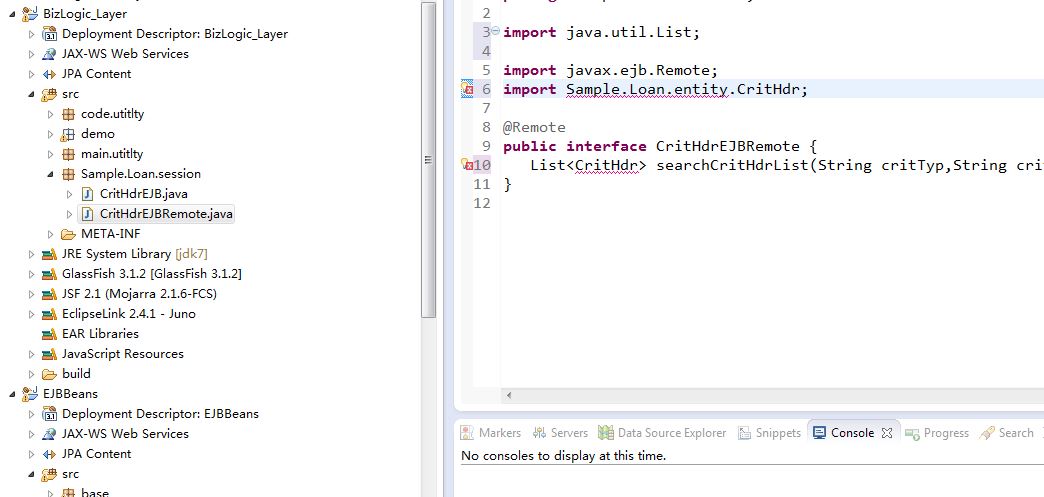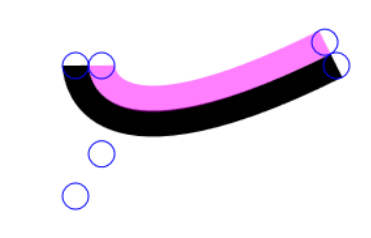小妹明天考试.. 哥哥姐姐可否助一臂之力~!
不好意思的说小妹本学期都在外面实习忽略了神奇的Java课程 可是眼看明天就要考试了呀~~!!考试的内容就是解释以下十段程序中代码的意思~ 。。
我知道这样很过分。。
如果各位java大神能来稍稍帮助一下 小妹不挂就有希望了~~!!
每人一段~ 分段感谢!!!
第一段:
// Fig. 12.25: BorderLayoutDemo.java
// Demonstrating BorderLayout.
import java.awt.*;
import java.awt.event.*;
import javax.swing.*;
public class BorderLayoutDemo extends JFrame
implements ActionListener {
private JButton b[];
private String names[] =
{ "Hide North", "Hide South", "Hide East",
"Hide West", "Hide Center" };
private BorderLayout layout;
public BorderLayoutDemo()
{
super( "BorderLayout Demo" );
layout = new BorderLayout( 5, 5 );
Container c = getContentPane();
c.setLayout( layout );
// instantiate button objects
b = new JButton[ names.length ];
for ( int i = 0; i < names.length; i++ ) {
b[ i ] = new JButton( names[ i ] );
b[ i ].addActionListener( this );
}
// order not important
c.add( b[ 0 ], BorderLayout.NORTH ); // North position
c.add( b[ 1 ], BorderLayout.SOUTH ); // South position
c.add( b[ 2 ], BorderLayout.EAST ); // East position
c.add( b[ 3 ], BorderLayout.WEST ); // West position
c.add( b[ 4 ], BorderLayout.CENTER ); // Center position
setSize( 300, 200 );
show();
}
public void actionPerformed( ActionEvent e )
{
for ( int i = 0; i < b.length; i++ )
if ( e.getSource() == b[ i ] )
b[ i ].setVisible( false );
else
b[ i ].setVisible( true );
// re-layout the content pane
layout.layoutContainer( getContentPane() );
}
public static void main( String args[] )
{
BorderLayoutDemo app = new BorderLayoutDemo();
app.addWindowListener(
new WindowAdapter() {
public void windowClosing( WindowEvent e )
{
System.exit( 0 );
第二段:
import java.applet.Applet;
import java.awt.event.*;
import java.awt.*;
public class Button2Applet extends Applet implements ActionListener{
boolean circlemark=true;
String name;
Button b1;
Button b2;
public void init()
{ Button b1=new Button("圆");
Button b2=new Button("方");
add(b1);
add(b2);
name="";
b1.addActionListener(this);
b2.addActionListener(this);
}
public void actionPerformed( ActionEvent e )
{
if (e.getActionCommand()=="圆") {circlemark=true;}
else {circlemark=false;}
repaint();
}
public void paint(Graphics g)
{ if (circlemark)
g.fillOval(10,10,30,30);
else
g.fillRect(20,20,40,40);
第三段:
import java.applet.Applet;
import java.awt.event.*;
import java.awt.*;
public class ButtonApplet extends Applet implements ActionListener{
int CurrentMarks=0;
public void init()
{
Button b1=new Button("按钮");
add(b1);
b1.addActionListener(this);
}
public void actionPerformed( ActionEvent e )
{
CurrentMarks++;
repaint();
}
public void paint(Graphics g)
{ g.drawString(" "+CurrentMarks,10,10);}
第四段:
// Fig. 12.10: ButtonTest.java
// Creating JButtons.
import java.awt.*;
import java.awt.event.*;
import javax.swing.*;
public class ButtonTest extends JFrame {
private JButton plainButton, fancyButton;
public ButtonTest()
{
super( "Testing Buttons" );
Container c = getContentPane();
c.setLayout( new FlowLayout() );
// create buttons
plainButton = new JButton( "Plain Button" );
c.add( plainButton );
Icon bug1 = new ImageIcon( "bug1.gif" );
Icon bug2 = new ImageIcon( "bug2.gif" );
fancyButton = new JButton( "Fancy Button", bug1 );
fancyButton.setRolloverIcon( bug2 );
c.add( fancyButton );
// create an instance of inner class ButtonHandler
// to use for button event handling
ButtonHandler handler = new ButtonHandler();
fancyButton.addActionListener( handler );
plainButton.addActionListener( handler );
setSize( 275, 100 );
show();
}
public static void main( String args[] )
{
ButtonTest app = new ButtonTest();
app.addWindowListener(
new WindowAdapter() {
public void windowClosing( WindowEvent e )
{
System.exit( 0 );
}
}
);
}
// inner class for button event handling
private class ButtonHandler implements ActionListener {
public void actionPerformed( ActionEvent e )
{
JOptionPane.showMessageDialog( null,
"You pressed: " + e.getActionCommand() );
}
}
}
第五段:
// Fig. 12.11: CheckBoxTest.java
// Creating Checkbox buttons.
import java.awt.*;
import java.awt.event.*;
import javax.swing.*;
public class checkbox extends JFrame {
private JTextField t;
private JCheckBox bold, italic;
public checkbox()
{
super( "JCheckBox Test" );
Container c = getContentPane();
c.setLayout(new FlowLayout());
t = new JTextField( "Watch the font style change", 20 );
t.setFont( new Font( "TimesRoman", Font.PLAIN, 14 ) );
c.add( t );
// create checkbox objects
bold = new JCheckBox( "Bold" );
c.add( bold );
italic = new JCheckBox( "Italic" );
c.add( italic );
CheckBoxHandler handler = new CheckBoxHandler();
bold.addItemListener( handler );
italic.addItemListener( handler );
setSize( 275, 100 );
show();
}
public static void main( String args[] )
{
checkbox app = new checkbox();
app.addWindowListener(
new WindowAdapter() {
public void windowClosing( WindowEvent e )
{
System.exit( 0 );
}
}
);
}
private class CheckBoxHandler implements ItemListener {
private int valBold = Font.PLAIN;
private int valItalic = Font.PLAIN;
public void itemStateChanged( ItemEvent e )
{
if ( e.getSource() == bold )
if ( e.getStateChange() == ItemEvent.SELECTED )
valBold = Font.BOLD;
else
valBold = Font.PLAIN;
if ( e.getSource() == italic )
if ( e.getStateChange() == ItemEvent.SELECTED )
valItalic = Font.ITALIC;
else
valItalic = Font.PLAIN;
t.setFont(
new Font( "TimesRoman", valBold + valItalic, 14 ) );
t.repaint();
}
}
}
第六段:
// Fig. 12.22: KeyDemo.java
// Demonstrating keystroke events.
import javax.swing.*;
import java.awt.*;
import java.awt.event.*;
public class KeyDemo extends JFrame implements KeyListener {
private String line1 = "", line2 = "";
private String line3 = "";
private JTextArea textArea;
public KeyDemo()
{
super( "Demonstrating Keystroke Events" );
textArea = new JTextArea( 10, 15 );
textArea.setText( "Press any key on the keyboard..." );
textArea.setEnabled( false );
// allow frame to process Key events
addKeyListener( this );
getContentPane().add( textArea );
setSize( 350, 100 );
show();
}
public void keyPressed( KeyEvent e )
{
line1 = "Key pressed: " +
e.getKeyText( e.getKeyCode() );
setLines2and3( e );
}
public void keyReleased( KeyEvent e )
{
line1 = "Key released: " +
e.getKeyText( e.getKeyCode() );
setLines2and3( e );
}
public void keyTyped( KeyEvent e )
{
line1 = "Key typed: " + e.getKeyChar();
setLines2and3( e );
}
private void setLines2and3( KeyEvent e )
{
line2 = "This key is " +
( e.isActionKey() ? "" : "not " ) +
"an action key";
String temp =
e.getKeyModifiersText( e.getModifiers() );
line3 = "Modifier keys pressed: " +
( temp.equals( "" ) ? "none" : temp );
textArea.setText(
line1 + "\n" + line2 + "\n" + line3 + "\n" );
}
public static void main( String args[] )
{
KeyDemo app = new KeyDemo();
app.addWindowListener(
new WindowAdapter() {
public void windowClosing( WindowEvent e )
{
System.exit( 0 );
}
}
);
}
}
--------------------编程问答-------------------- 小妹的程序太长了,不知道咋样给你讲解啊~~~
qq里说好 --------------------编程问答-------------------- 楼上高手啊 --------------------编程问答--------------------
++ --------------------编程问答-------------------- 你们考试为啥都是swing/applet的东西,都很少用了 --------------------编程问答-------------------- 扣脚大汉请自重 --------------------编程问答-------------------- 这就是中国教学啊,不用的偏门的,最爱考,这样才成就的出学出来无用撒,凸显出我的老师很牛B撒, --------------------编程问答-------------------- 应用程序? --------------------编程问答-------------------- 一楼亮了 --------------------编程问答-------------------- 小妹真牛,这题,也太多了吧,怎么说啊! --------------------编程问答-------------------- 若不是看小妹两字,贴都懒着回。 --------------------编程问答--------------------
+1 --------------------编程问答--------------------
+1 --------------------编程问答-------------------- +10086
--------------------编程问答--------------------
+1008611 --------------------编程问答-------------------- 奔着小妹标题来看看的 --------------------编程问答-------------------- 哈哈哈哈 小妹加油努力啊 --------------------编程问答-------------------- 小妹,你们java老师这题出的,水平也忒高了 --------------------编程问答--------------------
严重同意啊,我java其他地方都学的还行,就是对这块没有什么兴趣,因为知道基本上用不到,阿弥有想到你们老师让你们解释这个东东。。。无语。。。 --------------------编程问答--------------------
+1 --------------------编程问答--------------------
+1 --------------------编程问答-------------------- 小妹对不起,哥来晚了! --------------------编程问答-------------------- 哎呀,来晚了。。。 --------------------编程问答-------------------- 看来要挂了。。。。呵呵 --------------------编程问答-------------------- 10086吧 --------------------编程问答--------------------
+1 --------------------编程问答--------------------
+10086 --------------------编程问答-------------------- 一B之力!
 --------------------编程问答--------------------
小妹,难道你不知道CSDN是狼窝么???
--------------------编程问答--------------------
小妹个毛,没看见是当天注册的信号?
--------------------编程问答--------------------
没有正经回帖的啊。lz不说自己是小妹可能效果会好点。嘻嘻
--------------------编程问答--------------------
小妹要是贴个照片出来效果或许会更好
--------------------编程问答--------------------
--------------------编程问答--------------------
小妹,难道你不知道CSDN是狼窝么???
--------------------编程问答--------------------
小妹个毛,没看见是当天注册的信号?
--------------------编程问答--------------------
没有正经回帖的啊。lz不说自己是小妹可能效果会好点。嘻嘻
--------------------编程问答--------------------
小妹要是贴个照片出来效果或许会更好
--------------------编程问答--------------------
w晚上哥带你放松一下 --------------------编程问答-------------------- 1楼亮了
补充:Java , 非技术区