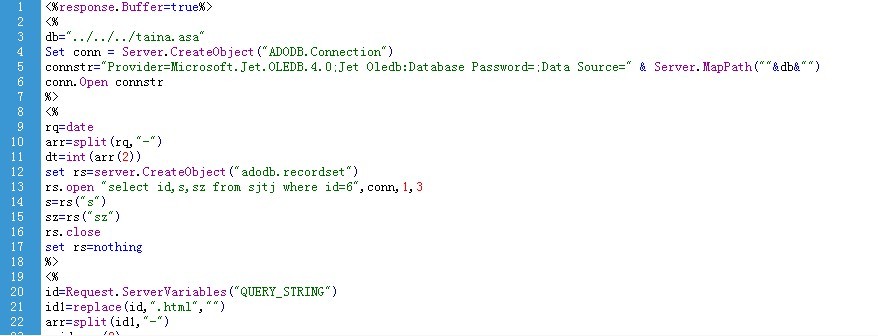TCP Socket 在创建窗口句柄之前,不能在控件上调用 Invoke 或 BeginInvoke
/// <summary>/// 接收TCP协议连接
/// </summary>
private void AcceptConnection()
{
try
{
IPAddress[] iAddress = Dns.GetHostAddresses(Dns.GetHostName());
IPAddress address = null;
string ip = ReadAddressXML.GetReadIPAdress();
string state = ReadAddressXML.sStatus;
Int32 iPort = ReadAddressXML.sPort;
if (state.Trim().Equals("close"))
{
foreach (IPAddress item in iAddress)
{
if (item.IsIPv6LinkLocal == false && item.AddressFamily == AddressFamily.InterNetwork)
{
address = item;
break;
}
}
}
else
address = IPAddress.Parse(ip);
if (address == null)
address = IPAddress.Parse(ip);
tcpListener = new TcpListener(address, iPort); //该类在指定的本地 IP 地址和端口号上侦听是否有传入的连接尝试
tcpListener.Start(); //开始侦听传入的连接请求
txtStateInfo.Invoke(settextboxcallback, Dns.GetHostName() + "(" + address.ToString() + ")开始等待连接.......");
tsNavigation.Invoke(settoolstripcallback, isExit);
MResetEvent = new ManualResetEvent(false);
while (isExit == false)
{
try
{
MResetEvent.Reset(); //将事件状态设置为非终止状态,从而导致线程受阻
AsyncCallback callBack = new AsyncCallback(AcceptTcpClientCallBack); //委托
tcpListener.BeginAcceptTcpClient(callBack, tcpListener);
MResetEvent.WaitOne();
}
catch (Exception ex) { txtStateInfo.Invoke(settextboxcallback, ex.Message); break; }
}
}
catch (Exception ex)
{
// if ((!this.IsDisposed) && (this != null) && (this.IsHandleCreated))
txtStateInfo.Invoke(settextboxcallback, ex.Message);
}
}
/// <summary>
/// 接收TCP客户端连接
/// </summary>
/// <param name="iar">异步操作状态</param>
private void AcceptTcpClientCallBack(IAsyncResult iar)
{
try
{
if (isExit == false)
{
MResetEvent.Set();
TcpListener myListen = iar.AsyncState as TcpListener;
TcpClient client = myListen.EndAcceptTcpClient(iar);
txtStateInfo.Invoke(settextboxcallback, "已接受客户连接:" + client.Client.RemoteEndPoint);
// dgvClient.Invoke(setlistboxcallback, client.Client.RemoteEndPoint.ToString());
TCPDataReadWrite dataReadWrite = new TCPDataReadWrite(client);
clientlist.Add(dataReadWrite.Client.Client.RemoteEndPoint.ToString(), dataReadWrite);
SendString(dataReadWrite, SendCommand.CONNECT_SUCCEE, "连接服务器成功!", "");
dataReadWrite.NWorkStream.BeginRead(dataReadWrite.ReadData, 0, dataReadWrite.ReadData.Length, ReadCallBack, dataReadWrite);
}
}
catch (Exception ex) { txtStateInfo.Invoke(settextboxcallback, ex.Message); }
}
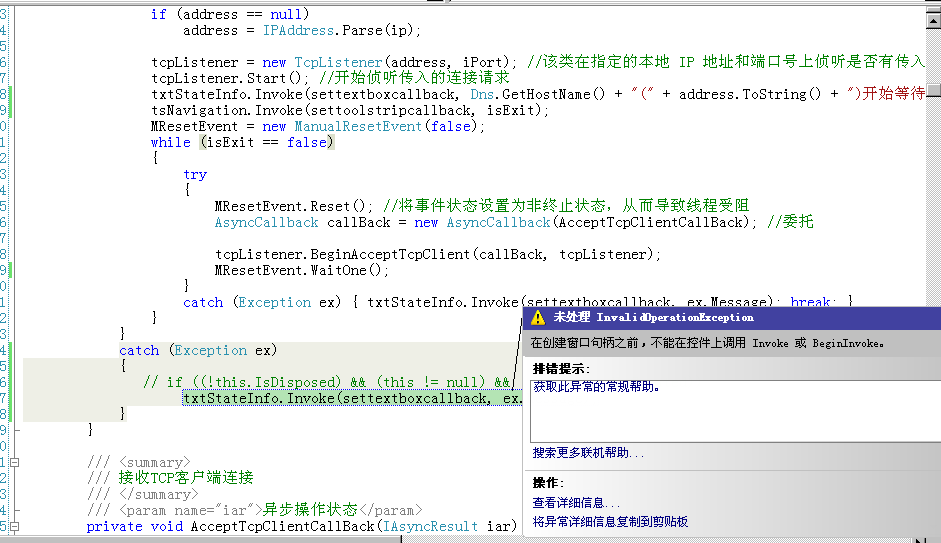 --------------------编程问答--------------------
这个什么问题呢? 怎么处理呢? 在关闭窗体时出现了
--------------------编程问答--------------------
那么大的提示看不到
--------------------编程问答--------------------
这个什么问题呢? 怎么处理呢? 在关闭窗体时出现了
--------------------编程问答--------------------
那么大的提示看不到点详细信息
自己看堆栈
--------------------编程问答--------------------
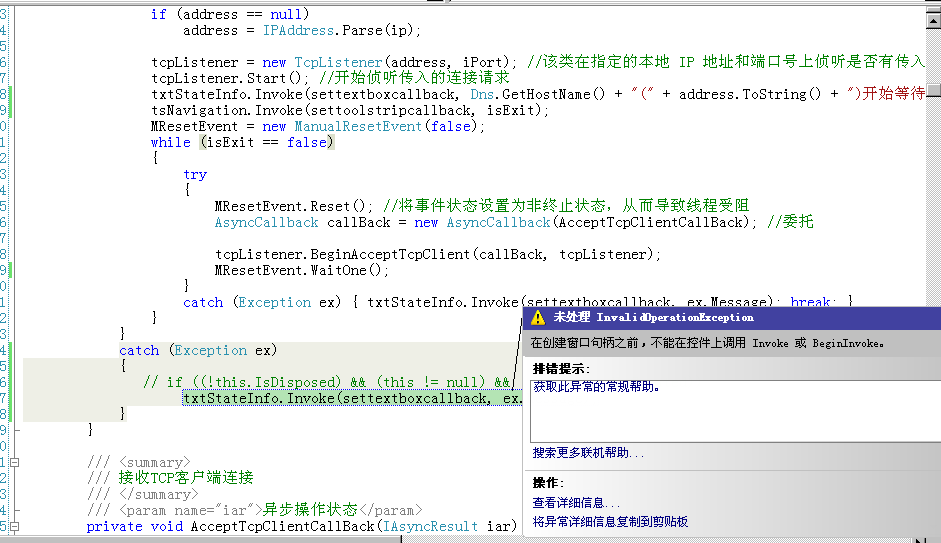 --------------------编程问答--------------------
问题:
--------------------编程问答--------------------
问题:未处理 InvalidOperaitonException
在创建窗口句柄之前,不能在控件上调用 Invoke 或 BeginInvoke
图片太了
补充:.NET技术 , C#