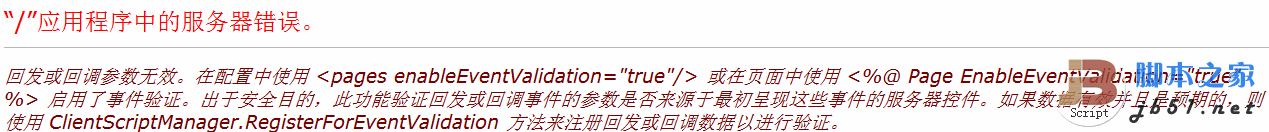datagridview如何添加固定行和列?
刚学C#,请问如何用代码实现datagridview添加固定行和列,如下图片,谢谢了。 DataGridView
--------------------编程问答--------------------
表格里面不加数据么???
--------------------编程问答--------------------
前台.xaml:
DataGridView
--------------------编程问答--------------------
表格里面不加数据么???
--------------------编程问答--------------------
前台.xaml:
<Window x:Class="WpfApplication1.MainWindow"
xmlns="http://schemas.microsoft.com/winfx/2006/xaml/presentation"
xmlns:x="http://schemas.microsoft.com/winfx/2006/xaml"
Title="MainWindow" Height="350" Width="525">
<Grid>
<DataGrid AutoGenerateColumns="False" Height="251" HorizontalAlignment="Left" Margin="59,24,0,0" Name="dataGrid1" VerticalAlignment="Top" Width="401" CanUserSortColumns="False" CanUserAddRows="False" Grid.Column="1" Grid.Row="10">
<DataGrid.Columns>
<DataGridTextColumn IsReadOnly="true" Header="" Width="*" Binding="{Binding count}" />
<DataGridTextColumn IsReadOnly="true" Header="日期" Width="*"/>
<DataGridTextColumn IsReadOnly="true" Header="摘要" Width="*" />
<DataGridTextColumn IsReadOnly="true" Header="餐费" Width="*"/>
<DataGridTextColumn IsReadOnly="true" Header="招待费" Width="*"/>
<DataGridTextColumn IsReadOnly="true" Header="福利费" Width="*" />
<!--剩下的照着写吧-->
</DataGrid.Columns>
</DataGrid>
</Grid>
</Window>
后台.cs:
--------------------编程问答--------------------
using System;
using System.Collections.Generic;
using System.Linq;
using System.Text;
using System.Windows;
using System.Windows.Controls;
using System.Windows.Data;
using System.Windows.Documents;
using System.Windows.Input;
using System.Windows.Media;
using System.Windows.Media.Imaging;
using System.Windows.Navigation;
using System.Windows.Shapes;
using System.Data;
namespace WpfApplication1
{
/// <summary>
/// MainWindow.xaml 的交互逻辑
/// </summary>
public partial class MainWindow : Window
{
DataTable dt = new DataTable();
public MainWindow()
{
InitializeComponent();
DataColumn dc = new DataColumn("count", typeof(System.String));
dt.Columns.Add(dc);
dc = new DataColumn("", typeof(System.String));
dt.Columns.Add(dc);
dc = new DataColumn("", typeof(System.String));
dt.Columns.Add(dc);
dc = new DataColumn("", typeof(System.String));
dt.Columns.Add(dc);
dc = new DataColumn("", typeof(System.String));
dt.Columns.Add(dc);
dc = new DataColumn("", typeof(System.String));
dt.Columns.Add(dc);
for (int i = 1; i < 11; i++)
{
dt.Rows.Add(new object[] { (i).ToString(), ("").ToString(), ("").ToString(), ("").ToString(), ("").ToString(), ("").ToString() });
}
dataGrid1.ItemsSource = dt.DefaultView;
}
}
}
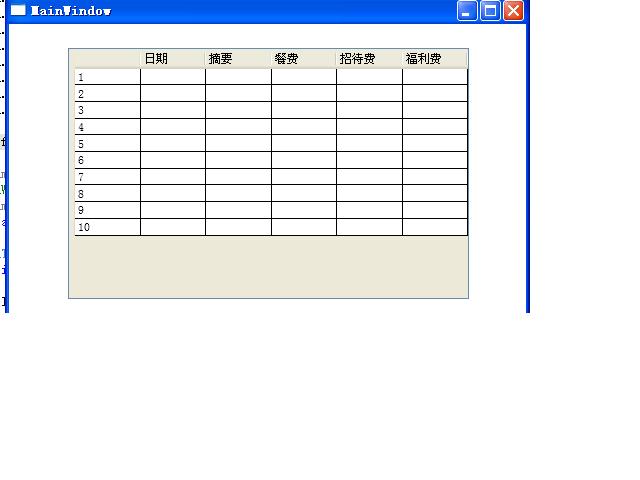 --------------------编程问答--------------------
--------------------编程问答--------------------
这个是刚刚参考的,怎么提示:错误 1 “System.Windows.Forms.DataGridView”不包含“ItemsSource”的定义,并且找不到可接受类型为“System.Windows.Forms.DataGridView”的第一个参数的扩展方法“ItemsSource”(是否缺少 using 指令或程序集引用?) E:\Vs-C#Study\mstest\mstest\Form1.cs 35 27 mstest
using System;
using System.Collections.Generic;
using System.Linq;
using System.Text;
using System.Windows;
using System.Data;
using System.Windows.Forms;
namespace mstest
{
public partial class Form1 : Form
{
DataTable dt = new DataTable();
public Form1()
{
InitializeComponent();
DataColumn dc = new DataColumn("count", typeof(System.String));
dt.Columns.Add(dc);
dc = new DataColumn("", typeof(System.String));
dt.Columns.Add(dc);
dc = new DataColumn("", typeof(System.String));
dt.Columns.Add(dc);
dc = new DataColumn("", typeof(System.String));
dt.Columns.Add(dc);
dc = new DataColumn("", typeof(System.String));
dt.Columns.Add(dc);
dc = new DataColumn("", typeof(System.String));
dt.Columns.Add(dc);
for (int i = 1; i < 11; i++)
{
dt.Rows.Add(new object[] { (i).ToString(), ("").ToString(), ("").ToString(), ("").ToString(), ("").ToString(), ("").ToString() });
}
dataGridView1.ItemsSource = dt.DefaultView;
}
private void Form1_Load(object sender, EventArgs e)
{
}
private void dataGridView1_CellContentClick(object sender, DataGridViewCellEventArgs e)
{
}
}
}
--------------------编程问答-------------------- 我也刚好用到 --------------------编程问答--------------------
你不要乱改命名空间 我新建的项目要是Wpf应用程序
项目名字就叫WpfApplication1 生的你不会乱改出错 --------------------编程问答-------------------- 你不要乱改命名空间 我新建的项目要是Wpf应用程序
项目名字就叫WpfApplication1 生的你不会乱改出错 --------------------编程问答-------------------- 而且如果你是直接把我给你的.xaml代码覆盖了你原来的文件的话,那么你的private void Form1_Load(object sender, EventArgs e)
和private void Form1_Load(object sender, EventArgs e)
事件就会报错 因为。xaml里没有你插入的Form
补充:.NET技术 , C#