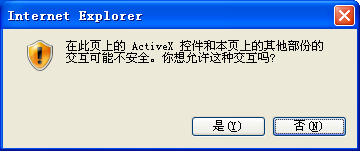请教一个GridView的问题
<asp:GridView ID="GridView1" runat="server" AutoGenerateColumns=False OnRowDeleting="GridView1_RowDeleting" OnRowEditing="GridView1_RowEditing" OnRowUpdating="GridView1_RowUpdating" OnRowCancelingEdit="GridView1_RowCancelingEdit" OnSelectedIndexChanged="GridView1_SelectedIndexChanged" AllowPaging="True" OnPageIndexChanging="GridView1_PageIndexChanging" PageSize="5"><Columns>
<asp:BoundField DataField="city_id" HeaderText="城市编号" />
<asp:BoundField DataField="city" HeaderText="城市" />
<asp:CommandField HeaderText="编缉" ShowEditButton=True/>
<asp:TemplateField HeaderText="删除">
<ItemTemplate>
<asp:LinkButton ID="DeleteBtn" runat="server" CausesValidation=false CommandName="Delete" OnClientClick="return confirm('确认要删除此行信息吗?')">删除</asp:LinkButton>
</ItemTemplate>
</asp:TemplateField>
</Columns>
</asp:GridView>
在编辑状态,我要取city列的值进行更新,但是每次都取不到,取到的值为空.
取值的语句为:
city.Value = ((TextBox)(GridView1.Rows[e.RowIndex].Cells[1].Controls[0])).Text.ToString();]]
很奇怪的是,我取Cells[0]时,却可以取到city_id的值,
搞了一天下午,翻找了很多的贴子,搞不掂了
请各位高手指点指点,无限感激!
--------------------编程问答-------------------- Cells[0]的时候是第一个 !!
Cells[1]就是第2个了!!
也就是"城市" --------------------编程问答-------------------- GridView编辑时获取编辑框中的值
string quantity = ((TextBox)(GridView1.Rows[e.RowIndex].Cells[1].Controls[0])).Text;
protected void GridView1_RowCommand(object sender, GridViewCommandEventArgs e)
{
if (e.CommandName == "check")
{
string index= e.CommandArgument.ToString();
GridViewRow row = GridView1.Rows[index];
string id = row.Cells[1].Text;
}
} --------------------编程问答-------------------- 下标从0开始. --------------------编程问答-------------------- Cells[2]试试 --------------------编程问答-------------------- 0,1,2,3,4都试过了 --------------------编程问答-------------------- Cells[1].Controls[0]
问题可能出在你后边这个Controls上
Cells[1].Controls[1]或者Cells[1].findcontrol()试试
--------------------编程问答-------------------- ((TextBox)this.GridView1.Rows[e.RowIndex].Cells[1].Controls[0]).Text
这样应该是对的啊 调试一下 --------------------编程问答-------------------- 1,1试过了,Cells[1].Findcontrol()因为是模板列,我也不知道textbox控件的ID是什么,无法找 --------------------编程问答-------------------- 很奇怪,取第一列可以,第二列却不给我取 --------------------编程问答-------------------- city.Value = ((TextBox)(GridView1.Rows[e.RowIndex].Cells[1].Controls[0])).Text.ToString();]]
改
city.Value = GridView1.Rows[e.RowIndex].Cells[1].Text.ToString();
你第2列根本就不是模板列,不用找他的controls集合 --------------------编程问答-------------------- city.Value = ((TextBox)(GridView1.Rows[e.RowIndex].Cells[1].Controls[0])).Text.ToString();]]
改
city.Value = GridView1.Rows[e.RowIndex].Cells[1].Text.ToString();
你第2列根本就不是模板列,不用找他的controls集合
这样取到的还是空值啊!
而且我在编辑状态下取文本框的值,应该要用controls吧?
--------------------编程问答-------------------- 还有高手在吗? --------------------编程问答-------------------- 这是我做的一个例子你看看.
前台代码
<%@ Page Language="C#" AutoEventWireup="true" CodeFile="Default.aspx.cs" Inherits="_Default" %>
<!DOCTYPE html PUBLIC "-//W3C//DTD XHTML 1.0 Transitional//EN" "http://www.w3.org/TR/xhtml1/DTD/xhtml1-transitional.dtd">
<html xmlns="http://www.w3.org/1999/xhtml" >
<head runat="server">
<title>Untitled Page</title>
</head>
<body>
<form id="form1" runat="server">
<div>
<br />
<asp:GridView ID="GridView1" runat="server" AutoGenerateColumns="False" OnRowEditing="GridView1_RowEditing" DataKeyNames="id" OnRowCancelingEdit="GridView1_RowCancelingEdit" OnRowDeleting="GridView1_RowDeleting" OnRowDataBound="GridView1_RowDataBound" OnRowUpdating="GridView1_RowUpdating">
<Columns>
<asp:BoundField DataField="id" HeaderText="编号" />
<asp:TemplateField HeaderText="姓名">
<ItemTemplate>
<%# Eval("name") %>
</ItemTemplate>
<EditItemTemplate>
<asp:TextBox ID="txtname" runat="server" Text='<%# Eval("name") %>'></asp:TextBox>
</EditItemTemplate>
</asp:TemplateField>
<asp:TemplateField HeaderText="性别">
<ItemTemplate>
<%# Eval("sexshow") %>
</ItemTemplate>
<EditItemTemplate>
<asp:DropDownList ID="ddlsex" runat="server">
</asp:DropDownList>
<asp:HiddenField ID="hdfsex" runat="server" Value='<%# Eval("sex") %>' />
</EditItemTemplate>
</asp:TemplateField>
<asp:TemplateField HeaderText="公司">
<ItemTemplate>
<%# Eval("company") %>
</ItemTemplate>
<EditItemTemplate>
<asp:TextBox ID="txtcompany" runat="server" Text='<%# Eval("company") %>'></asp:TextBox>
</EditItemTemplate>
</asp:TemplateField>
<asp:CommandField HeaderText="操作" ShowDeleteButton="True" ShowEditButton="True" />
</Columns>
</asp:GridView>
<br />
<asp:Label ID="lbname" runat="server" Text="姓名"></asp:Label>
<asp:TextBox ID="txtname" runat="server"></asp:TextBox>
<br />
<asp:Label ID="lbsex" runat="server" Text="性别"></asp:Label>
<asp:DropDownList ID="ddlsex" runat="server">
<asp:ListItem Selected="True" Value="1">男</asp:ListItem>
<asp:ListItem Value="0">女</asp:ListItem>
</asp:DropDownList><br />
<asp:Label ID="lbcompany" runat="server" Text="公司"></asp:Label>
<asp:TextBox ID="txtcompany" runat="server"></asp:TextBox><br />
<asp:Button ID="btnsave" runat="server" Text="保存" OnClick="btnsave_Click" /></div>
</form>
</body>
</html>
后台代码
using System;
using System.Data;
using System.Data.SqlClient;
using System.Configuration;
using System.Web;
using System.Web.Security;
using System.Web.UI;
using System.Web.UI.WebControls;
using System.Web.UI.WebControls.WebParts;
using System.Web.UI.HtmlControls;
public partial class _Default : System.Web.UI.Page
{
db mydb = new db();
data mydata = new data();
protected void Page_Load(object sender, EventArgs e)
{
if (!IsPostBack)
{
databind();
}
}
public void databind()
{
GridView1.DataSource = mydb.getData();
GridView1.DataBind();
}
protected void GridView1_RowEditing(object sender, GridViewEditEventArgs e)
{
GridView1.EditIndex = e.NewEditIndex;
databind();
}
protected void GridView1_RowCancelingEdit(object sender, GridViewCancelEditEventArgs e)
{
GridView1.EditIndex = -1;
databind();
}
protected void GridView1_RowDeleting(object sender, GridViewDeleteEventArgs e)
{
mydata.id = int.Parse(GridView1.DataKeys[e.RowIndex].Value.ToString());
mydb.delData(mydata);
databind();
}
protected void btnsave_Click(object sender, EventArgs e)
{
mydata.name = txtname.Text;
mydata.sex = ddlsex.SelectedValue;
mydata.company = txtcompany.Text;
mydb.addData(mydata);
databind();
}
protected void GridView1_RowDataBound(object sender, GridViewRowEventArgs e)
{
if(((DropDownList)e.Row.FindControl("ddlsex"))!=null )
{
DropDownList ddlsex = (DropDownList)e.Row.FindControl("ddlsex");
ddlsex.Items.Clear();
ddlsex.Items.Add(new ListItem("男","1"));
ddlsex.Items.Add(new ListItem("女","0"));
ddlsex.SelectedValue = ((HiddenField)e.Row.FindControl("hdfsex")).Value ;
}
}
protected void GridView1_RowUpdating(object sender, GridViewUpdateEventArgs e)
{
mydata.id = int.Parse(GridView1.DataKeys[e.RowIndex].Value.ToString());
mydata.name = ((TextBox)(GridView1.Rows[e.RowIndex].FindControl("txtname"))).Text;
mydata.sex = ((DropDownList)(GridView1.Rows[e.RowIndex].FindControl("ddlsex"))).SelectedValue;
mydata.company = ((TextBox )(GridView1.Rows[e.RowIndex].FindControl("txtcompany"))).Text ;
mydb.upData(mydata );
GridView1.EditIndex = -1;
databind();
}
}
--------------------编程问答-------------------- 数据操作类db.cs
using System;
using System.Data;
using System.Configuration;
using System.Web;
using System.Web.Security;
using System.Web.UI;
using System.Web.UI.WebControls;
using System.Web.UI.WebControls.WebParts;
using System.Web.UI.HtmlControls;
using System.Data.SqlClient;
/// <summary>
/// Summary description for db
/// </summary>
public class db
{
string strCn = ConfigurationManager.ConnectionStrings["conn"].ConnectionString;
public db()
{
//
// TODO: Add constructor logic here
//
}
public DataTable getData()
{
DataTable dt = new DataTable();
SqlDataAdapter sqlAda = new SqlDataAdapter("getData",strCn);
sqlAda.Fill(dt);
return dt;
}
public void delData(data mydata)
{
SqlConnection sqlCn = new SqlConnection(strCn);
SqlCommand sqlCmd = new SqlCommand("delData", sqlCn);
sqlCmd.CommandType = CommandType.StoredProcedure;
sqlCmd.Parameters.Add("@id", SqlDbType.Int, 4);
sqlCmd.Parameters["@id"].Value = mydata.id;
try
{
sqlCn.Open();
sqlCmd.ExecuteNonQuery();
sqlCn.Close();
}
catch (Exception ex)
{
throw (ex);
}
finally
{
}
}
public void addData(data mydata)
{
SqlConnection sqlCn = new SqlConnection(strCn);
SqlCommand sqlCmd = new SqlCommand("addData", sqlCn);
sqlCmd.CommandType = CommandType.StoredProcedure;
sqlCmd.Parameters.Add("@name", SqlDbType.VarChar,50);
sqlCmd.Parameters.Add("@sex", SqlDbType.Char, 1);
sqlCmd.Parameters.Add("@company",SqlDbType.VarChar,50);
sqlCmd.Parameters["@name"].Value = mydata.name;
sqlCmd.Parameters["@sex"].Value = mydata.sex;
sqlCmd.Parameters["@company"].Value = mydata.company;
try
{
sqlCn.Open();
sqlCmd.ExecuteNonQuery();
sqlCn.Close();
}
catch (Exception ex)
{
throw (ex);
}
finally
{
}
}
public void upData(data mydata)
{
SqlConnection sqlCn = new SqlConnection(strCn);
SqlCommand sqlCmd = new SqlCommand("updateData", sqlCn);
sqlCmd.CommandType = CommandType.StoredProcedure;
sqlCmd.Parameters.Add("@id",SqlDbType.Int,4);
sqlCmd.Parameters.Add("@name", SqlDbType.VarChar, 50);
sqlCmd.Parameters.Add("@sex", SqlDbType.Char, 1);
sqlCmd.Parameters.Add("@company", SqlDbType.VarChar, 50);
sqlCmd.Parameters["@id"].Value = mydata.id;
sqlCmd.Parameters["@name"].Value = mydata.name;
sqlCmd.Parameters["@sex"].Value = mydata.sex;
sqlCmd.Parameters["@company"].Value = mydata.company;
try
{
sqlCn.Open();
sqlCmd.ExecuteNonQuery();
sqlCn.Close();
}
catch (Exception ex)
{
throw (ex);
}
finally
{
}
}
}
实体类data.cs
--------------------编程问答-------------------- 将盗墓进行到底
using System;
using System.Data;
using System.Configuration;
using System.Web;
using System.Web.Security;
using System.Web.UI;
using System.Web.UI.WebControls;
using System.Web.UI.WebControls.WebParts;
using System.Web.UI.HtmlControls;
/// <summary>
/// Summary description for data
/// </summary>
public class data
{
public data()
{
//
// TODO: Add constructor logic here
//
}
private int _id;
private string _name = string.Empty;
private string _sex = string.Empty;
private string _company = string.Empty;
public int id
{
set { _id = value; }
get { return _id; }
}
public string name
{
set { _name = value; }
get { return _name; }
}
public string sex
{
set { _sex = value; }
get { return _sex; }
}
public string company
{
set { _company = value; }
get { return _company; }
}
}
 --------------------编程问答--------------------
--------------------编程问答--------------------
衰人,N多年前的贴子也往外挖。 --------------------编程问答-------------------- 绑定!
补充:.NET技术 , ASP.NET