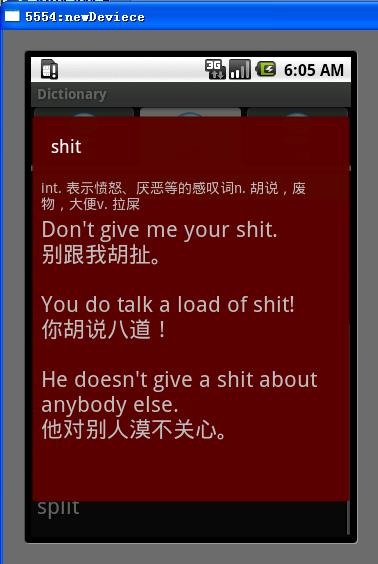简单的提示窗口
/**********************************************
*author 周翔
*E-mail:604487178@qq.com
*
*
*值得改进的地方
*1.动画的加入
*2.样式
*3.会出现闪屏的现象
****************************************************/
#ifndef MESSAGEBOX_HPP
#define MESSAGEBOX_HPP
#include <QWidget>
#include <QTimeLine>
#include <QLabel>
#include <QLayout>
#include <QEventLoop>
class MessageBox : public QWidget
{
Q_OBJECT
public:
static void start(QWidget *parent, const QString &mes = QString(),int sec = 3);
signals:
void sig_show();
void sig_close();
public slots:
private slots:
void slt_desalting(qreal opacity);
protected:
void closeEvent(QCloseEvent *e);
private:
int second;//秒
QString message;
QTimeLine *timerProducer;
QLabel *lable;
explicit MessageBox(QWidget *parent, const QString & mes = QString(),int sec = 3);
void show();
void initUI();
};
#endif // MESSAGEBOX_HPP
#include "messagebox.hpp"
#include <QDebug>
MessageBox::MessageBox(QWidget *parent, const QString &mes, int sec):
QWidget(parent),
second(sec),
message(mes)
{
initUI();
timerProducer = new QTimeLine(second*1000,this);
timerProducer->setDirection(QTimeLine::Backward);//使valueChanged(qreal)信号从1开始
//valueChanged 0~1值改变
connect(timerProducer,SIGNAL(valueChanged(qreal)),this,SLOT(slt_desalting(qreal)));
connect(this,SIGNAL(sig_show()),timerProducer,SLOT(start()));
connect(timerProducer,SIGNAL(finished()),this,SLOT(close()));//QTimeLine结束则关闭窗口
}
void MessageBox::initUI()
{
setWindowFlags(Qt::FramelessWindowHint | Qt::WindowStaysOnTopHint | Qt::Sheet);
setAttribute(Qt::WA_X11DoNotAcceptFocus, true);
//FramelessWindowHint 无边框 WindowStaysOnTopHint 顶层窗体 Sheet 像mac的sheet一样
setStyleSheet("background-color: darkGray");//默认神灰色背景
setFocusPolicy(Qt::NoFocus);
lable = new QLabel(message);
QPalette pal;
pal.setColor(QPalette::WindowText,Qt::white);//白色字体
lable->setPalette(pal);
QHBoxLayout *mainLayout = new QHBoxLayout;
mainLayout->addWidget(lable);
setLayout(mainLayout);
}
void MessageBox::slt_desalting(qreal opacity)
{
//完全1.0不透明
this->setWindowOpacity(opacity);
}
void MessageBox::show()
{
emit sig_show();
QWidget::show();
}
void MessageBox::closeEvent(QCloseEvent *e)
{
emit sig_close();
QWidget::closeEvent(e);
}
/**
* @brief MessageBox::start 调用
* @param mes 信息 会html更好,字体可以改变
* @param sec 显示的时间
* @param parent 父窗口
*/
void MessageBox::start(QWidget *parent, const QString &mes, int sec)
{
QEventLoop loop;//局部时间循环
QScopedPointer<MessageBox> box(new MessageBox(parent, mes, sec));
QObject::connect(box.data(),SIGNAL(sig_close()),&loop,SLOT(quit()));//窗口关闭推出局部时间循环
box->show();
loop.exec();
}
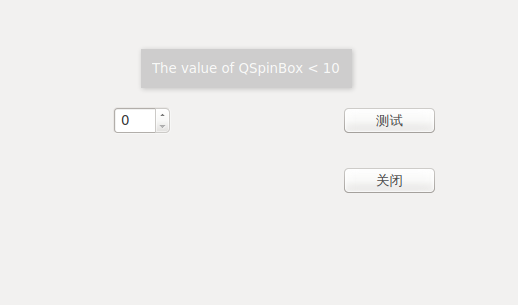
可是有时出现闪屏的现象,哪位帮看看 Qt QTimeLine 提示 闪屏 --------------------编程问答-------------------- 我在Xfce 下 没有闪烁,也没有 渐变的消失。
可能是你一直修改透明度的缘故。 --------------------编程问答-------------------- Xfce没有测试过啊,我ubuntu13.04下GNOME桌面最后消失时有时出现闪屏

补充:移动开发 , Qt