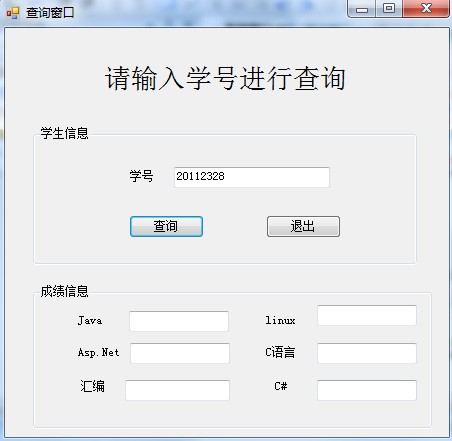js 获取 repeater 每行值
例:asp:repeater id="RptOrderTicket" runat="server" enableviewstate="False" onitemcommand="RptOrderTicket_ItemCommand"
onitemdatabound="RptOrderTicket_ItemDataBound">
<ItemTemplate>
<tr onmouseover="this.style.background='#fff9e9'" onmouseout="this.style.background=''">
<td> <asp:CheckBox id="cbx" runat="server"></asp:CheckBox> <asp:Label runat="server" id="lbl" Text='<%#Eval("ofmuId") %>'></asp:Label>
</td>
</tr>
</ItemTemplate>
</asp:repeater>
如果 CheckBox 是选中,就获取对应 Label 的值 js+repeater --------------------编程问答-------------------- 参考一下:http://blog.csdn.net/chinacsharper/article/details/10000983 --------------------编程问答--------------------
找不开? --------------------编程问答--------------------
打开了 --------------------编程问答--------------------
参考一下:http://blog.csdn.net/chinacsharper/article/details/10000983
我好像获取不到repeater里的值 --------------------编程问答-------------------- 用JQuery关键是看最终生成的html的结构,根据具体的特征进行绑定。
后台:
if (!Page.IsPostBack)
{
DataTable dt = new DataTable();
dt.Columns.Add("ofmuId", typeof(string));
dt.Rows.Add("1000");
dt.Rows.Add("121212");
this.Repeater1.DataSource = dt;
this.Repeater1.DataBind();
}
页面:
<asp:Repeater ID="Repeater1" runat="server">
<HeaderTemplate>
<table>
</HeaderTemplate>
<ItemTemplate>
<tr>
<td>
<asp:CheckBox ID="cbx" runat="server"></asp:CheckBox>
<asp:Label runat="server" ID="lbl" Text='<%#Eval("ofmuId") %>'></asp:Label>
</td>
</tr>
</ItemTemplate>
<FooterTemplate>
</table>
</FooterTemplate>
</asp:Repeater>
JS代码:
$(function () {
$("table").find("tr td input[type=checkbox]").each(function () {
$(this).bind("click", function () {
if (this.checked) {
var id = $(this).parent().parent().find("span[id*=lbl]").text();
alert(id);
}
});
});
});效果:
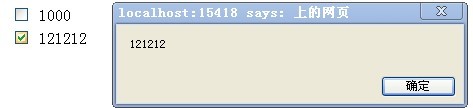 --------------------编程问答--------------------
如LS的,直接用Firebug之类的浏览器调试工具看实际显示出来的html,然后用js去抓
--------------------编程问答--------------------
--------------------编程问答--------------------
如LS的,直接用Firebug之类的浏览器调试工具看实际显示出来的html,然后用js去抓
--------------------编程问答--------------------
用JQuery关键是看最终生成的html的结构,根据具体的特征进行绑定。
后台:
if (!Page.IsPostBack)
{
DataTable dt = new DataTable();
dt.Columns.Add("ofmuId", typeof(string));
dt.Rows.Add("1000");
dt.Rows.Add("121212");
this.Repeater1.DataSource = dt;
this.Repeater1.DataBind();
}
页面:
<asp:Repeater ID="Repeater1" runat="server">
<HeaderTemplate>
<table>
</HeaderTemplate>
<ItemTemplate>
<tr>
<td>
<asp:CheckBox ID="cbx" runat="server"></asp:CheckBox>
<asp:Label runat="server" ID="lbl" Text='<%#Eval("ofmuId") %>'></asp:Label>
</td>
</tr>
</ItemTemplate>
<FooterTemplate>
</table>
</FooterTemplate>
</asp:Repeater>
JS代码:
$(function () {
$("table").find("tr td input[type=checkbox]").each(function () {
$(this).bind("click", function () {
if (this.checked) {
var id = $(this).parent().parent().find("span[id*=lbl]").text();
alert(id);
}
});
});
});
效果:
谢谢
补充:.NET技术 , C#