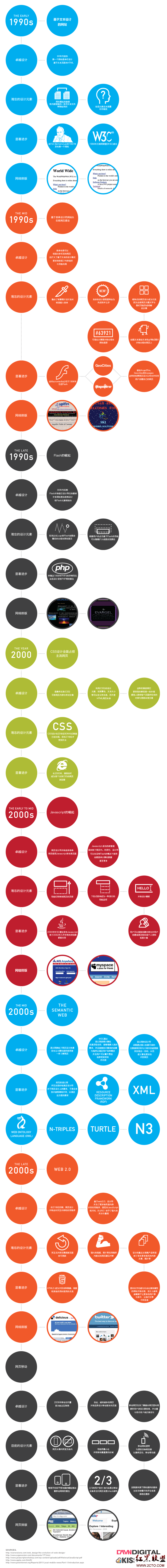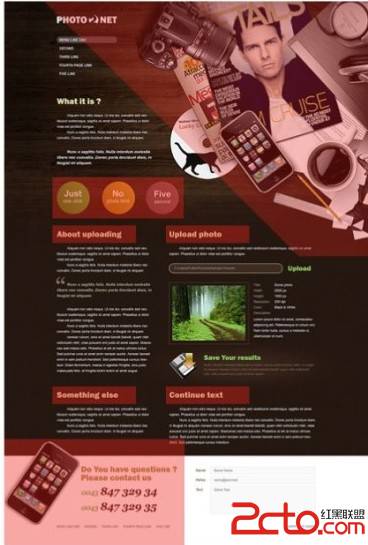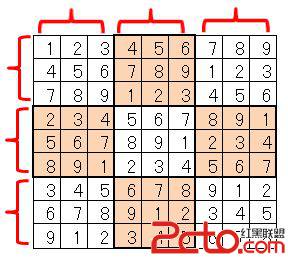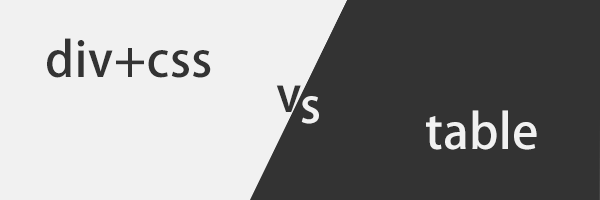css 背景图水平、垂直居中方法
核心代码
| 代码如下 | 复制代码 |
|
background:url(images/bg.gif) no-repeat 50% 50%; |
|
实例
| 代码如下 | 复制代码 |
|
<!DOCTYPE html PUBLIC “-//W3C//DTD XHTML 1.0 Transitional//EN” “http://www.w3.org/TR/xhtml1/DTD/xhtml1-transitional.dtd”> <style type=”text/css”> <body> |
|
补充:Css教程,CSS入门