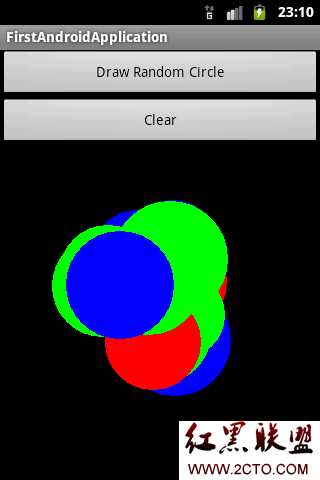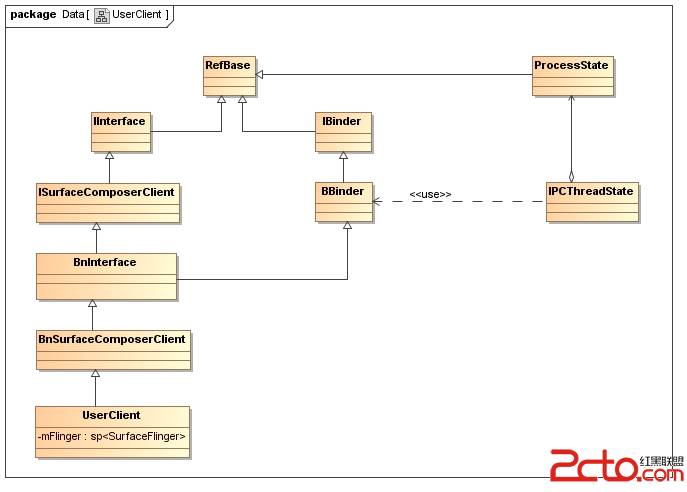Android ApiDemos示例解析(65):Graphics->Drawable->ShapeDrawable
除了在XML中使用Shape Drawable 资源外(如上例),也可以使用代码来定义Shape Drawable,下图为Android中定义的Shape 类层次图:
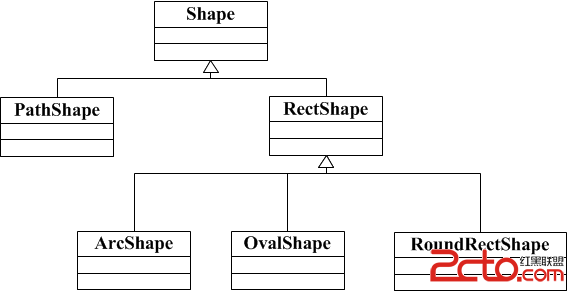
如果熟悉二维图形开发,Path, Arc, Rect, Oval, RoundRect应该不陌生。 本例ShapeDrawable使用代码来创建各种ShapeDrawable 并自定义一个Shape :MyShapeDrawable.
Android 中的 Shader 类同于其它平台的画刷Brush (可以由单色画刷,线性渐变画刷,材质bitmap画刷等)。
ShapeDrawable 中的几个例子,只有第四个RoundRect 有些奇形怪状。这是因为绘制这个RoundRectShape的Paint 使用了PathEffect:
[java]
PathEffect pe = new DiscretePathEffect(10, 4);
PathEffect pe2 = new CornerPathEffect(4);
mDrawables[3].getPaint().setPathEffect(
new ComposePathEffect(pe2, pe));
PathEffect pe = new DiscretePathEffect(10, 4);
PathEffect pe2 = new CornerPathEffect(4);
mDrawables[3].getPaint().setPathEffect(
new ComposePathEffect(pe2, pe));
PathEffect 可以影响Paint绘制图形时几何形体的形状,Android提供了ComposePathEffect ,ConerPathEffect, DashPathEffec, DiscretePathEffect, PathDashPathEffect, SumPathEffect等几种PathEffect。其中DiscretePathEffect可以随机的偏移原路径位置,才有了本例的效果。
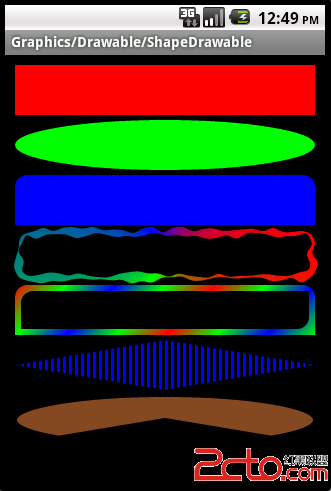
作者:mapdigit
补充:移动开发 , Android ,