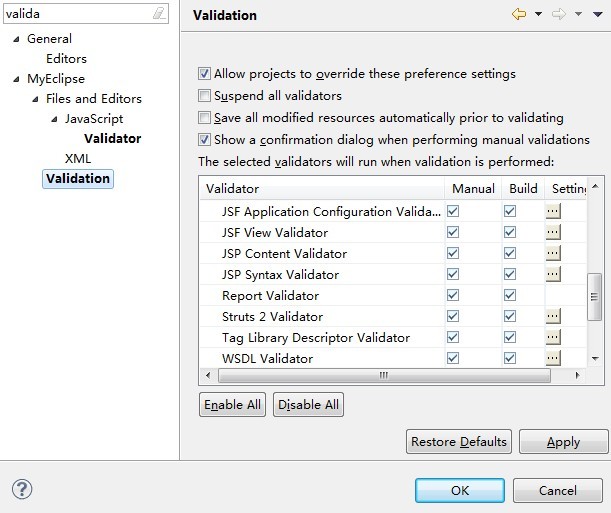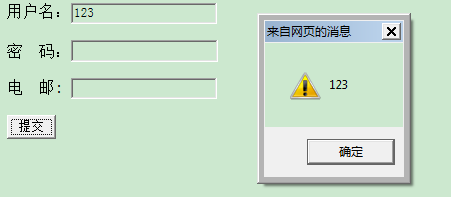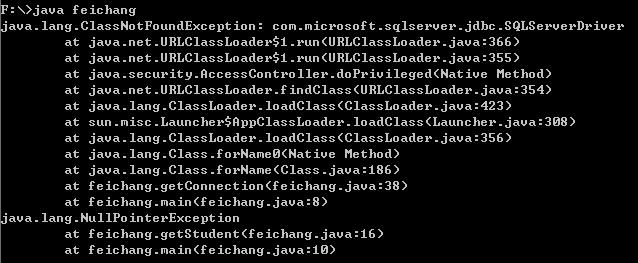Java版纯字母、纯数字、字母数字组合验证码的生成
所谓验证码,就是将一串随机产生的数字或符号,生成一幅图片, 图片里加上一些干扰,例如随机画数条直线或者画一些点,由用户肉眼识别其中的验证码信息,输入表单提交网站验证,验证成功后才能使用某项功能。验证码中之所以加上凌乱的直线是为了防止某些人使用OCR软件识别随机产生的数字或符号,从而达到恶意破解密码、刷票、论坛灌水、刷页等恶意行为。下面就开始直接上代码吧:
下面是Demo的文件组织结构

下面就是index.jsp的代码。主要功能是单击浏览器上的验证码图片,实现验证码的更换。
[java]
<%@ page language="java" import="java.util.*" pageEncoding="UTF-8"%>
<%
String path = request.getContextPath();
String basePath = request.getScheme()+"://"+request.getServerName()+":"+request.getServerPort()+path+"/";
%>
<!DOCTYPE HTML PUBLIC "-//W3C//DTD HTML 4.01 Transitional//EN">
<html>
<head>
<base href="<%=basePath%>">
<title>验证码</title>
<meta http-equiv="pragma" content="no-cache">
<meta http-equiv="cache-control" content="no-cache">
<meta http-equiv="expires" content="0">
<meta http-equiv="keywords" content="keyword1,keyword2,keyword3">
<meta http-equiv="description" content="This is my page">
<title>验证码</title>
<script type="text/javascript">
function refresh(obj) {
obj.src = "${pageContext.request.contextPath}/RandomValidateCodeServlet?"+Math.random();
}
</script>
</head>
<body>
<form action="checkServlet" method="post">
<img title="点击更换" onclick="javascript:refresh(this);" src="RandomValidateCodeServlet">
</form>
</body>
</html>
<%@ page language="java" import="java.util.*" pageEncoding="UTF-8"%>
<%
String path = request.getContextPath();
String basePath = request.getScheme()+"://"+request.getServerName()+":"+request.getServerPort()+path+"/";
%>
<!DOCTYPE HTML PUBLIC "-//W3C//DTD HTML 4.01 Transitional//EN">
<html>
<head>
<base href="<%=basePath%>">
<title>验证码</title>
<meta http-equiv="pragma" content="no-cache">
<meta http-equiv="cache-control" content="no-cache">
<meta http-equiv="expires" content="0">
<meta http-equiv="keywords" content="keyword1,keyword2,keyword3">
<meta http-equiv="description" content="This is my page">
<title>验证码</title>
<script type="text/javascript">
function refresh(obj) {
obj.src = "${pageContext.request.contextPath}/RandomValidateCodeServlet?"+Math.random();
}
</script>
</head>
<body>
<form action="checkServlet" method="post">
<img title="点击更换" onclick="javascript:refresh(this);" src="RandomValidateCodeServlet">
</form>
</body>
</html>
Web.xml中的servlet配置信息如下
[java]
<?xml version="1.0" encoding="UTF-8"?>
<web-app version="2.5"
xmlns="http://java.sun.com/xml/ns/javaee"
xmlns:xsi="http://www.w3.org/2001/XMLSchema-instance"
xsi:schemaLocation="http://java.sun.com/xml/ns/javaee
http://java.sun.com/xml/ns/javaee/web-app_2_5.xsd">
<servlet>
<servlet-name>RandomValidateCodeServlet</servlet-name>
<servlet-class>com.web.RandomValidateCodeServlet</servlet-class>
</servlet>
<servlet-mapping>
<servlet-name>RandomValidateCodeServlet</servlet-name>
<url-pattern>/RandomValidateCodeServlet</url-pattern>
</servlet-mapping>
<welcome-file-list>
<welcome-file>index.jsp</welcome-file>
</welcome-file-list>
</web-app>
<?xml version="1.0" encoding="UTF-8"?>
<web-app version="2.5"
xmlns="http://java.sun.com/xml/ns/javaee"
xmlns:xsi="http://www.w3.org/2001/XMLSchema-instance"
xsi:schemaLocation="http://java.sun.com/xml/ns/javaee
http://java.sun.com/xml/ns/javaee/web-app_2_5.xsd">
<servlet>
<servlet-name>RandomValidateCodeServlet</servlet-name>
<servlet-class>com.web.RandomValidateCodeServlet</servlet-class>
</servlet>
<servlet-mapping>
<servlet-name>RandomValidateCodeServlet</servlet-name>
<url-pattern>/RandomValidateCodeServlet</url-pattern>
</servlet-mapping>
<welcome-file-list>
<welcome-file>index.jsp</welcome-file>
</welcome-file-list>
</web-app>
下面是servlet中的代码,这里只是为了演示所以就只做了doGet方法,对于doPost方法就没有在这里考虑
[java]
public class RandomValidateCodeServlet extends HttpServlet {
public void doGet(HttpServletRequest request, HttpServletResponse response)
throws ServletException, IOException {
response.setContentType("image/jpeg");//设置相应类型,告诉浏览器输出的内容为图片
response.setHeader("Pragma", "No-cache");//设置响应
补充:软件开发 , Java ,