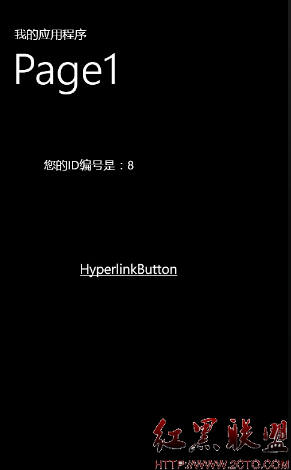Windows Phone 7 播放视频
在Windows Phone 7中播放视频有两种方式,一种是使用MediaElement 控件来播放,一种是使用启动器MediaPlayerLanucher来实现视频的播放。用MediaElement 控件来播放视频比较灵活,你需要自己去实现播放暂停进度条等等的功能,播放屏幕的大小也可以由你来自定义,用启动器MediaPlayerLanucher来播放视频,是相当于调用了系统的默认播放器来打开你的视频,不过你可是改不了人家系统默认的播放器滴。
第一种方式:MediaElement 控件播放视频。
MediaElement 可以播放许多不同类型的音频和视频媒体。MediaElement 基本上是一个矩形区域,可以在其图面上显示视频,或播放音频(在这种情况下将不显示视频,但MediaElement 仍然充当具有相应API 的播放器对象)。因为它是一个UIElement,所以,MediaElement 支持输入操作,并可以捕获焦点或鼠标。使用属性Height 和Width 可以指定视频显示图面的高度和宽度。但是,为了获得最佳性能,应避免显式设置MediaElement 的宽度和高度。而是将这些值保留为未设置。指定源之后,媒体将以其实际大小显示,布局将重新计算该大小。如果需要更改媒体显示的大小,最好使用媒体编码工具将媒体重新编码为所需大小。默认情况下,加载MediaElement 对象后,将立即播放由Source 属性定义的媒体。
播放本地视频文件的XAML语法如下:
<MediaElement Source="test.wmv" AutoPlay="True"/> <MediaElement Source="test.wmv" AutoPlay="True"/>
播放远程视频文件的XAML语法如下:
<MediaElement Source="http://mschannel9.vo.msecnd.net/o9/mix/09/wmv/key01.wmv" AutoPlay="True"/>
MainPage.xaml
<phone:PhoneApplicationPage
x:Class="MediaPlayer.MainPage"
xmlns="http://schemas.microsoft.com/winfx/2006/xaml/presentation"
xmlns:x="http://schemas.microsoft.com/winfx/2006/xaml"
xmlns:phone="clr-namespace:Microsoft.Phone.Controls;assembly=Microsoft.Phone"
xmlns:shell="clr-namespace:Microsoft.Phone.Shell;assembly=Microsoft.Phone"
xmlns:d="http://schemas.microsoft.com/expression/blend/2008"
xmlns:mc="http://schemas.openxmlformats.org/markup-compatibility/2006"
mc:Ignorable="d" d:DesignWidth="480" d:DesignHeight="696"
FontFamily="{StaticResource PhoneFontFamilyNormal}"
FontSize="{StaticResource PhoneFontSizeNormal}"
Foreground="{StaticResource PhoneForegroundBrush}"
SupportedOrientations="PortraitOrLandscape" Orientation="Portrait"
shell:SystemTray.IsVisible="True">
<Grid x:Name="LayoutRoot" Background="Transparent">
<Grid.RowDefinitions>
<RowDefinition Height="Auto"/>
<RowDefinition Height="*"/>
</Grid.RowDefinitions>
<StackPanel x:Name="TitlePanel" Grid.Row="0" Margin="12,17,0,28">
<TextBlock x:Name="ApplicationTitle" Text="播放网络视频" Style="{StaticResource PhoneTextNormalStyle}"/>
<TextBlock x:Name="PageTitle" Text="media player" Margin="9,-7,0,0" Style="{StaticResource PhoneTextTitle1Style}"/>
</StackPanel>
<Grid x:Name="ContentPanel" Grid.Row="1" Margin="12,0,12,0">
<Grid.RowDefinitions>
<RowDefinition Height="*" />
<RowDefinition Height="40" />
</Grid.RowDefinitions>
<!--添加MediaElement多媒体播放控件-->
<MediaElement Name="myMediaElement" AutoPlay="True" Grid.Row="0" />
<ProgressBar Name="pbVideo" Grid.Row="1" />
</Grid>
</Grid>
<!--3个菜单栏:播放、暂停和停止-->
<phone:PhoneApplicationPage.ApplicationBar>
<shell:ApplicationBar IsVisible="True" IsMenuEnabled="True" >
<shell:ApplicationBarIconButton IconUri="/icons/play.png" Click="Play_Click" Text="播放"/>
<shell:ApplicationBarIconButton IconUri="/icons/pause.png" Click="Pause_Click" Text="暂停"/>
<shell:ApplicationBarIconButton IconUri="/icons/stop.png" Click="Stop_Click" Text="停止"/>
</shell:ApplicationBar>
</phone:PhoneApplicationPage.ApplicationBar>
</phone:PhoneApplicationPage>
MainPage.xaml.cs
using System;
using System.Windows;
using System.Windows.Media;
using Microsoft.Phone.Controls;
using System.Windows.Threading;
using Microsoft.Phone.Shell;
namespace MediaPlayer
{
public partial class MainPage : PhoneApplicationPage
{
// 使用定时器来处理视频播放的进度条
DispatcherTimer currentPosition = new DispatcherTimer();
// 页面的初始化
public MainPage()
{
InitializeComponent();
//定义多媒体流可用并被打开时触发的事件
myMediaElement.MediaOpened += new RoutedEventHandler(myMediaElement_MediaOpened);
//定义多媒体停止时触发的事件
myMediaElement.MediaEnded += new RoutedEventHandler(myMediaElement_MediaEnded);
//定义多媒体播放状态改变时触发的事件
补充:移动开发 , Windows Phone ,