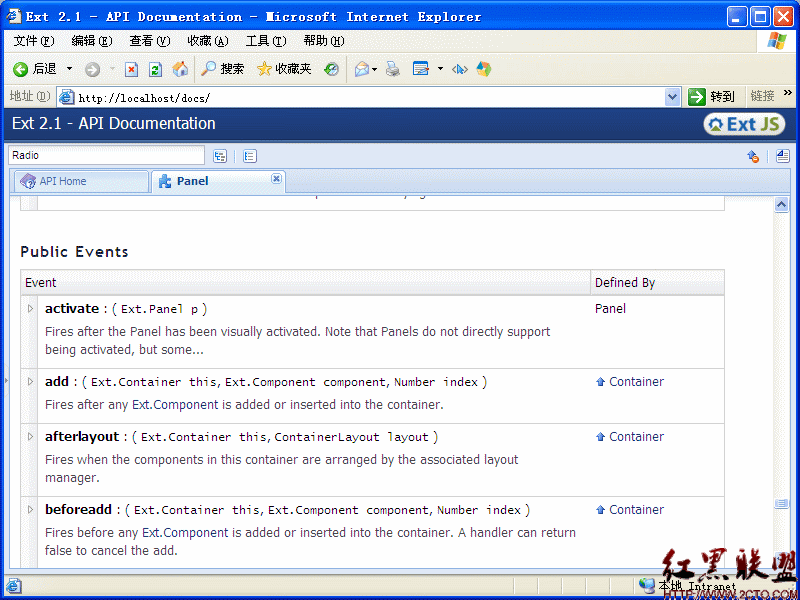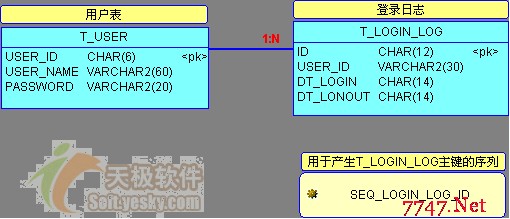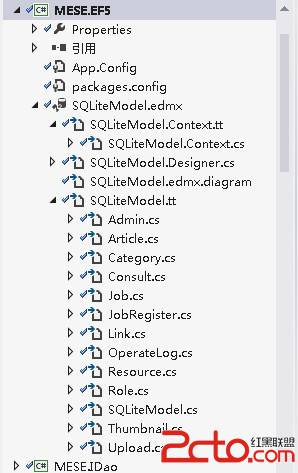js实现翻页后保持checkbox选中状态
在项目中有需求如下:上下分页后,选中的checkbox状态保持不变。
项目中的分页使用真分页,每次点击上下页按钮后,再次调用后台方法查询,重新刷新此页面。所以checkbox为false。
比如酷狗音乐中,上下页选中的歌曲不会保留,只能在每页中选择添加后,再切换下页。
但是项目中有着需求,所以只能完成实现。
项目具体的需求如下:给角色授权时,选择模块以及模块下的操作,点击上下页后选中的checkbox不变。
界面如下:
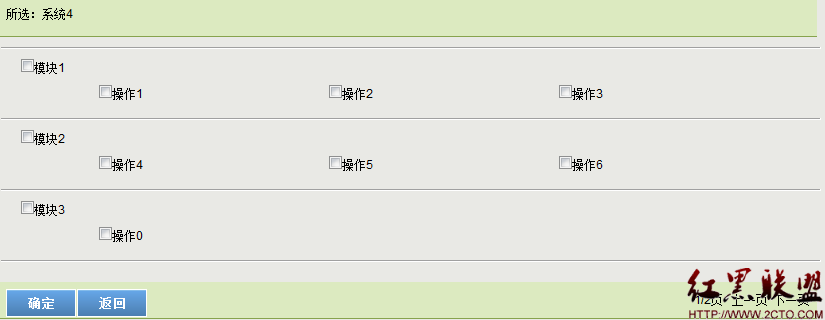
实现的思路如下:
在界面中,使用纯js完成。把选中的checkbox中的id,其中包括模块id,操作id,拼接成一个字符串,然后把字符串传递到action中。
每次调用此页面时,首选调用action中的选中的id字符串,然后根据在id字符串的基础上,再次拼接本界面中选中的id。选中的checkbox,需要判断,若不在id容器中,则加载进来;未选中的checkbox,需要判断,若原来在id容器中,则需要删除;
在页面完全加载完毕后,界面中checkbox与拼接的id字符串容器进行比较,若在字符串容器中,在checkbox自动勾选。否则为false。
提示说明:
因为本思路是把拼接的id作为字符串,则在js中获取action中的选中的id字符串时,需要注意语法。
思路实现代码如下:
java中获取action的id容器:
[html]
String ids= (String)request.getAttribute("ids");
if((ids==null)){
ids="";
}
String ids= (String)request.getAttribute("ids");
if((ids==null)){
ids="";
}
js代码:上一页函数:
[javascript] view plaincopyprint?function _prePage()
{
var ids="<%=ids%>";
var checkedIds= new String(ids);
var modules = document.getElementsByName("module");
var operates = document.getElementsByName("operate");
for ( var i = 0; i < modules.length; i++) {
if (modules[i].type == "checkbox" && modules[i].checked) {
if(checkedIds.indexOf(modules[i].value)==-1){
checkedIds=checkedIds+modules[i].value+",";
}
//判断模块下的操作
for ( var j = 0; j < operates.length; j++) {
var operateId = new String(operates[j].id);
operateId = operateId.substring(0, operateId.indexOf(","));
if (modules[i].value == operateId) {
if (operates[j].type == "checkbox"&& operates[j].checked) {
if(checkedIds.indexOf(operates[j].value)==-1){
checkedIds=checkedIds+operates[j].value+",";
}
}
if(operates[j].checked==false){
if(checkedIds.indexOf(operates[j].value)!=-1){
checkedIds=checkedIds.replace((operates[j].value+","),"");
}
}
}
}
}
if(modules[i].checked==false){
if(checkedIds.indexOf(modules[i].value)!=-1){
checkedIds=checkedIds.replace((modules[i].value+","),"");
}
}
}
with(document.forms[0])
{
action="roleAuthoriedManager!getModuleOperateBySystem?roleId="
+document.getElementById("roleId").value
+"&systemId="+document.getElementById("systemId").value
+"&pageNo="+<%=pageModelModule.getPreviousPageNumber()%>
+"&queryString="+document.getElementById("searchById").value
+"&ids="+checkedIds;
method="post";
submit();
}
}
function _prePage()
{
var ids="<%=ids%>";
var checkedIds= new String(ids);
var modules = document.getElementsByName("module");
var operates = document.getElementsByName("operate");
for ( var i = 0; i < modules.length; i++) {
if (modules[i].type == "checkbox" && modules[i].checked) {
&nbs
补充:web前端 , JavaScript ,