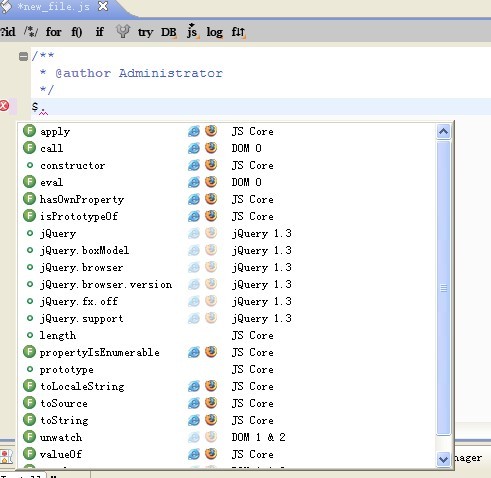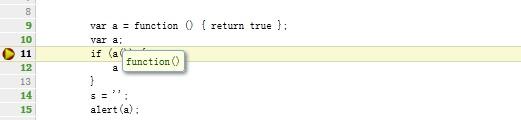求JAVA高手帮我解说下下面的代码
<html><head>
<meta http-equiv="Content-Type" content="text/html; charset=gb2312" />
<title>Ajax提示框效果</title>
<style type="text/css">
a{ color:#000; font-size:12px;text-decoration:none}
a:hover{ color:#900; text-decoration:underline}
body{background:;filter:progid:DXImageTransform.Microsoft.Gradient(gradientType=0,startColorStr=#ffffff,endColorStr=#003366); overflow:hidden}
#massage_box{ position:absolute; left:expression((body.clientWidth-350)/2); top:expression((body.clientHeight-200)/2); width:350px; height:200px;filter:dropshadow(color=#666666,offx=3,offy=3,positive=2); z-index:2; visibility:hidden}
#mask{ position:absolute; top:0; left:0; width:expression(body.scrollWidth);height:expression(body.scrollHeight); background:#666; filter:ALPHA(opacity=60); z-index:1; visibility:hidden}
.massage{border:#036 solid; border-width:1 1 3 1; width:95%; height:95%; background:#fff; color:#036; font-size:12px; line-height:150%}
.header{background:#036; height:10%; font-family:Verdana, Arial, Helvetica, sans-serif; font-size:12px; padding:3 5 0 5; color:#fff}
</style>
<!--实现层移动-->
<script language="javascript">
var Obj=''
document.onmouseup=MUp
document.onmousemove=MMove
function MDown(Object){
Obj=Object.id
document.all(Obj).setCapture()
pX=event.x-document.all(Obj).style.pixelLeft;
pY=event.y-document.all(Obj).style.pixelTop;
}
function MMove(){
if(Obj!=''){
document.all(Obj).style.left=event.x-pX;
document.all(Obj).style.top=event.y-pY;
}
}
function MUp(){
if(Obj!=''){
document.all(Obj).releaseCapture();
Obj='';
}
}
</script>
</head><body>
<div id="massage_box"><div class="massage">
<div class="header" onmousedown=MDown(massage_box)><div style="display:inline; width:150px; position:absolute">弹出效果</div>
<span onClick="massage_box.style.visibility='hidden'; mask.style.visibility='hidden'" style="float:right; display:inline; cursor:hand">×</span></div>
<ul style="margin-right:25"><li>
<a href="/">测试</a>测试
</li><li>测试</li></ul></div></div>
<div id="mask"></div>
<span onClick="mask.style.visibility='visible';massage_box.style.visibility='visible'" style="cursor:hand"><a href="#">点此提示</a></span>
<br><br><br><br><br><br><br><br><br><br><br><br><br><br><br><br><br><br><br><br><br><br><br><br><br><br><br><br><br><br><br><br><br><br><br><br>
</body>
</html>
追问:好的,非常感谢你的回答。。。请问一下我这个程序能够完成“采用Ajax技术编写一个弹出对话框的网络应用程序。”这个题目吗。。。如果不行的话还需要添加什么内容???麻烦帮我补充一下。。。还有要说明这个程序开发的基础、开发思路、关键技术等内容,很麻烦你了,表示感谢,我一定会再多加很多积分的