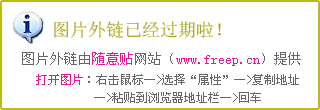System.IO.Directory.CreateDirectory 不支持URI格式
ImageWebService web = new ImageWebService();if(this.FileUpload1.HasFile)
{
try
{
User_Photo model=new User_Photo ();
string picName = this.FileUpload1.FileName;
string endpicname = picName.Substring(picName.LastIndexOf("."));
//从配置文件中读取图片的格式
string picformat = web.GetImageFormats(picName); ;
//判断上传的图片格式是否和配置文件中的相匹配
if (!picformat.Contains(endpicname.ToLower()))
{
Util.Show(this.Page, "请选择正确的图片格式!");
return;
}
string FilePathOld = web.GetWebSite()+"/"+web.GetUploadFile()+"blog/photo/";
if (!System.IO.Directory.Exists(FilePathOld))
{
System.IO.Directory.CreateDirectory(FilePathOld);
}
Random ra = new Random(DateTime.Now.Millisecond);
string picradname = ra.Next() + endpicname;
this.FileUpload1.SaveAs(FilePathOld + picradname);
model.UserP_PhotoName_CN = this.txtTitle.Text.Trim();
model.UserA_AlbumID = Convert.ToInt32(this.DropDownList1.SelectedValue.ToString());
model.UserP_PhotoUrl = web.GetUploadFile() + "blog/photo/" + picradname;
model.UserP_PhotoAddDate = DateTime.Now;
model.UserP_PhotoDesc = this.txtdesc.Text.Trim();
User_Info info = new User_Info();
info.UserID = 1;
Session["userinfo"] = info;
User_Info user= Session["userinfo"] as User_Info;
if (user != null)
{
model.UserI_UserID = user;
bool falg = new UserPhotoBLL().AddUserPhoto(model);
if (falg)
{
JavaScriptManager.Alert("ok");
}
}
else
{
Response.Redirect("index.aspx",false);
}
}
catch (Exception ex)
{
// sl.AddLog(Request.Path, "异常", Page.Request.UrlReferrer.ToString(), Request.UserHostAddress, "下载资源描述添加失败!", Server.MachineName);
}
FilePathOld =http://localhost:1942/Files/blog/photo/ 调试后的路径,我建立站点的时候建立了两个站点,
现在想通过一个站点,上传到另外一个站点上去,通过webservice但是总是报“ 不支持URI格式”
大家帮忙看一下,
--------------------编程问答-------------------- 必须使用windows文件格式,使用Server.MapPath("~/Files/blog/photo/")转成本地路径 --------------------编程问答--------------------
ok --------------------编程问答-------------------- 呵呵,问题已经解决了,还是要谢谢大家
补充:.NET技术 , .NET技术前瞻