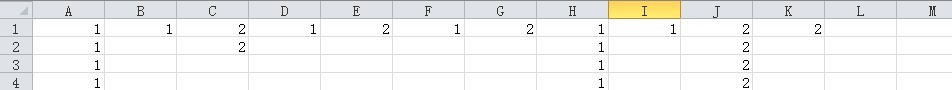请问,WPF里在一个窗口里的textBox里输入文本,然后点Button跳转到另一个窗口,怎么能让这个窗口里的Label显示那个textBox里的文本呢?
请问,WPF里在一个窗口里的textBox里输入文本,然后点Button跳转到另一个窗口,怎么能让这个窗口里的Label显示那个textBox里的文本呢? --------------------编程问答-------------------- 全局变量,或者构造函数传递,依赖属性的绑定不知道能不能跨窗体~~ --------------------编程问答-------------------- 能再详细一点吗,我是新手 --------------------编程问答-------------------- 全局变量,或者构造函数传递这两种都可以的
全局变量就是定义一个变量,全局的
你在输入之后赋值,在要显示那个窗口中直接显示这个变量的值
构造函数,就是写一个带参数的构造函数,参数为字符串就可以
new窗体的时候调用该构造函数就可以了 --------------------编程问答-------------------- Why not Dependency Property?
新建一个对象(继承自DependencyObject),然后创建一个Name的DependencyProperty,
如果Textbox和Label表达的同一概念的话,直接DoubleWay绑定到这个Name上就OK了
--------------------编程问答-------------------- --Window1.xaml
<Window x:Class="Wp1.Window1"
xmlns="http://schemas.microsoft.com/winfx/2006/xaml/presentation"
xmlns:x="http://schemas.microsoft.com/winfx/2006/xaml"
Title="Window1" Height="300" Width="300">
<Grid>
<TextBox Margin="0,59,102,0" Height="26" VerticalAlignment="Top" Name="txtBox"></TextBox>
<Button Height="23" HorizontalAlignment="Right" Margin="0,59,25,0" Name="button1" VerticalAlignment="Top" Width="75" Click="button1_Click">Button</Button>
</Grid>
</Window>
--Window1.xaml.cs
using System;
using System.Collections.Generic;
using System.Linq;
using System.Text;
using System.Windows;
using System.Windows.Controls;
using System.Windows.Data;
using System.Windows.Documents;
using System.Windows.Input;
using System.Windows.Media;
using System.Windows.Media.Imaging;
using System.Windows.Navigation;
using System.Windows.Shapes;
namespace Wp1
{
/// <summary>
/// Window1.xaml 的交互逻辑
/// </summary>
public partial class Window1 : Window
{
public Window1()
{
InitializeComponent();
}
private void button1_Click(object sender, RoutedEventArgs e)
{
Window2 wd2 = new Window2();
wd2.label1.Content = txtBox.Text;
wd2.Show();
}
}
}
--Window2.xaml
<Window x:Class="Wp1.Window2"
xmlns="http://schemas.microsoft.com/winfx/2006/xaml/presentation"
xmlns:x="http://schemas.microsoft.com/winfx/2006/xaml"
Title="Window2" Height="300" Width="300">
<Grid>
<Label Margin="70,115,88,119" Name="label1"></Label>
</Grid>
</Window>
--OK 了. .. . .
--------------------编程问答-------------------- get set然后调用就可以了
get和set自己写
补充:.NET技术 , C#